3 running setup wizard – Asus NAS-M25 User Manual
Page 24
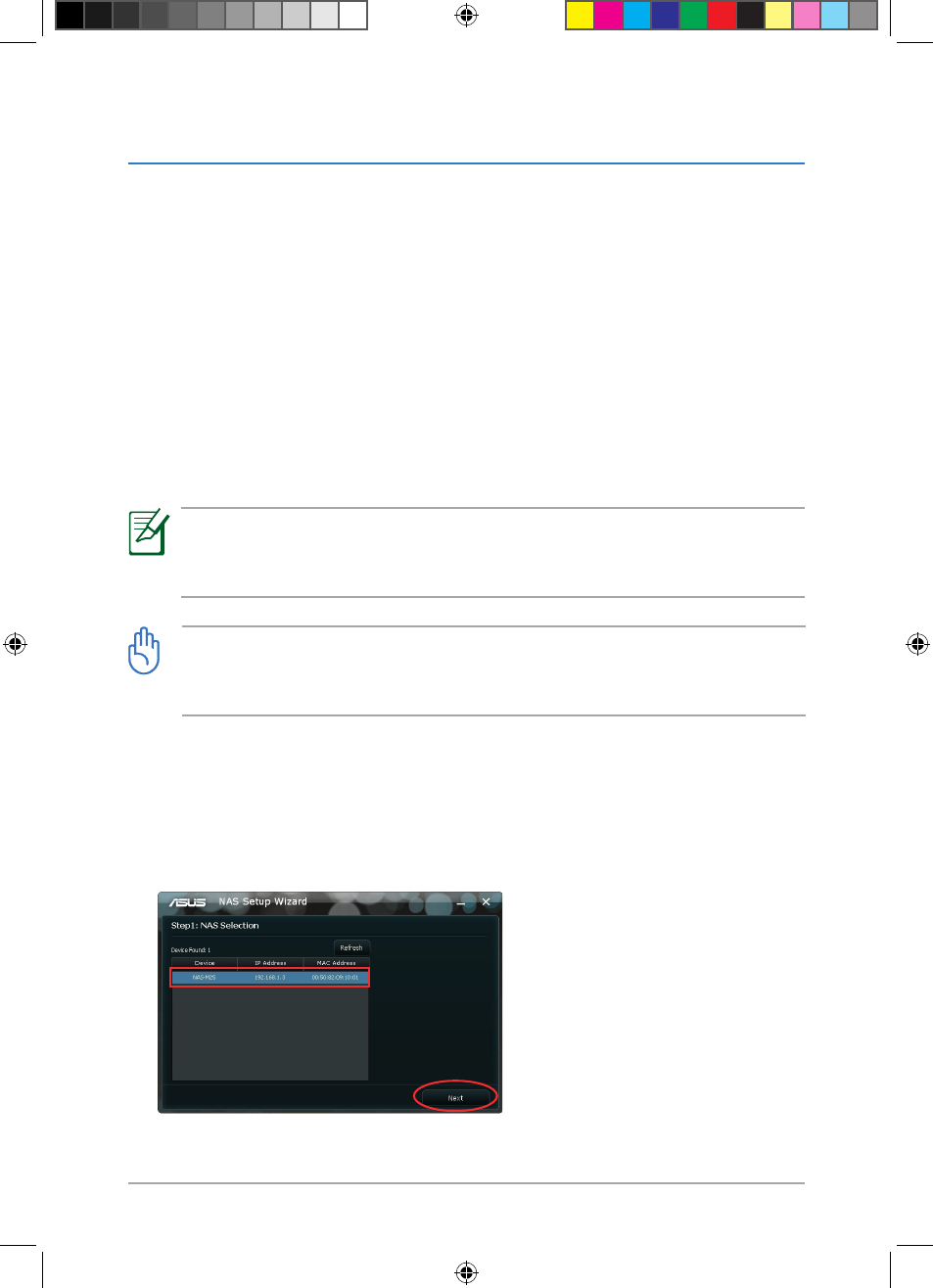
4
Chapter : Setting up your NAS
2.3
Running Setup Wizard
After completing the software installation, run Setup Wizard to configure the following
basic settings that you need to configure before you can start using your NAS.
• Administrator password (for the administrator to access the Web GUI)
• NAS name (for the administrator to access the Web GUI and for clients to access the
shared folders)
• NAS IP address (for the administrator to access the Web GUI and for clients to access
the shared folders)
• HDD file system and volume types (concerning data protection level and data
access speed)
• Network drive mapping (for the administrator to access the NAS internal hard disks
from the Windows® My Computer screen)
NOTE:
You may also run Setup Wizard via the Web GUI. See
3.3.1 Running Setup Wizard for
details.
IMPORTANT:
Before running Setup Wizard for the first time, back up your data on the hard disks. Setup
Wizard erases all data on your hard disks and formats them.
To run Setup Wizard:
1. Launch Setup Wizard.
. Wait while Setup Wizard is detecting NAS devices on the network.
. From the list of devices found, select NAS-M25 (default NAS name), then click Next.
E6146_NAS-M25_Manual.indd 24
11/30/10 9:39:22 AM
