21 turning off your hard disk drives – Asus NAS-M25 User Manual
Page 52
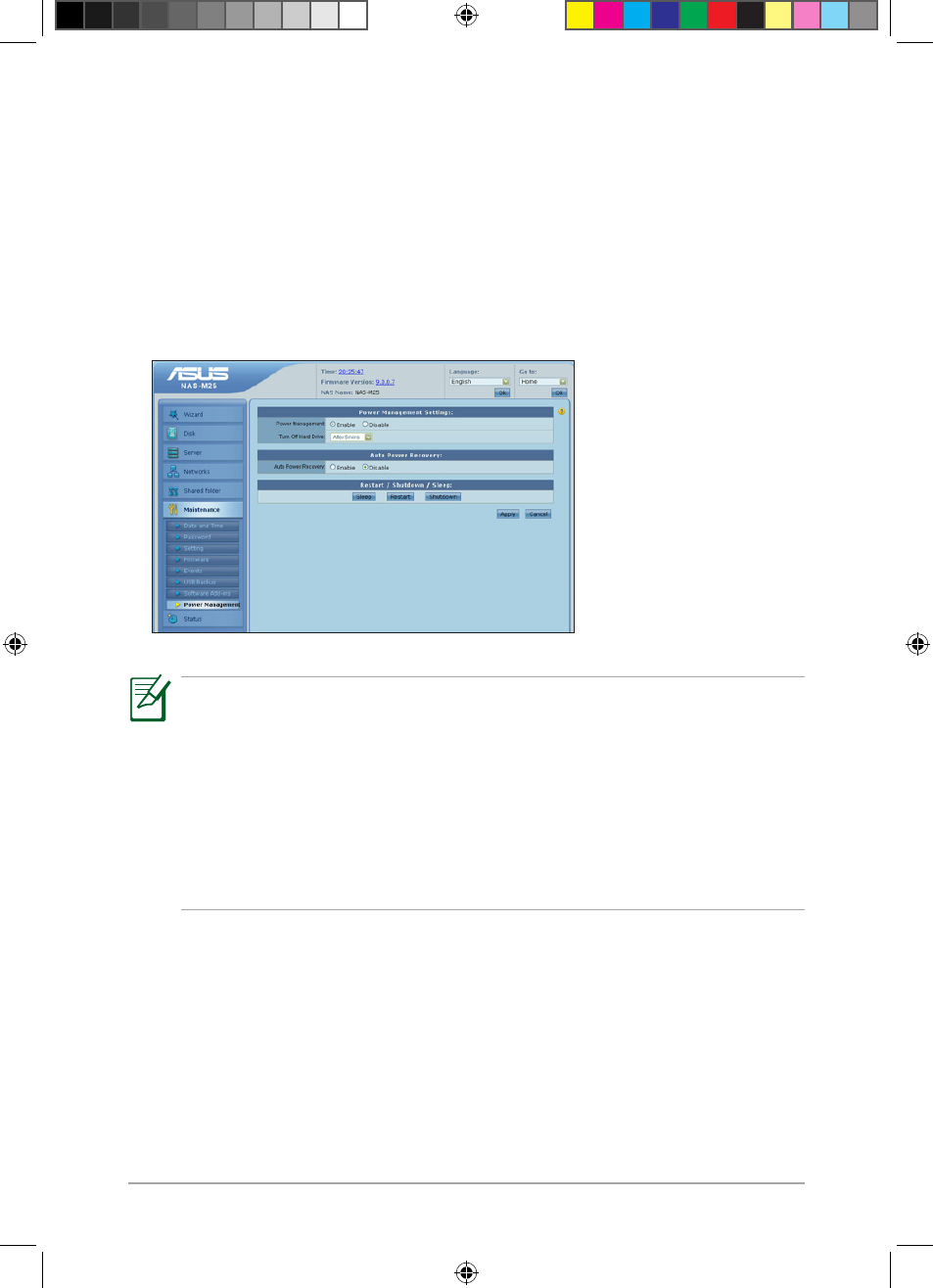
5
Chapter : Managing your NAS via its Web GUI
3.3.21 Turning off your hard disk drives
To turn off your hard disk drives:
1. From the navigation pane, select Maintenance > Power Management.
. In the Power Management field, ensure that Enable is ticked.
. In the Turn Off Hard Drive dropdown list, select the time of inactivity (in minutes)
before the hard drives are turned off and your NAS enters the sleep mode.
NOTES:
• In Sleep mode, the HDD LEDs light solid green.
• The NAS wakes up immediately when you access files or folders on the internal/external
disks and the HDD LEDs blink blue.
• If you enable the BT Client function, the HDD will not turn off automatically.
• If the rescan time in Twonky UPnP server is set to less than five minutes, the HDD will
not turn off. To set the rescan time in Twonky UPnP server, click Twonky UPnP server >
TwonkyMedia Setting > Sharing > Rescan in minutes.
E6146_NAS-M25_Manual.indd 52
11/30/10 9:39:34 AM
- WL-AM602 (48 pages)
- RT-N11 (145 pages)
- RT-G31 (6 pages)
- RT-N11 (40 pages)
- RT-N11 (109 pages)
- RT-N11 (99 pages)
- RT-N11 (44 pages)
- RT-N56U (168 pages)
- RT-N56U (152 pages)
- RT-N56U (72 pages)
- RT-N56U (68 pages)
- RT-N16 (66 pages)
- RT-N16 (110 pages)
- RT-N16 (68 pages)
- RT-N16 (69 pages)
- RT-N16 (123 pages)
- RT-N16 (147 pages)
- RT-N16 (12 pages)
- WL-500gP V2 (65 pages)
- WL-500gP V2 (55 pages)
- WL-500 (12 pages)
- WL-500gP V2 (64 pages)
- WL-500gP V2 (88 pages)
- WL-500gP V2 (151 pages)
- WL-500gP V2 (11 pages)
- RT-N10LX (22 pages)
- RT-N10LX (46 pages)
- RT-N12 (VER.D1) (68 pages)
- RT-N12 (VER.D1) (68 pages)
- WL-600g (57 pages)
- WL-600g (417 pages)
- WL-600g (227 pages)
- WL-600g (18 pages)
- RT-N10E (26 pages)
- RT-N10E (46 pages)
- RT-N15U (60 pages)
- RT-N14UHP (2 pages)
- RT-N14UHP (107 pages)
- WL-320gE (20 pages)
- WL-320gE (71 pages)
- WL-320gE (58 pages)
- WL-320gE (77 pages)
- WL-320gE (172 pages)
- WL-320gE (74 pages)
- WL-320gE (361 pages)
