Audio 2, 4, 6, or 8-channel configuration – Asus P5Q-E/WiFi-AP User Manual
Page 53
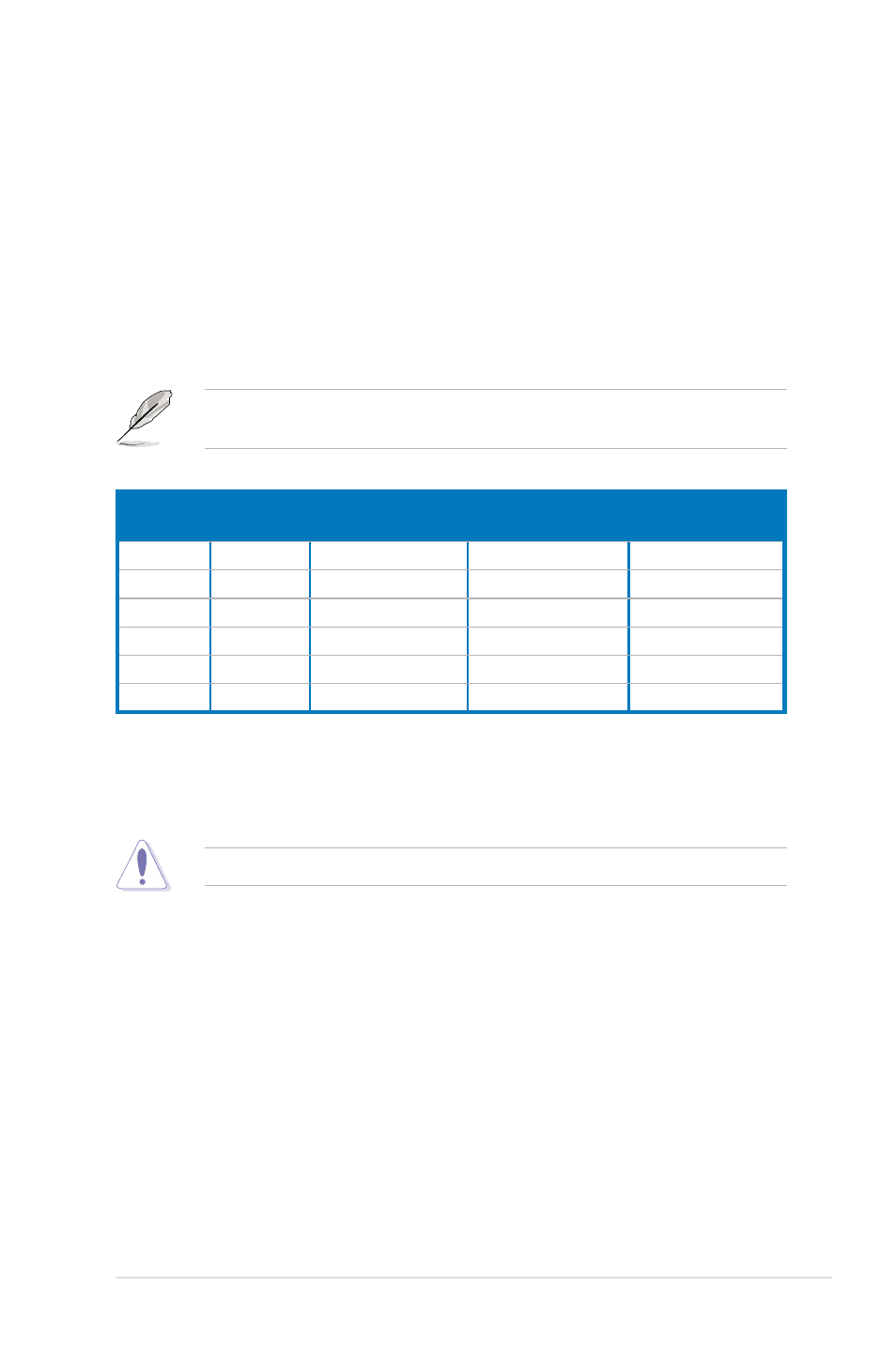
ASUS P5Q-E Series
2-27
10. Wireless LAN port (WiFi-AP Edition only). The port is on the onboard
wireless LAN module that allow you to set up a wireless network and
exchange information with other wireless devices without tangling cables and
wires. Connect the moveable omni-directional antennas to these ports.
11. Wireless LAN Activity LED (WiFi-AP Edition only). The wireless module
comes with an activity LED.
12. Microphone port (pink). This port connects a microphone.
13. Side Speaker Out port (gray). This port connects the side speakers in an
8-channel audio configuration.
14. USB 2.0 ports 1 and 2. These 4-pin Universal Serial Bus (USB) ports are
available for connecting USB 2.0 devices.
15. External SATA port. This port connects to an external Serial ATA hard disk
drive.
Refer to the audio configuration table below for the function of the audio ports in
2, 4, 6, or 8-channel configuration.
Audio 2, 4, 6, or 8-channel configuration
Port
Headset
2-channel
4-channel
6-channel
8-channel
Light Blue
Line In
Line In
Line In
Line In
Lime
Line Out
Front Speaker Out Front Speaker Out Front Speaker Out
Pink
Mic In
Mic In
Mic In
Mic In
Orange
–
–
Center/Subwoofer
Center/Subwoofer
Black
–
Rear Speaker Out
Rear Speaker Out
Rear Speaker Out
Gray
–
–
–
Side Speaker Out
DO NOT insert a different connector to the external SATA port.
16. USB 2.0 ports 3 and 4. These 4-pin Universal Serial Bus (USB) ports are
available for connecting USB 2.0 devices.
17. Optical S/PDIF Out port. This port connects an external audio output device
via an optical S/PDIF cable.
18. USB 2.0 ports 5 and 6. These 4-pin Universal Serial Bus (USB) ports are
available for connecting USB 2.0 devices.
