Software reference, 2 using yamaha xgplayer, S/w reference xgplayer – Asus P3C-S User Manual
Page 109
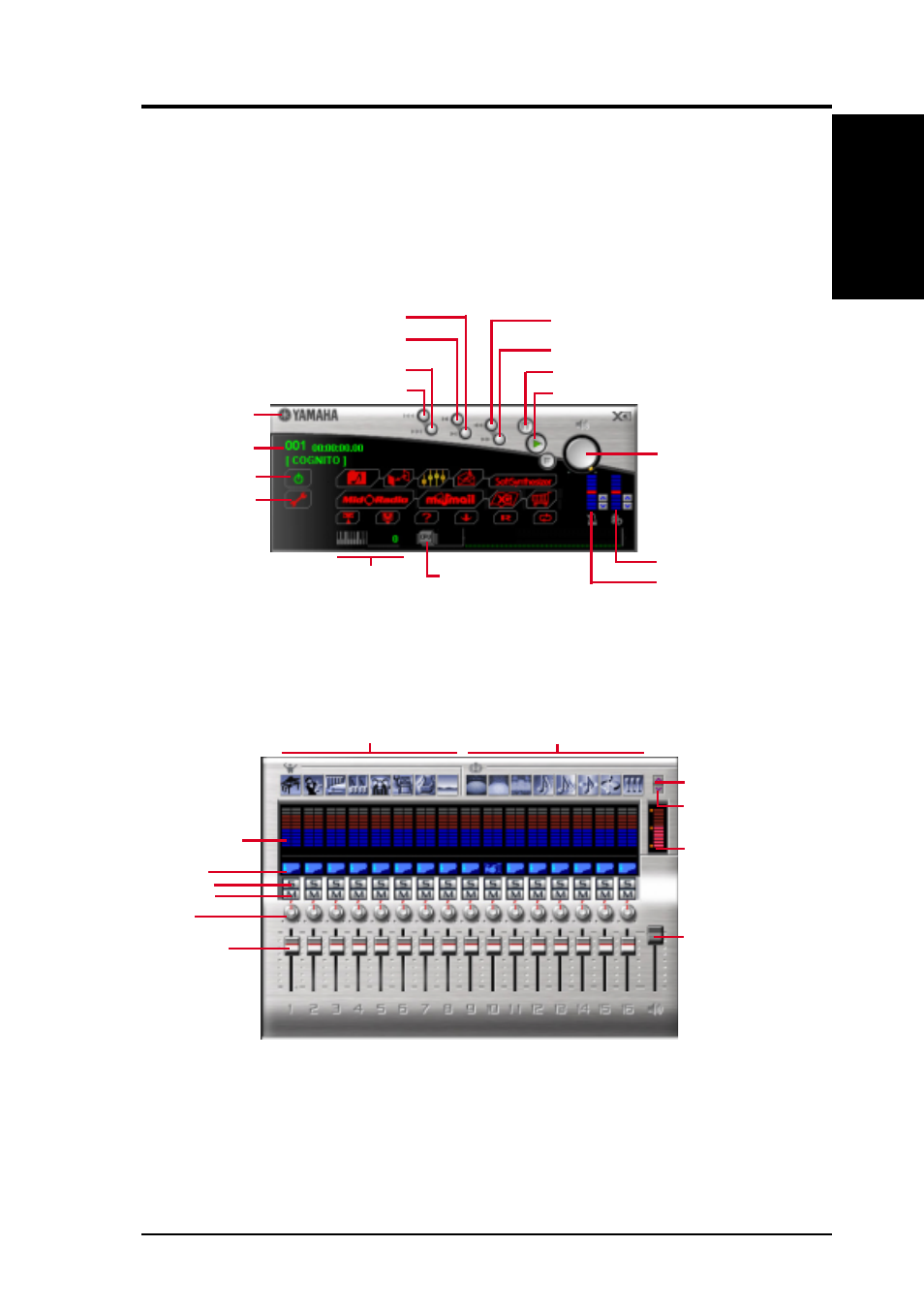
ASUS P3C-L / P3C-S / P3C-LS User’s Manual
109
6. SOFTWARE REFERENCE
6. S/W REFERENCE
XGPlayer
6.2 Using YAMAHA XGPlayer
To start the YAMAHA XGPlayer, click Start, point to Programs, point to YAMAHA
SoftSynthesizer S-YXG50, and then click XGPlayer. You may also right-click the
XGPlayer icon on the taskbar to start YAMAHA XGPlayer.
6.2.1 YAMAHA XGstudio Player Control Panel
6.2.2 YAMAHA XGstudio Mixer Control Panel
Smart Arrangement Block
Level Meter Display
Channel Volume
Slider
Master
Volume
Slider
Exit
Minimize
Pan Knob
Channel Solo
Version Information
Power
Setup
Master Volume Control
Key Control
Tempo Control
Select Top Song
Select Final Song
Select Previous Song
Select Next Song
Playback
Pause
Fast Forward
Rewind
Live Stage
Effect Control
Voice Select
Channel Mute
Song Number Display
CPU Usage Rate
Polyphony
