Hardware setup – Asus P3C-S User Manual
Page 21
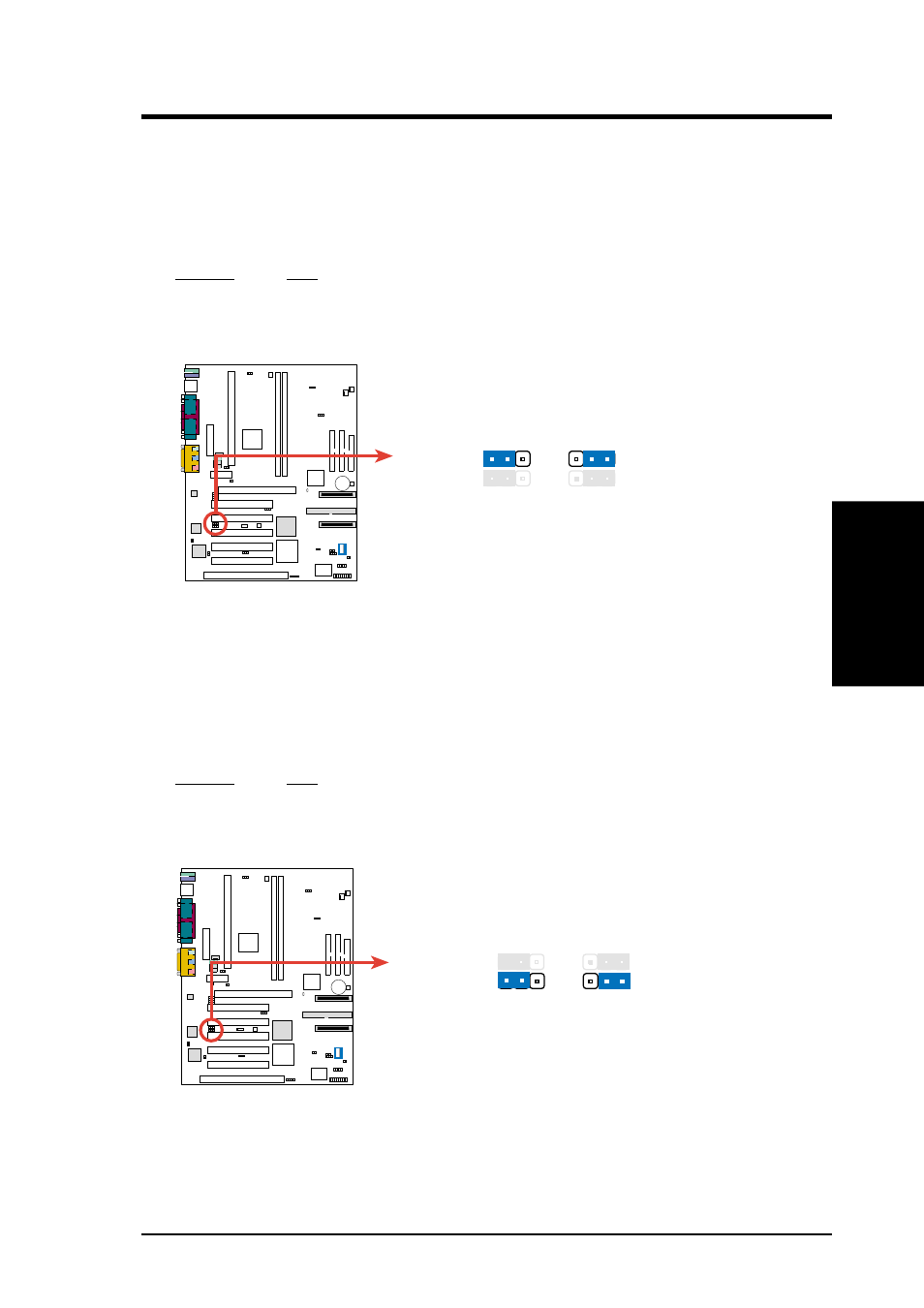
ASUS P3C-L / P3C-S / P3C-LS User’s Manual
21
3. HARDWARE SETUP
Motherboard Settings
3. H/W SETUP
7) LAN Controller Setting (JP8) (available on LAN models only)
This jumper lets you disable or enable the LAN controller function. Set to Dis-
able if you do not want to use the onboard LAN controller. The default setting is
Enable, which lets you use the onboard LAN controller.
Setting
JP8
Enable
[1-2] (default)
Disable
[2-3]
P3C-LS / L / S
P3C-LS/L/S LAN Controller Setting
Enable
(Default)
Disable
1 2 3
1 2 3
JP8
JP9
JP8
8) Wake-On-LAN Controller Setting (JP9) (available on LAN models only)
This jumper lets you disable or enable the Alert-On-LAN and Wake-On-LAN
support of the onboard LAN controller. The default setting is Enable, which lets
you use the Alert-On-LAN and Wake-On-LAN support of the LAN controller.
Setting
JP9
Enable
[2-3] (default)
Disable
[1-2]
P3C-LS / L / S
P3C-LS/L/S Wake-On-LAN Controller Setting
Disable
Enable
(Default)
JP9
1 2 3
1 2 3
JP8
JP9
