Hardware setup – Asus P3C-S User Manual
Page 20
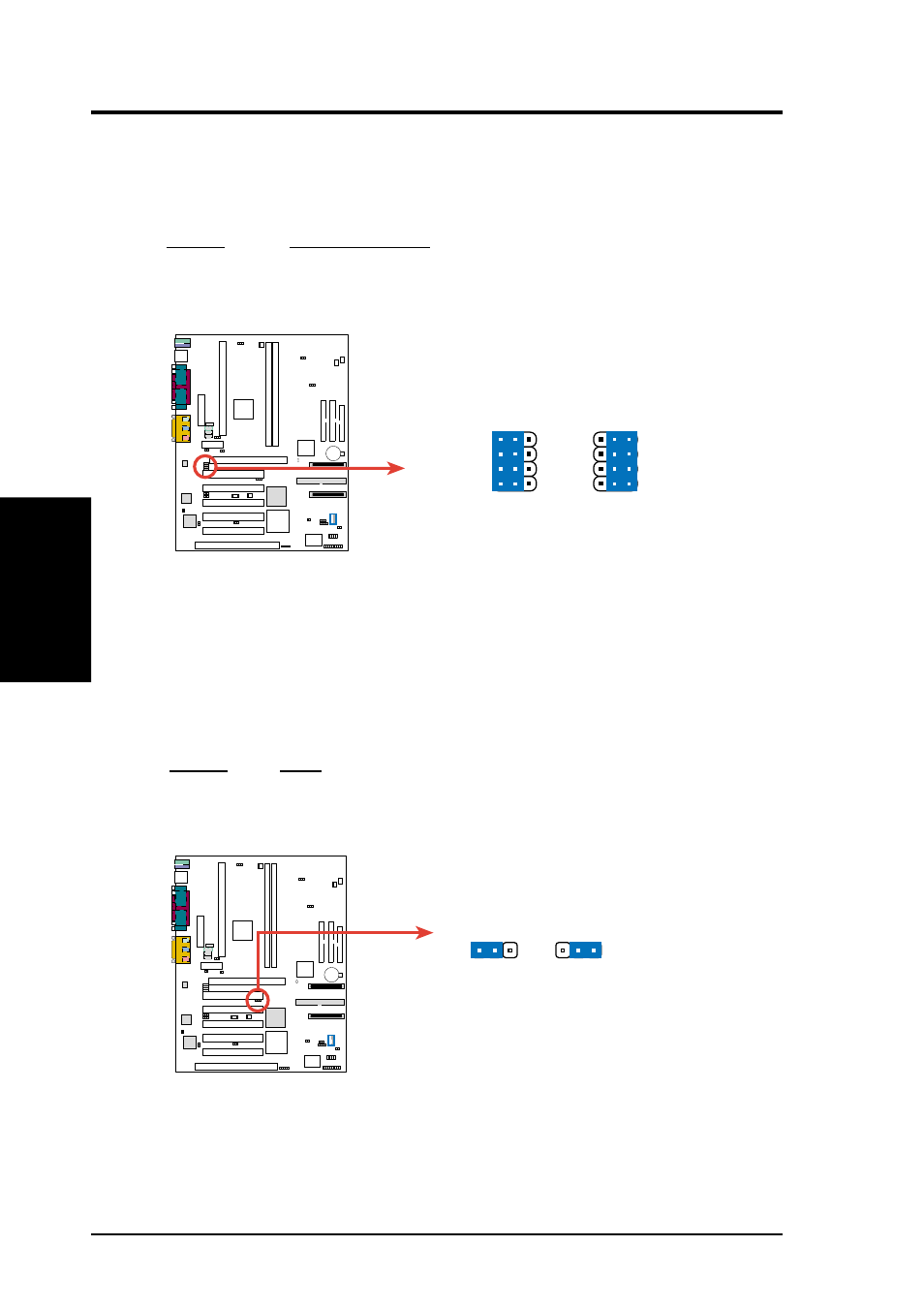
20
ASUS P3C-L / P3C-S / P3C-LS User’s Manual
3. HARDWARE SETUP
Motherboard Settings
3. H/W SETUP
5) Onboard Audio Setting (available on software audio model only)
The onboard audio CODEC may be enabled or disabled using all of these jump-
ers. Disable the onboard audio CODEC if you are using a primary AMR on the
AMR slot (see AMR Slot later in this section).
Setting
AUDIO CODEC
Enable
[1-2] [1-2] [1-2] [1-2] (Default)
Disable
[2-3] [2-3] [2-3] [2-3]
P3C-LS/L/S Audio CODEC Setting
P3C-LS / L / S
JP4–JP7
Enable
Onboard
Audio CODEC
(Default)
Disable
Onboard
Audio CODEC
JP4
JP7
JP5
JP6
JP4
JP7
JP5
JP6
1
1
JP4=SPK
JP5=AUD_EN1
JP6=AUD_EN2
JP7=ADN#
6) SCSI Controller Setting (JP17) (available on SCSI models only)
This jumper lets you disable or enable the SCSI controller function. Set to Disable
if you do not want to use the onboard SCSI controller. The default setting is En-
able, which lets you use the onboard SCSI controller.
Setting
JP17
Enable
[2-3] (default)
Disable
[1-2]
P3C-LS / L / S
P3C-LS/L/S SCSI Controller Setting
Disable
Enable
(Default)
1 2 3
1 2 3
JP17
