Asus P5W User Manual
Page 24
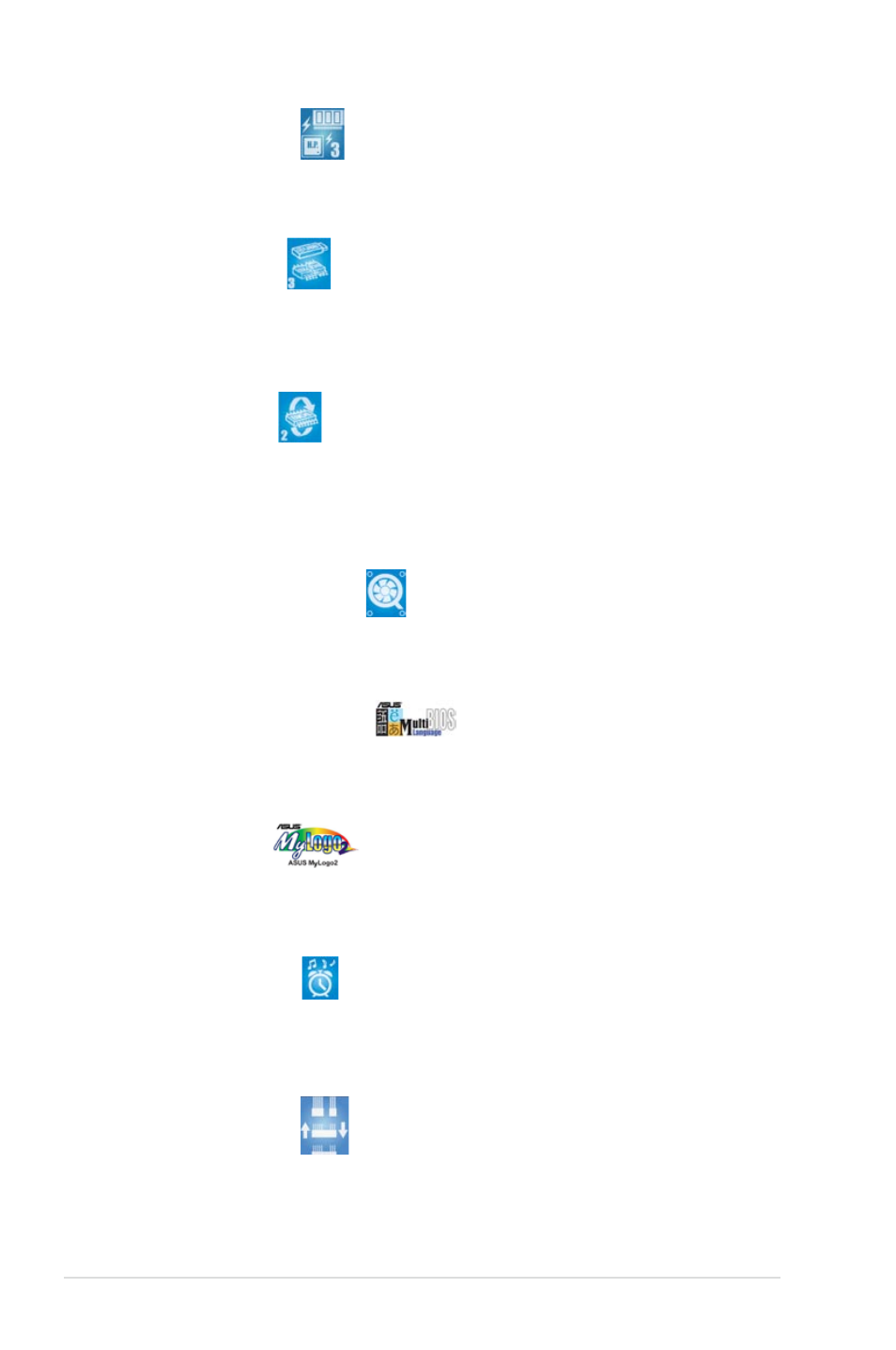
1-8
Chapter 1: Product introduction
ASUS Hyper Path 3
This feature significantly shortens latency time during data transfers, allowing
users to experience the real power of their computers. See page 4-27 for details.
CrashFree BIOS 3
The ASUS CrashFree BIOS 3 allows users to restore corrupted BIOS data from a
USB flash disk containing the BIOS file. This utility saves users the cost and hassle of
buying a replacement BIOS chip.See page 4-9 for details.
ASUS EZ Flash 2
ASUS EZ Flash 2 is a user-friendly BIOS update utility. Simply press the
predefined hotkey to launch the utility and update the BIOS without entering the
OS. Update your BIOS easily without preparing a bootable diskette or using an
OS-based flash utility. See page 4-5 for details.
ASUS Q-Fan 2 technology
The ASUS Q-Fan 2 technology smartly adjusts the fan speeds according to the
system loading to ensure quiet, cool, and efficient operation.
See page 4-36 for details.
ASUS Multi-language BIOS
The multi-language BIOS allows you to select the language of your choice from the
available options. The localized BIOS menus allow easier and faster configuration.
See page 4-13 for details.
ASUS MyLogo 2
ASUS My Logo 2 is the new feature present in the motherboard that allows you
to personalize and add style to your system with customizable and animated boot
logos. See pages 4-40 and 5-10 for details.
ASUS Music Alarm
Wake up to the music of your choice instead of the irritating sound of an alarm
clock. The ASUS Music Alarm gives you a personal wake-up call with your favorite
CD music without having to enter the OS. See page 4-43 and 5-26 for details.
ASUS Q-Connector
You can use ASUS Q-Connector to connect/disconnect chassis front panel cables
by only a few easy steps. See pages 2-43 for details.
