Chapter 3 – Asus SABERTOOTH 990FX R2.0 User Manual
Page 95
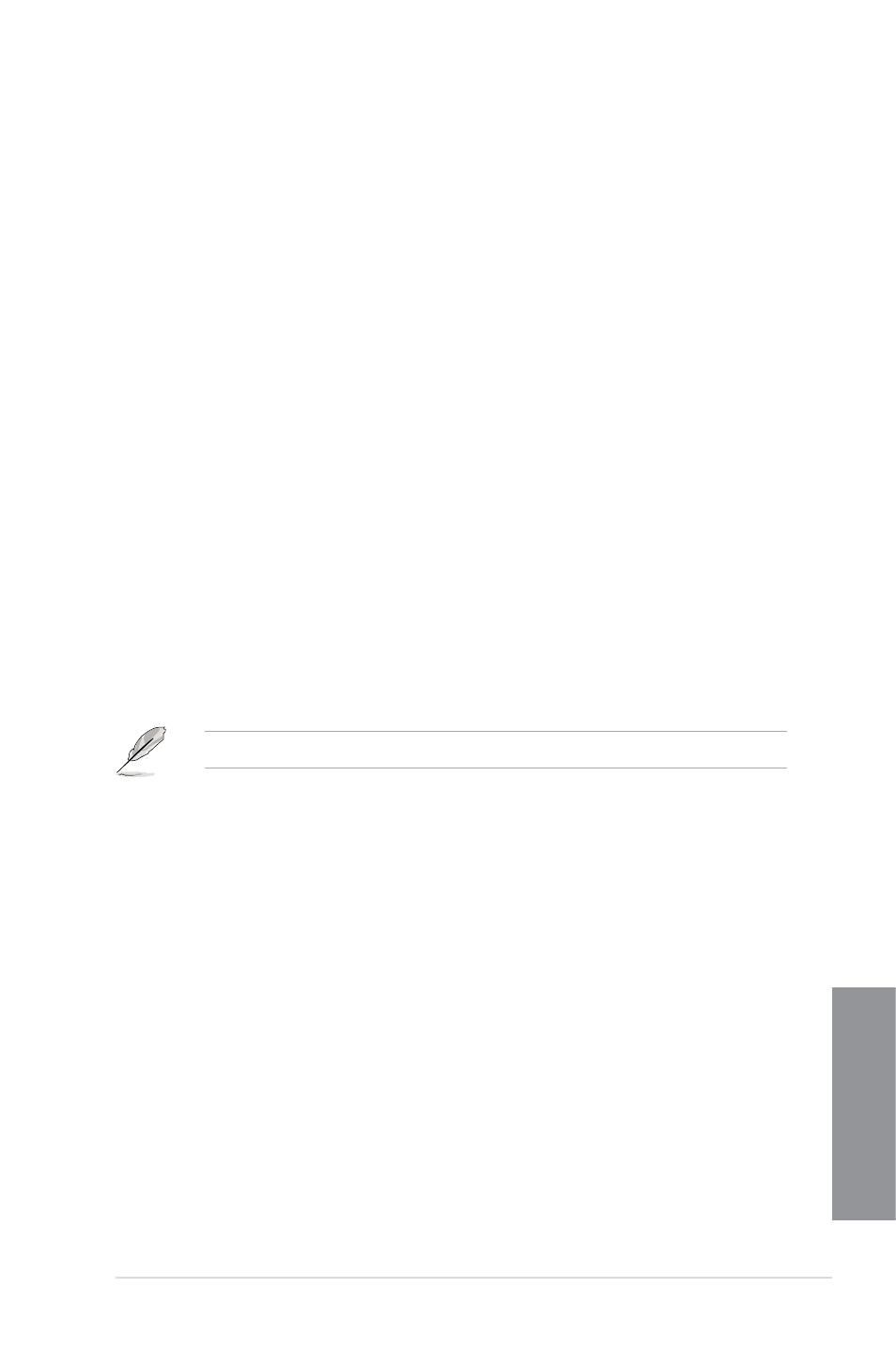
ASUS SABERTOOTH 990FX R2.0
3-25
Chapter 3
ASmedia USB 3.0 Controller USB3_12/USB3_34/Front [Enabled]
[Enabled]
Enables the ASmedia
®
USB 3.0 controller.
[Disabled]
Disables the ASmedia
®
USB 3.0 controller.
ASmedia USB 3.0 Battery Charging Support [Disabled]
[Enabled]
Enables Asmedia USB 3.0 fast battery charging support for USB 3.0
devices complying with the BC 1.1 regulation.
[Disabled]
Disables battery charging support.
Realtek LAN Controller [Enabled]
[Enabled]
Enables the Realtek
®
LAN controller.
[Disabled]
Disables the Realtek
®
LAN controller.
Realtek PXE OPROM [Disabled]
This item appears only when you set the previous item to [Enabled] and allows you to enable
or disable the PXE OptionRom of the Realtek LAN controller.
Configuration options: [Enabled] [Disabled]
S3 Video Repost [Disabled]
This item allows you to enable or disable S3 state to resume video.
Configuration options: [Enabled] [Disabled]
Serial Port Configuration
The sub-items in this menu allow you to set the serial port configuration.
This item only functions if there is a serial port (COM1) connector on the motherboard.
Serial Port [Enabled]
Allows you to enable or disable the serial port (COM).
Configuration options: [Enabled] [Disabled]
Change Settings [IO=3F8h; IRQ=4]
Allows you to select the Serial Port base address.
Configuration options: [IO=3F8h; IRQ=4] [IO=2F8h; IRQ=3] [IO=3E8h; IRQ=4]
[IO=2E8h; IRQ=3]
