Chapter 5, Deleting a raid configuration – Asus SABERTOOTH 990FX R2.0 User Manual
Page 159
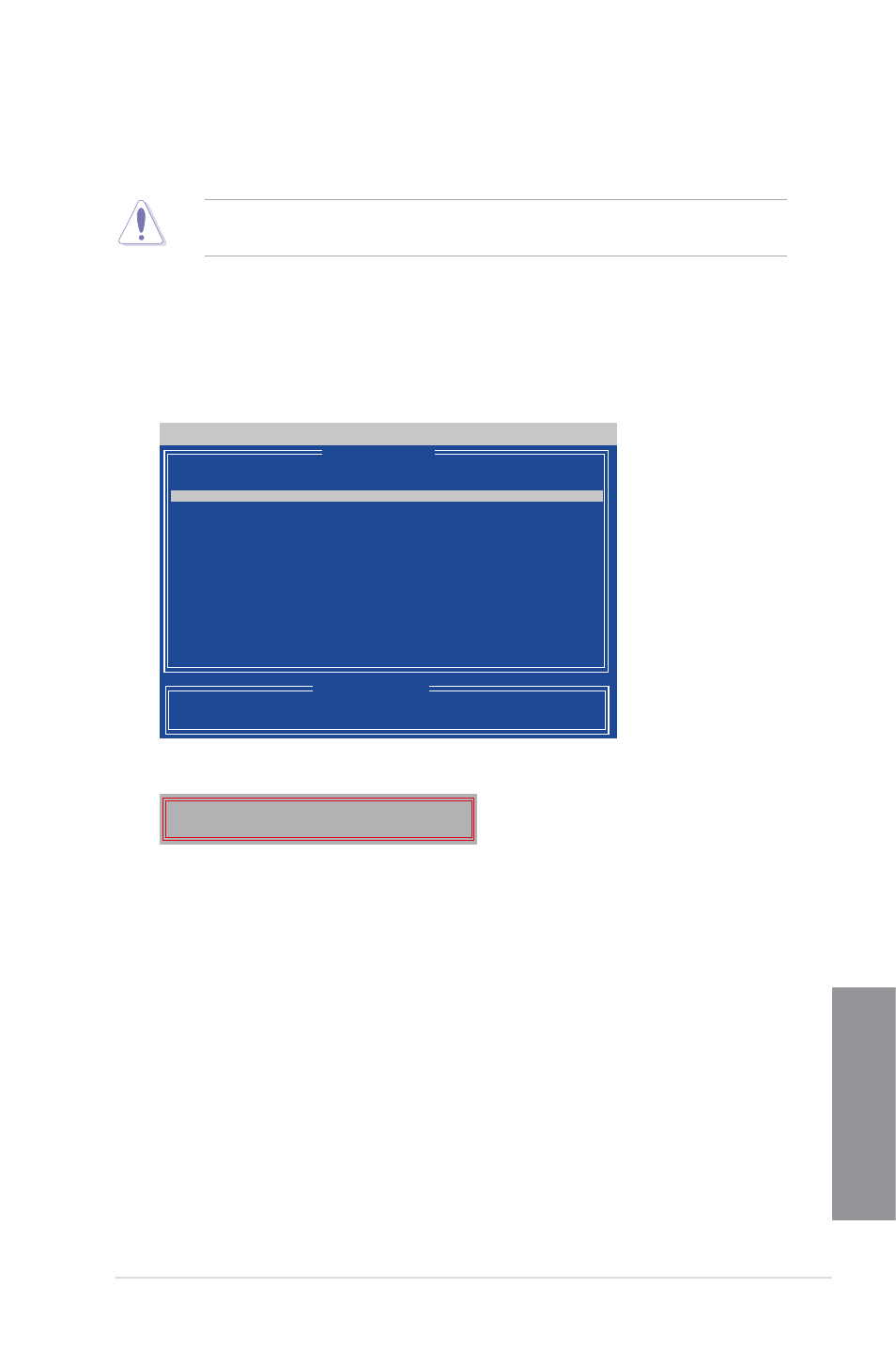
ASUS SABERTOOTH 990FX R2.0
5-5
Chapter 5
Deleting a RAID configuration
Take caution when deleting a RAID volume. You will lose all data on the hard disk drives
when you delete a RAID volume.
To delete a RAID volume:
1. In the Main Menu, press <3> to enter the Delete LD function.
2.
Select the RAID item you want to delete and press or
Option ROM Utility (c) 2009 Advanced Micro Devices, Inc.
[↑] Up [↓] Down [PaUp/PaDn] Switch page [Del/Alt+D] Delete LD
[ Keys Available ]
[ Delete LD Menu ]
LD No RAID Mode Drv Capacity(GB) Status
LD 1 RAID 0 2 xxxxxx Functional
3.
The utility prompts the following messages:
Press
Press Ctrl-Y to delte the data in the disk!
or press any other key to abort...
See also other documents in the category Asus Motherboard:
- P5B Premium Vista Edition (188 pages)
- P5B (140 pages)
- P5B (56 pages)
- M2N68-CM (28 pages)
- P5KPL-VM/1394/SI (94 pages)
- P5GD1-VM (92 pages)
- P5AD2-E Premium (2 pages)
- P5GD1-VM (88 pages)
- P5AD2 Premium (8 pages)
- DELUXE A7N8X-E (114 pages)
- P5KPL-AM SE (38 pages)
- P5KPL-AM SE (62 pages)
- P5KPL-AM SE (40 pages)
- P4S8X-X (64 pages)
- P5K-VM (98 pages)
- K8V-X SE (82 pages)
- M2N68-AM SE2 (40 pages)
- P4P800 SE (125 pages)
- P4P800 SE (16 pages)
- DELUXE SERIES M3A32-MVP (176 pages)
- P5AD2 Deluxe (148 pages)
- M4A79 Deluxe (122 pages)
- A7V266-E (108 pages)
- Application Manual (10 pages)
- Application Manual (4 pages)
- Application Manual (8 pages)
- Application Manual (2 pages)
- Application Manual (6 pages)
- Application Manual (9 pages)
- Application Manual (3 pages)
- Application Manual (1 page)
- Application Manual (5 pages)
- Application Manual (11 pages)
- M4A88T-I DELUXE (70 pages)
- M4A88T-I DELUXE (44 pages)
- P9X79 DELUXE (2 pages)
- RAMPAGE IV GENE (1 page)
- P9X79 (156 pages)
- P8H61-M PLUS V3 (64 pages)
- A85XM-A (78 pages)
- M4A78L-M LE (64 pages)
- M2N68-AM (96 pages)
- M2N68-AM (62 pages)
- M2N68-AM (38 pages)
- Blitz Extreme (1 page)
