2 hardware monitor – Asus P4G8X User Manual
Page 96
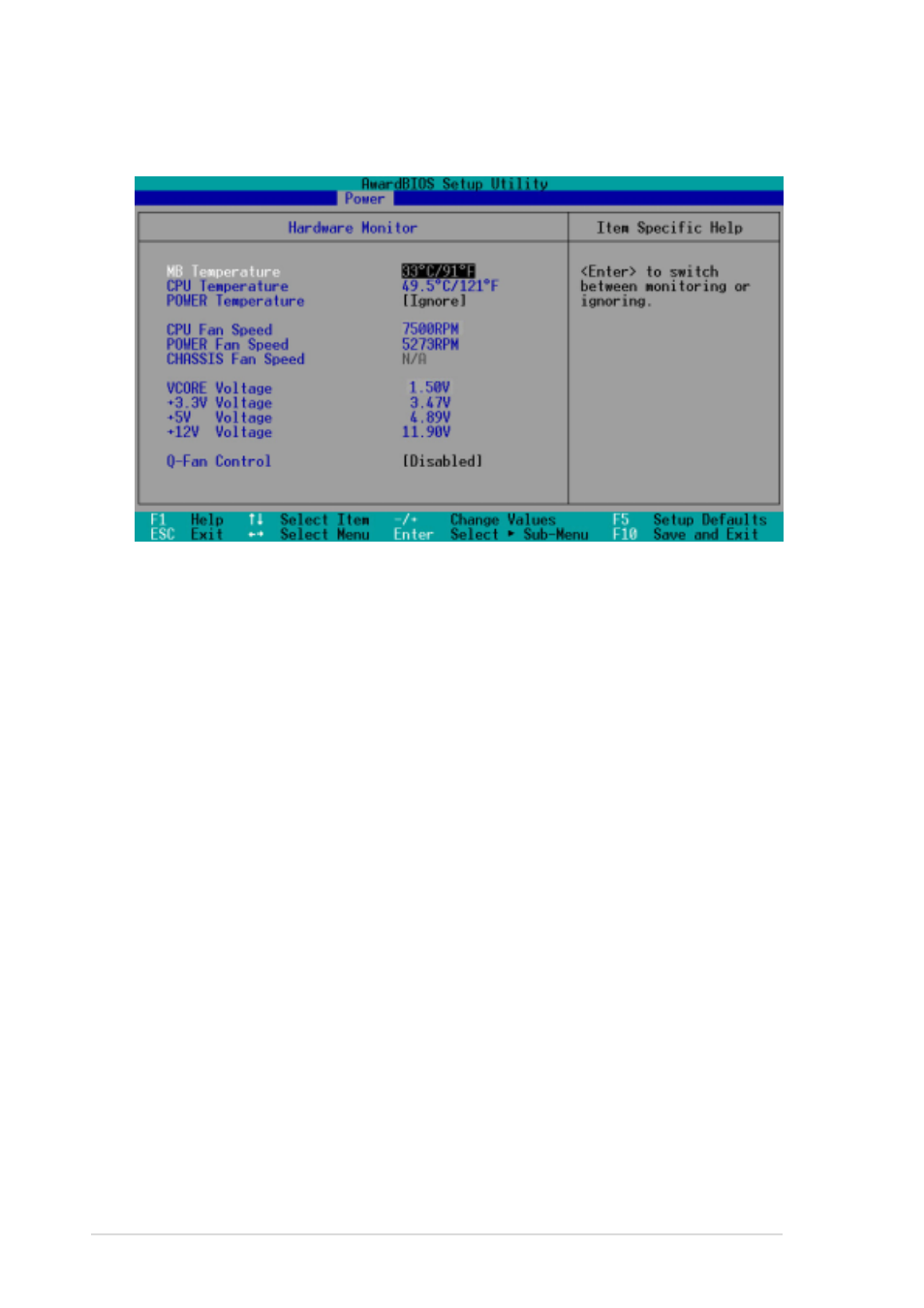
4-32
Chapter 4: BIOS Setup
4.5.2 Hardware Monitor
MB Temperature [xxxC/xxxF]
CPU Temperature [xxxC/xxxF]
POWER Temperature [Ignore]
The onboard hardware monitor automatically detects and displays the
motherboard and CPU temperatures.
If your power supply comes with a two-pin thermal sensor cable, connect
this cable to the TRPWR connector on the motherboard to allow BIOS to
auto-detect the power supply temperature (see page 2-26 for the location
of the TRPWR connector). The POWER temperature item shows the
detected value if you have the appropriate power supply. Select [Ignore] to
disable the power temperature auto-detect function.
CPU Fan Speed [xxxxRPM] or [N/A]
Chassis Fan Speed [xxxxRPM] or [N/A]
Power Fan Speed [xxxxRPM] or [N/A]
The onboard hardware monitor automatically detects and displays the
CPU, chassis, and power fan speeds in rotations per minute (RPM). If any
of the fans is not connected to the motherboard, the specific field shows
N/A.
