Asus P4G8X User Manual
Page 83
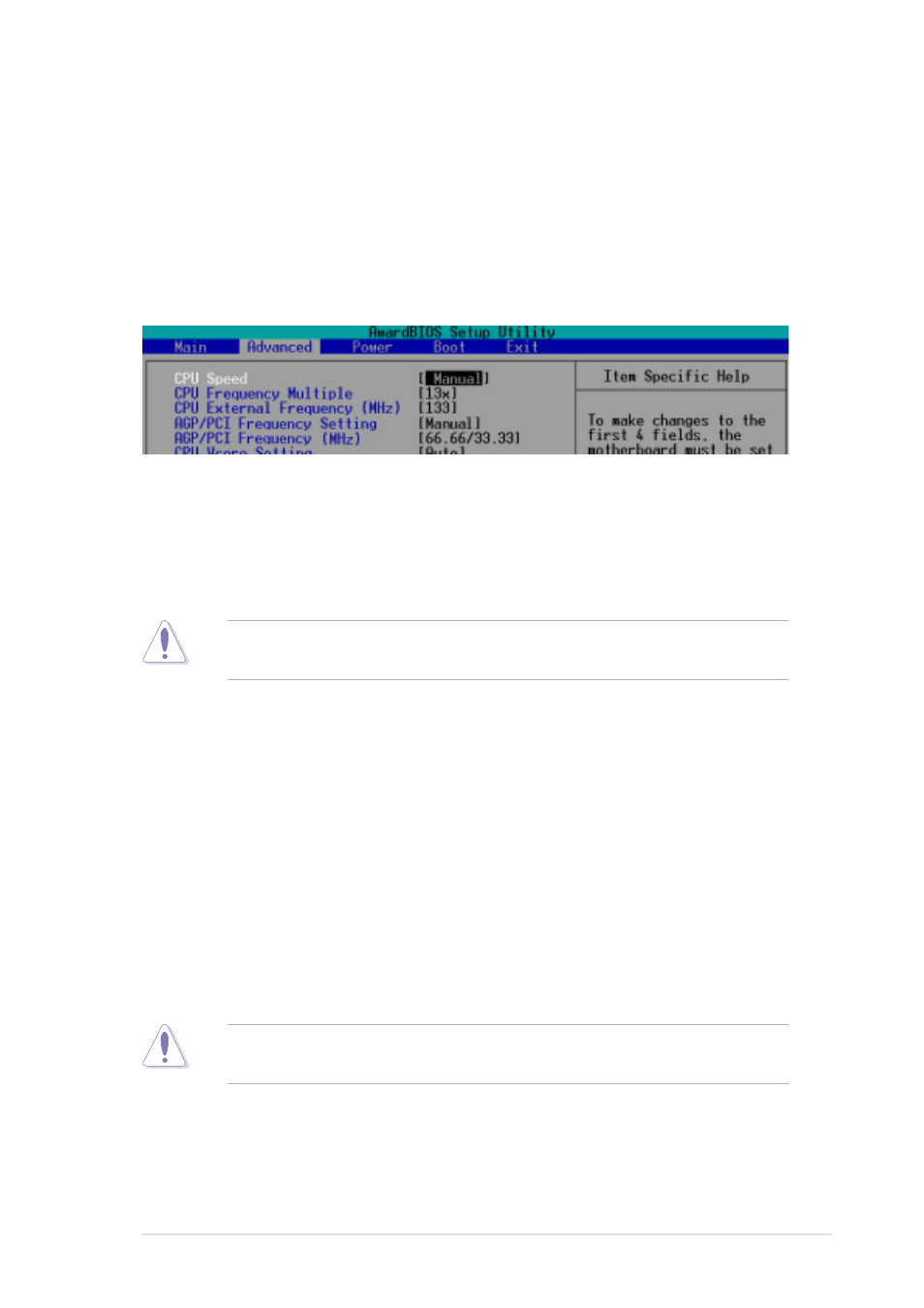
ASUS P4G8X series motherboard user guide
4-19
AGP/PCI Frequency Setting [Auto]
When set to [Auto], this field allows automatic selection of AGP/PCI
frequency to enhance system performance and overclocking capability.
The setting [Manual] allows you to manually select the AGP/PCI
frequency. If the system becomes unstable, return to the default setting
[Auto]. When this item is set to [Manual], the
AGP/PCI Frequency (MHz)
item appears. Configuration options: [Auto] [Manual]
Refer to the CPU documentation before setting this field. A very high
core voltage may severely damage the CPU!
Selecting a very high AGP/PCI frequency may cause the system to be
unstable!
CPU VCore Setting [Auto]
The [Manual] setting allows you to manually select the core voltage
supplied to the CPU (see next item). However, it is recommended that you
keep the default setting [Auto] to allow the system to automatically
determine the appropriate CPU core voltage. Configuration options: [Auto]
[Manual]
CPU VCore [1.850V]
When the CPU VCore Setting parameter above is set to [Manual], the
CPU VCore item allows you to select a specific CPU core voltage. This
field is not accessible when the CPU VCore Setting is set to [Auto].
AGP/PCI Frequency (MHz) [66.66/33.33]
This item appears only when the
AGP/PCI Frequency Setting
is set to
[Manual]. This field allows you to select a higher AGP/PCI frequency for
better system performance.
AGP Voltage [1.5V]
This item controls the AGP operating voltage. Configuration options: [1.5V]
[1.6V] [1.7V]
