7 jumpers – Asus P4G8X User Manual
Page 43
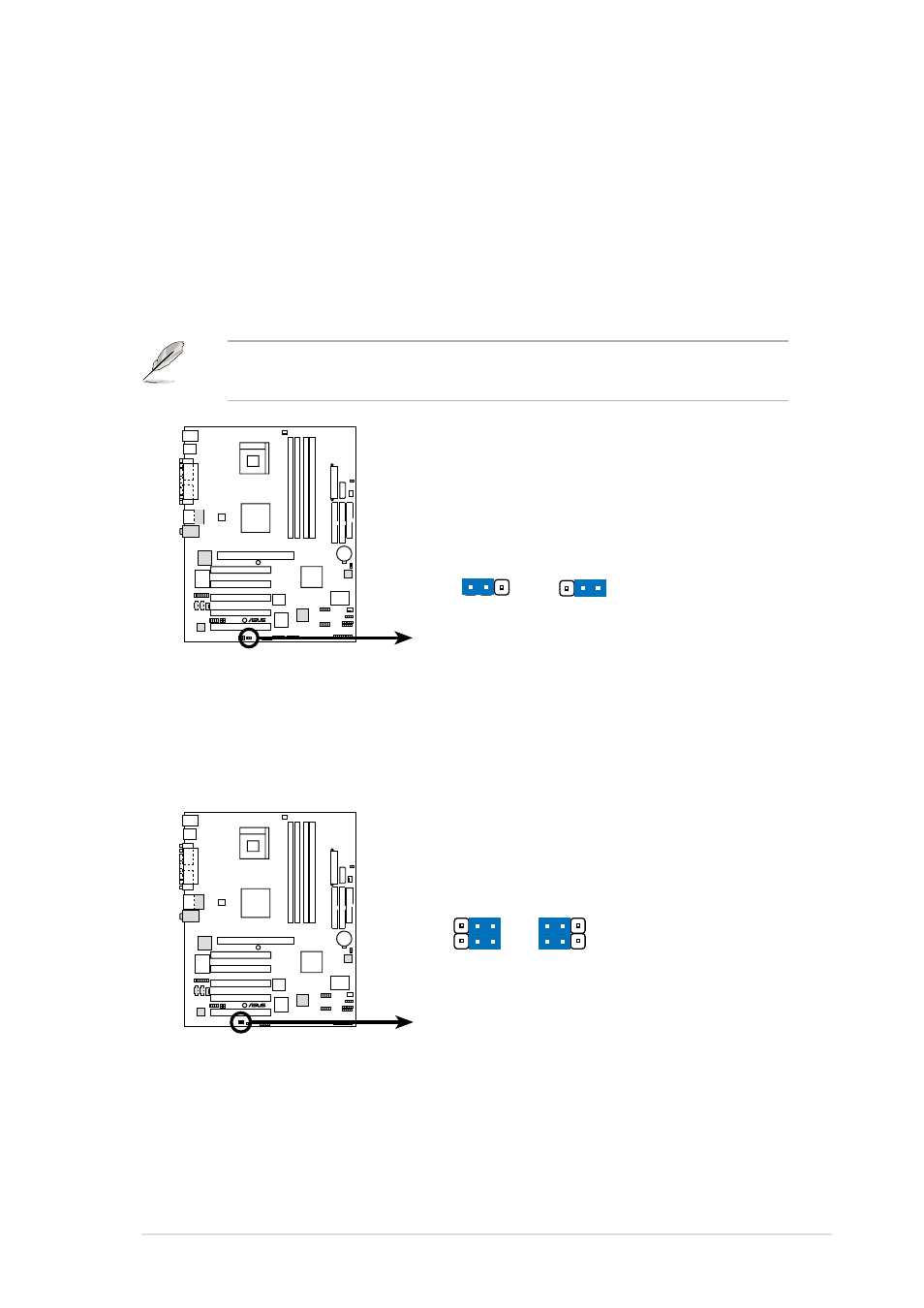
ASUS P4G8X series motherboard user guide
2-17
2.7
Jumpers
2. Wireless PCI and USB settings (3-pin WPCI_USB)
These jumpers are reserved. DO NOT change the default settings.
1. USB device wake-up (3-pin USBPW56)
Set this jumper to +5V to wake up the computer from S1 sleep mode
(CPU stopped, DRAM refreshed, system running in low power mode)
using the connected USB devices. Set to +5VSB to wake up from S3
and S4 sleep modes (no power to CPU, DRAM in slow refresh, power
supply in reduced power mode).
P4G8X
®
P4G8X USB Device Wake Up
USBPW56
(Default)
+5V
1 2
+5VSB
2 3
P4G8X
®
1
3
2
4
5 3
6 4
P4G8X WPCI_USB Setting
WPCI_USB
Wireless
PCI_USB
(Default)
Original
PCI
reserved pin
The rear panel USB ports (Ports 1 to 4) do not support device wake-up
from S4 sleep mode.
This manual is related to the following products:
