Chapter 3, 2 cpu ratio [auto, 3 fsb frequency [xxx – Asus M4A79T Deluxe/U3S6 User Manual
Page 71: 4 pcie frequency [xxx] pcie frequency [xxx, 5 dram frequency [800mhz, 6 cpu/nb frequency [auto, 7 ht link speed [auto
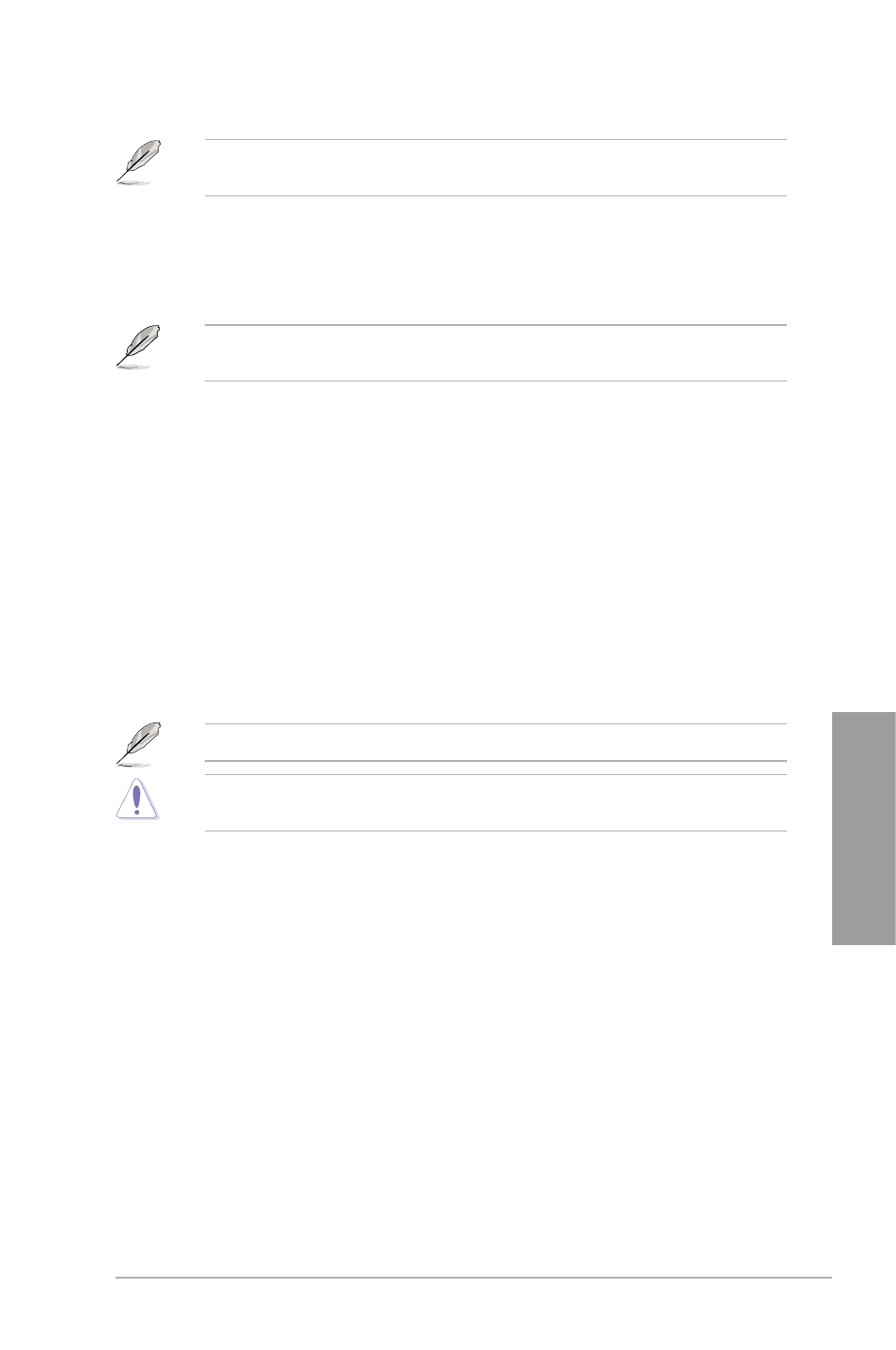
ASUS M4A79T Deluxe
3-13
Chapter 3
3.5.2
CPU Ratio [Auto]
Allows you to set the ratio between the CPU Core Clock and the FSB Frequency. Use <+>
and <-> to adjust the ratio. The valid value ranges vary according to your CPU model.
3.5.3
FSB Frequency [XXX]
Displays the frequency sent by the clock generator to the system bus and PCI bus. Use
the <+> and <-> keys to adjust the FSB frequency. You can also key in the desired FSB
frequency using the numeric keypad. The values range from 200 to 600.
3.5.4
PCIE Frequency [XXX]
PCIE Frequency [XXX]
Use the <+> and <-> keys to adjust the PCIE frequency. You can also key in the desired
value using the numeric keypad. The values range from 100 to 150.
3.5.5
DRAM Frequency [800MHz]
Allows you to set the DDR3 operating frequency.
Configuration options: [1800MHz] [1600MHz] [1333MHz] [1066MHz]
The DRAM Frequency configuration options vary with the FSB Frequency settings.
Selecting a very high DRAM frequency may cause the system to become unstable! If this
happens, revert to the default setting.
3.5.6
CPU/NB Frequency [Auto]
Allows you to select the CPU/NB frequency multiplier.
Configuration options: [Auto] [4.00x] [5.00x] [6.00x] [7.00x] [8.00x] [9.00x]....[19.00x] [20.00x]
Auto] [4.00x] [5.00x] [6.00x] [7.00x] [8.00x] [9.00x]....[19.00x] [20.00x]
3.5.7
HT Link Speed [Auto]
Allows you to select the HyperTransport link speed.
Configuration options: [Auto] [200 MHz] [400 MHz] [600 MHz] [800 MHz] [1 GHz] [1.2 GHz]
[1.4 GHz] [1.6 GHz] [1.8 GHz] [2.0 GHz] [2.2 GHz] [2.4 GHz] [2.6 GHz]
The following two items appear only when you set the AI Overclocking Tuner item to
[Manual].
The configuration options for the following sub-item vary depending on the DIMMs you
install on the motherboard.
