5 submenu items, 6 configuration fields, 7 pop-up window – Asus ESC1000 Personal SuperComputer User Manual
Page 73: 8 scroll bar, 9 general help, Submenu items -9, Configuration fields -9, Pop-up window -9, Scroll bar -9, General help -9
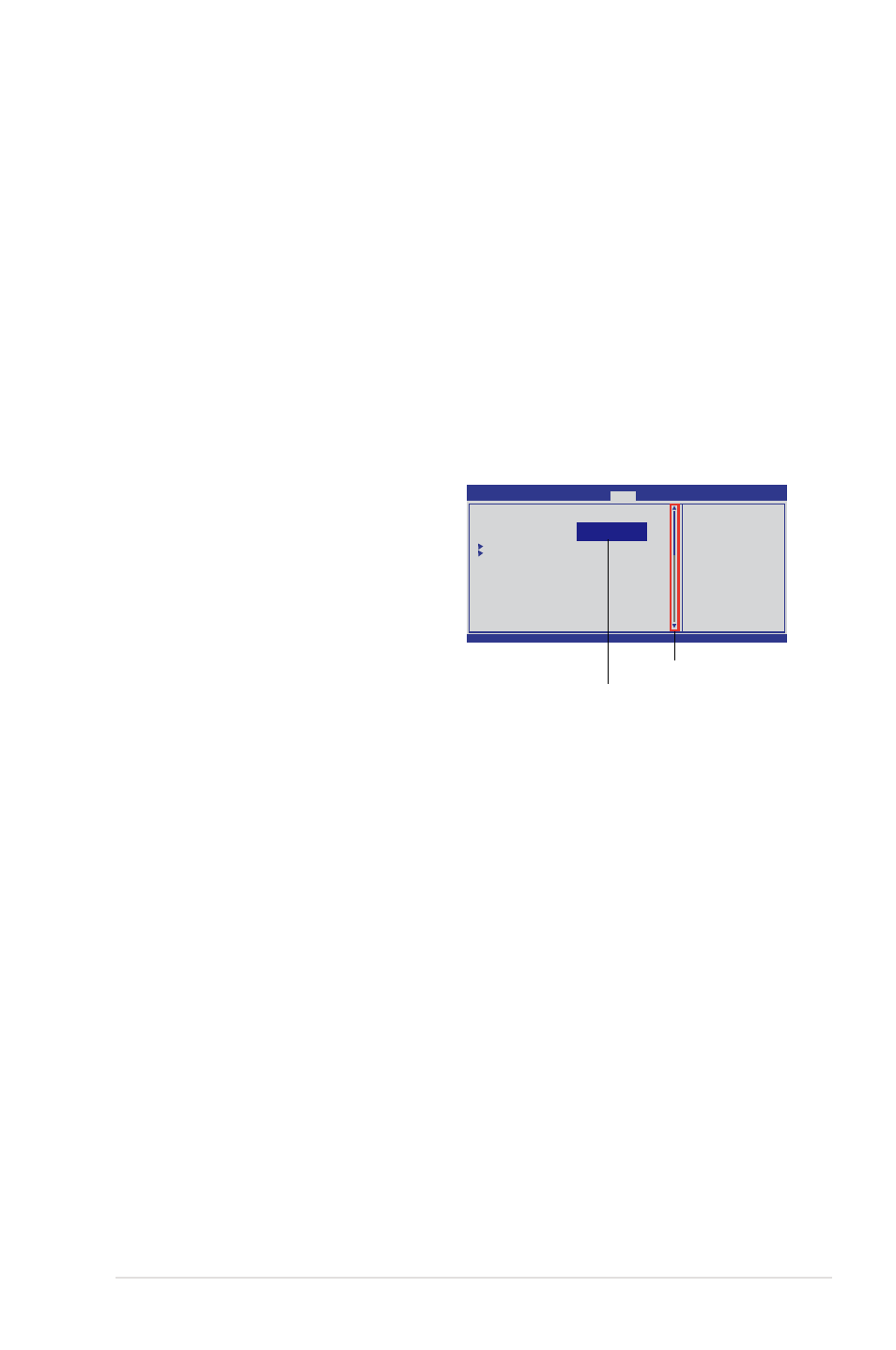
ASUS ESC1000
4-9
4.2.5
Submenu items
A solid triangle before each item on any menu screen means that the item has a
submenu. To display the submenu, select the item and press
4.2.6
Configuration fields
These fields show the values for the menu items. If an item is user-configurable,
you can change the value of the field opposite the item. You cannot select an item
that is not user-configurable.
A configurable field is enclosed in brackets, and is highlighted when selected. To
change the value of a field, select it and press
Refer to 4.2.7 Pop-up window.
4.2.7
Pop-up window
Select a menu item and press
to display a pop-up window with the
configuration options for that item.
4.2.8
Scroll bar
A scroll bar appears on the right side
of a menu screen when there are items
that do not fit on the screen. Press the
Up/Down arrow keys or
items on the screen.
4.2.9
General help
At the top right corner of the menu screen is a brief description of the selected
item.
v02.61 (C)Copyright 1985-2009, American Megatrends, Inc.
BIOS SETUP UTILITY
Main Ai Tweaker Advanced
Power
Boot Tools Exit
Suspend Mode [Auto]
ACPI Version Features [Disabled]
ACPI APIC support [Enabled]
APM Configuration
Hardware Monitor
←→
Select Screen
↑↓
Select Item
+-
Change Field
Tab
Select Field
F1
General Help
F10
Save and Exit
ESC
Exit
Use [ENTER], [TAB] or
[SHIFT-TAB] to select
a field.
Use [+] or [-] to
configure system Time.
Scroll bar
Disabled
Enabled
Pop-up window
