Asus ESC1000 Personal SuperComputer User Manual
Page 170
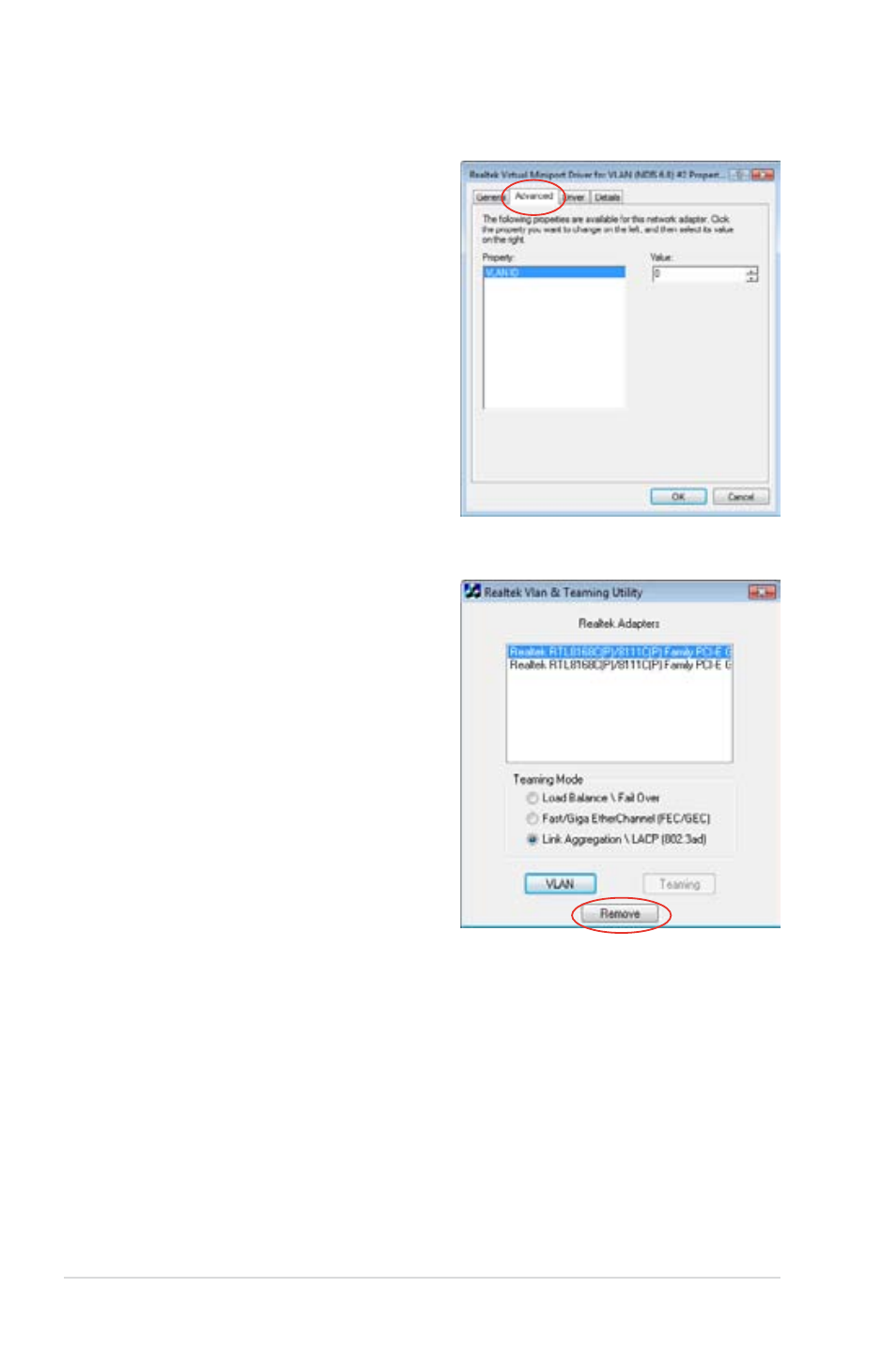
6-48
Chapter 7: Driver installation
To create a virtual LAN adapter in
Windows
®
Vista
1. Launch the Realtek VLAN &
Teaming Utility.
2. Choose one adapter to create the virtual LAN adapter, and then click VLAN.
Click OK to close the message
window and finish creating the
virtual LAN adapter.
3. Click Start > Control Panel >
Network and Sharing Center,
and then click Manage network
connections from the left Tasks
list.
Right-click the virtual LAN adapter
icon and select Properties.
4. Conduct necessary settings for the
virtual LAN adapter, and then click
Configure.
5. Click the Advanced tab in the
Realtek Virtual Miniport Driver for
VLAN (NDIS 6.0) Properties window and conduct necessary VLAN settings.
Close all windows when finished.
To remove a virtual LAN adapter in Windows
®
Vista
1. Launch the Realtek VLAN & Teaming Utility.
2. Click Remove to remove the existing virtual LAN adapter.
- AP2500 (40 pages)
- AP1700-S5 (58 pages)
- RS700-E6/ERS4 (138 pages)
- AP1600R-E2(AA2) (150 pages)
- P7F-E (162 pages)
- RS161-E4/PA2 (126 pages)
- RS163-E4/RX4 (11 pages)
- M2N-LR (113 pages)
- P5BV/SAS (184 pages)
- K8N-DRE (142 pages)
- RS161-E5/PA2 (124 pages)
- LSI SAS3442X-R (68 pages)
- ESC4000/FDR G2 (200 pages)
- PIKE 2208 (16 pages)
- ESC4000 (22 pages)
- ESC4000 (162 pages)
- PSCH-SR/IDE (102 pages)
- P9D-M (156 pages)
- RS740-E7-RS24-EG (212 pages)
- P5M2-E/4L (12 pages)
- ESC2000 G2 (226 pages)
- TS700-E6/RS8 (166 pages)
- RS160-E3/PS4 (140 pages)
- PU-DLS (134 pages)
- TR-DLSR (100 pages)
- P5BV-C/2L (161 pages)
- TS100-E5/PI4 (166 pages)
- NRL-LS (120 pages)
- PCI-DA2200 (369 pages)
- P8C WS (140 pages)
- RS120-E4/PA4 (174 pages)
- P5MT-M (150 pages)
- TS Mini (114 pages)
- TS Mini (2 pages)
- TS Mini (112 pages)
- P5MT-MX/C (156 pages)
- AP140R-E1 (132 pages)
- AP140R-E1 (52 pages)
- ASMB6-iKVM (114 pages)
- DSBF-D16/SAS (200 pages)
- DSBF-D16 (202 pages)
- RS160-E5 (164 pages)
- Z8PE-D12X (168 pages)
- Z8PE-D12X (170 pages)
