Asus Blitz Extreme User Manual
Page 21
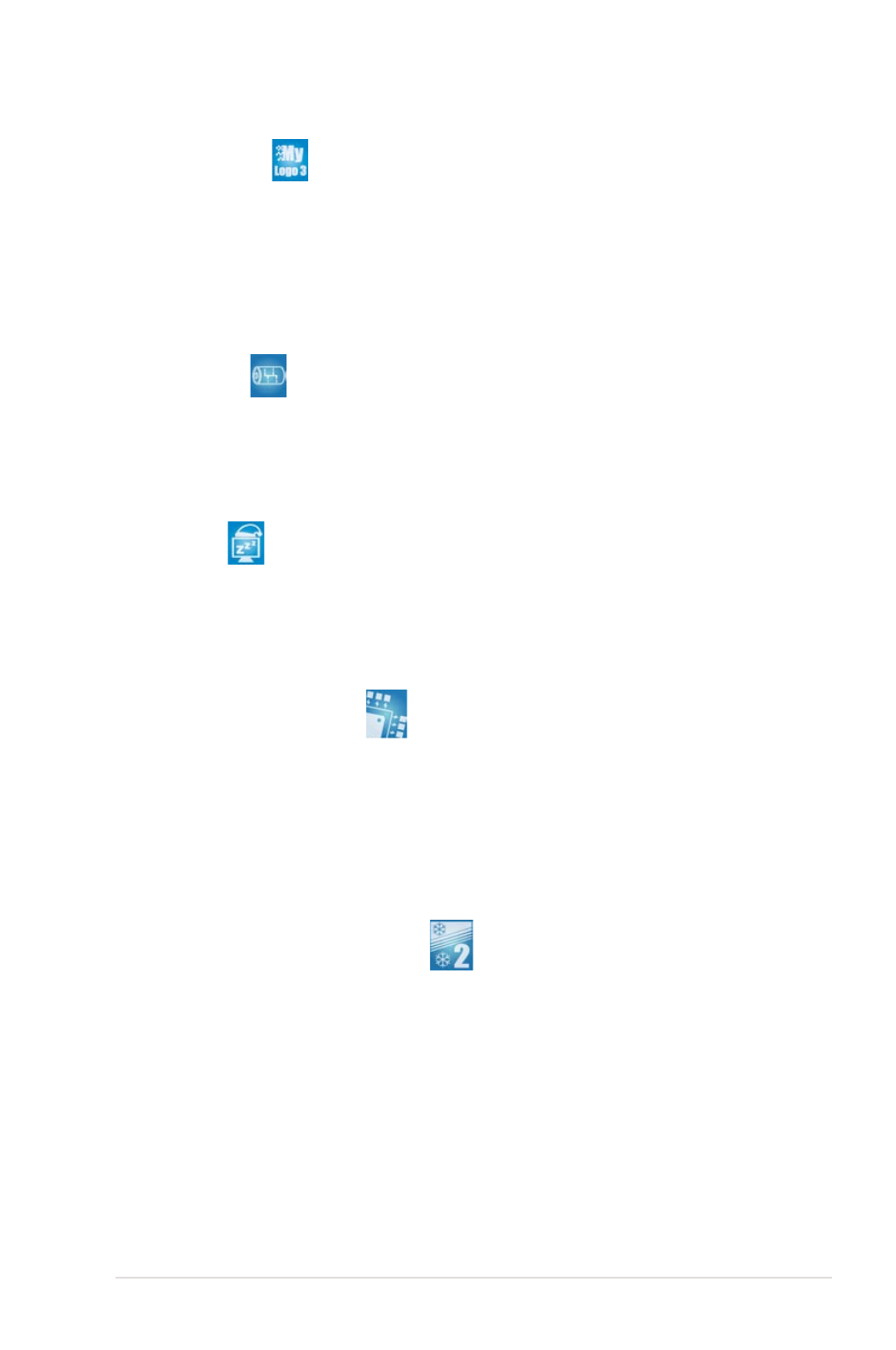
ASUS Blitz Extreme
1-5
ASUS MyLogo3
This new feature present in the motherboard allows you to personalize and add
style to your system with customizable boot logos. See page 5-9 for details.
ASUS Quiet Thermal Solution
ASUS Quiet Thermal solution makes system more stable and enhances the
overclocking capability.
AI Gear 2
AI Gear 2 allows you to choose from profiles to adjust CPU frequency and
vCore voltage, minimizing system noise and saving 50% power consumption
at most. You can real-time chnage the mode under operating system to suit
your needs. See page 5-20 for details.
AI Nap
With AI Nap, the system can continue running at minimum power and noise
when you are temporarily away. To wake the system and return to the OS
environment, simply click the mouse or press a key. See page 5-21 for
details.
8-Phase Power Design
The ASUS 8-Phase Power Design provides highly efficient operation to
generate less heat (at least 15°C (59°F)) than other conventional power
solutions. It reduces input ripple current and output ripple voltage, which
keeps CPU and power module from suffering the risk of high power stress.
It has the advantages of quick transient response and stability, especially
beneficial when CPU requires more current immediately under heavy loading
or overclocking mode.
Fanless Design - Stack Cool 2
ASUS Stack Cool 2 is a fan-less and zero-noise cooling solution that lowers
the temperature of critical heat generating components. The motherboard
uses a special design on the printed circuit board (PCB) to dissipate heat
these critical components generate.
ASUS EZ DIY
ASUS EZ DIY feature collection provides you easy ways to install computer
components, update the BIOS or back up your favorite settings.
