2 rog unique features – Asus Blitz Extreme User Manual
Page 20
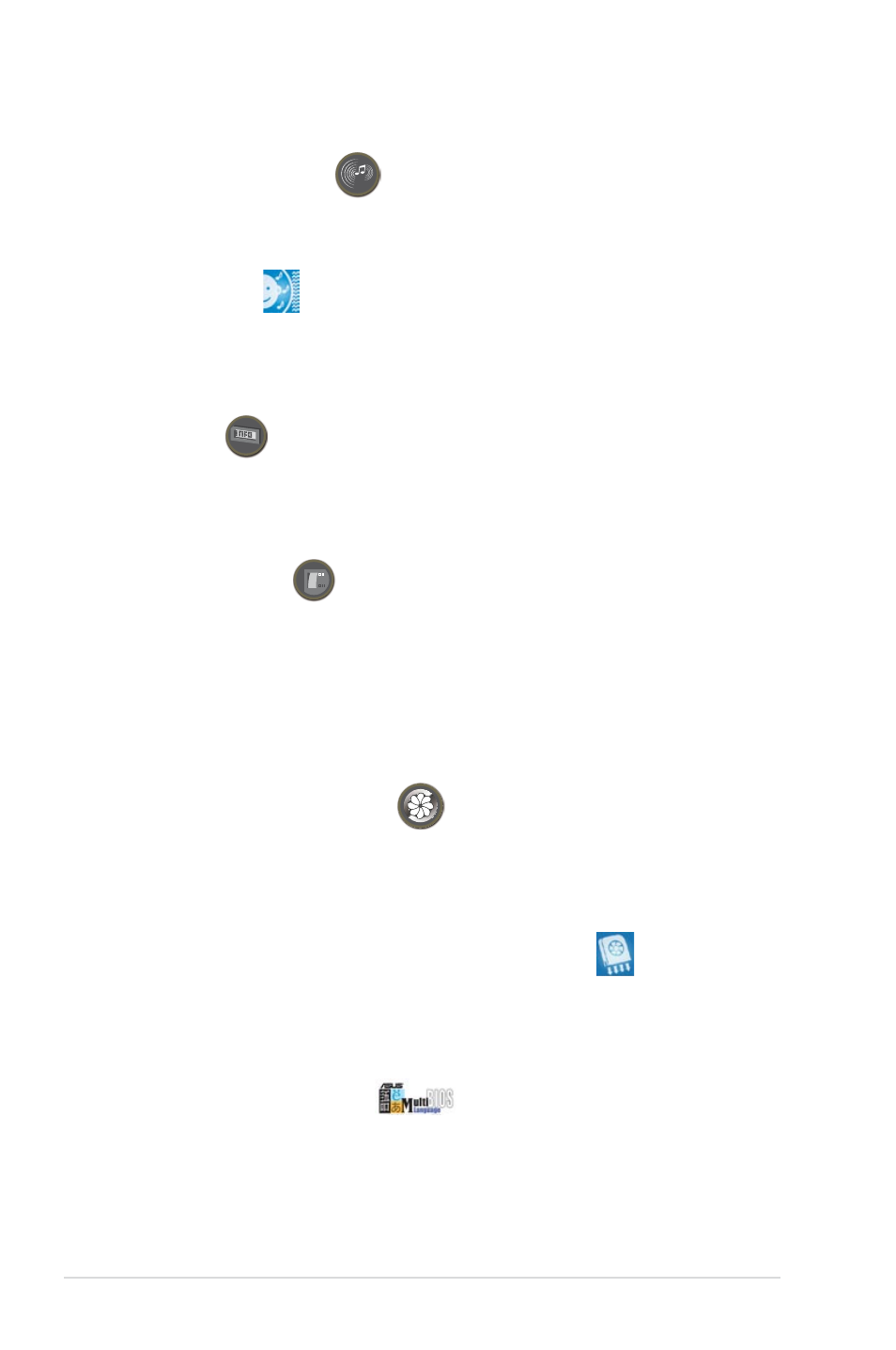
1-4
Chapter 1: Product Introduction
1.3.2
ROG unique features
Supreme FX II features
Supreme FX II extends all the features of the 1st generation and places a shielding
to enhancethe sound quality. It also lights up the model name with stylish LEDs.
Noise Filter
This feature detects repetitive and stationary noises (non-voice signals) like
computer fans, air conditioners, and other background noises then eliminates
it in the incoming audio stream while recording. See page 5-29 for details.
LCD Poster
The LCD Poster uses an external panel to smartly display the error message of the
physical system during the Power-On Self Test (POST) to inform you the boot error
instead of the “code name.”
Onboard Switches
A power-on button, a reset button, and a clear CMOS button are onboard to
provide overclockers and gamers the convenience of fine-tuning performance
when working on a bare (open-case) system. Press the power-on button to wake
up the system, the reset button to reboot, and the clear CMOS button to clear
setup information when the system hangs due to overclocking. See page 2-38 for
details.
ASUS Q-Fan plus technology
The ASUS Q-Fan plus technology smartly adjusts the CPU and chassis fan
1 speeds according to the system loading to ensure quiet, cool, and efficient
operation. See pages 4-32 and 5-23 for details.
Optional Fan
(for water-cooling/passive-cooling only)
The optional fan is specifically designed to provide sufficient airflow over the CPU
power modules and chipset area when water-cooling or passive-cooling is utilized,
ensuring effective heat dissipation for the entire system. See page 2-39 for details.
ASUS Multi-language BIOS
The multi-language BIOS allows you to select the language of your choice from the
available options. The localized BIOS menus allow easier and faster configuration.
See page 4-12 for details.
