Press the button to turn on the lcd monitor, Focus lock method 2, Shooting - selecting particular effects – Canon PowerShot S30 User Manual
Page 87
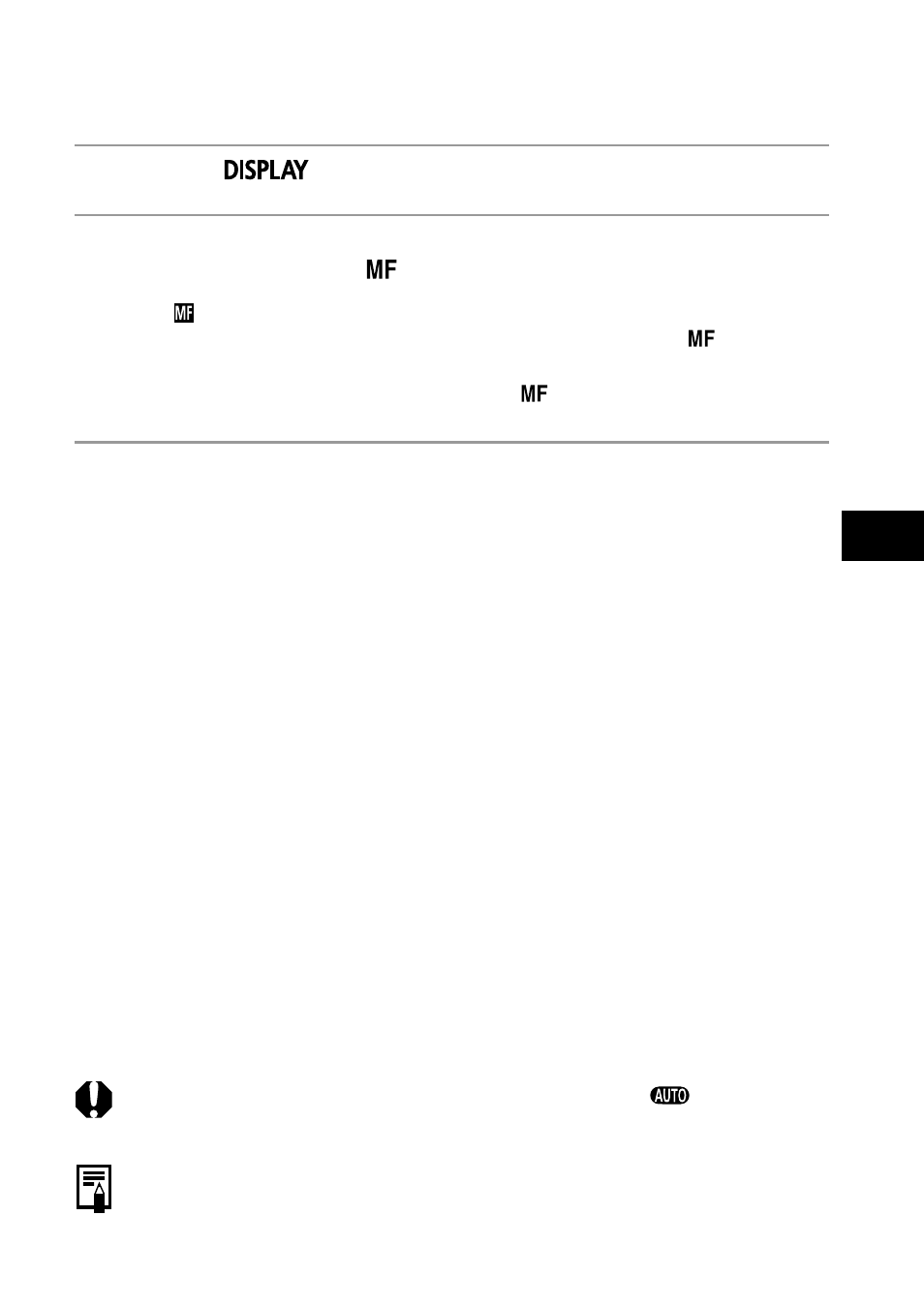
Shooting - Selecting Particular Effects
85
Focus Lock Method 2
1
Press the
button to turn on the LCD monitor.
2
Press the shutter button halfway to lock the focus. Keep it
pressed and press the
button.
• The icon appears on the LCD monitor.
• The focus setting will lock even if the shutter button and the
button are
released.
• The manual focus setting will cancel if the
button is pressed again.
3
Recompose the image and press the shutter button all the way
to shoot the image.
○
○
○
○
○
○
○
○
○
○
○
○
○
○
○
○
○
○
○
○
○
○
• Focus lock cannot be used while the shooting mode is set to
.
○
○
○
○
○
○
○
○
○
○
○
○
○
○
○
○
○
○
○
○
○
○
• Method 2 is convenient because you can let go of the shutter button to
recompose the image.
This manual is related to the following products:
