Press the button, Changing my camera settings (continued), Customizing the camera (my camera settings) – Canon PowerShot S30 User Manual
Page 44
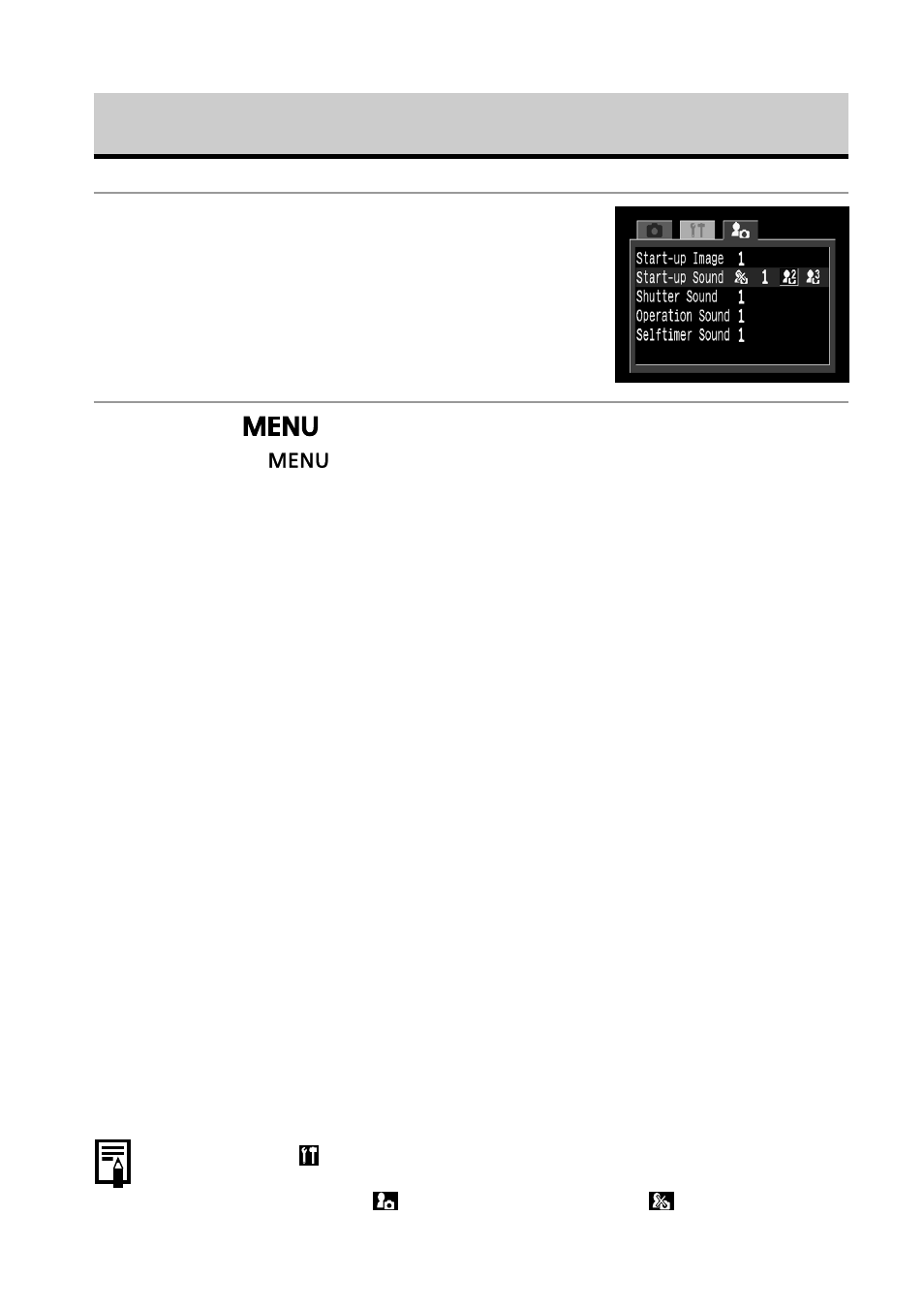
42
Customizing the Camera (My Camera Settings)
Changing My Camera Settings (continued)
5
Select setting content using B or A on
the multicontroller.
6
Press the
button.
• Pressing the
button closes the menu and makes the settings take
effect.
• In Shooting mode, the menu can be closed by pressing the shutter button
halfway.
○
○
○
○
○
○
○
○
○
○
○
○
○
○
○
○
○
○
○
○
○
○
• If [Beep] in the [
(Set up)] menu is set to [On], the beep sounds even if each
sound item such as [Start-up Sound], [Shutter Sound], [Operation Sound] and
[Selftimer Sound] in the [
(My Camera)] menu is set to [
(Off)] (p. 140).
This manual is related to the following products:
