Shoot the image, Shooting - selecting particular effects, Spot ae point frame – Canon PowerShot S30 User Manual
Page 85: E.g. center
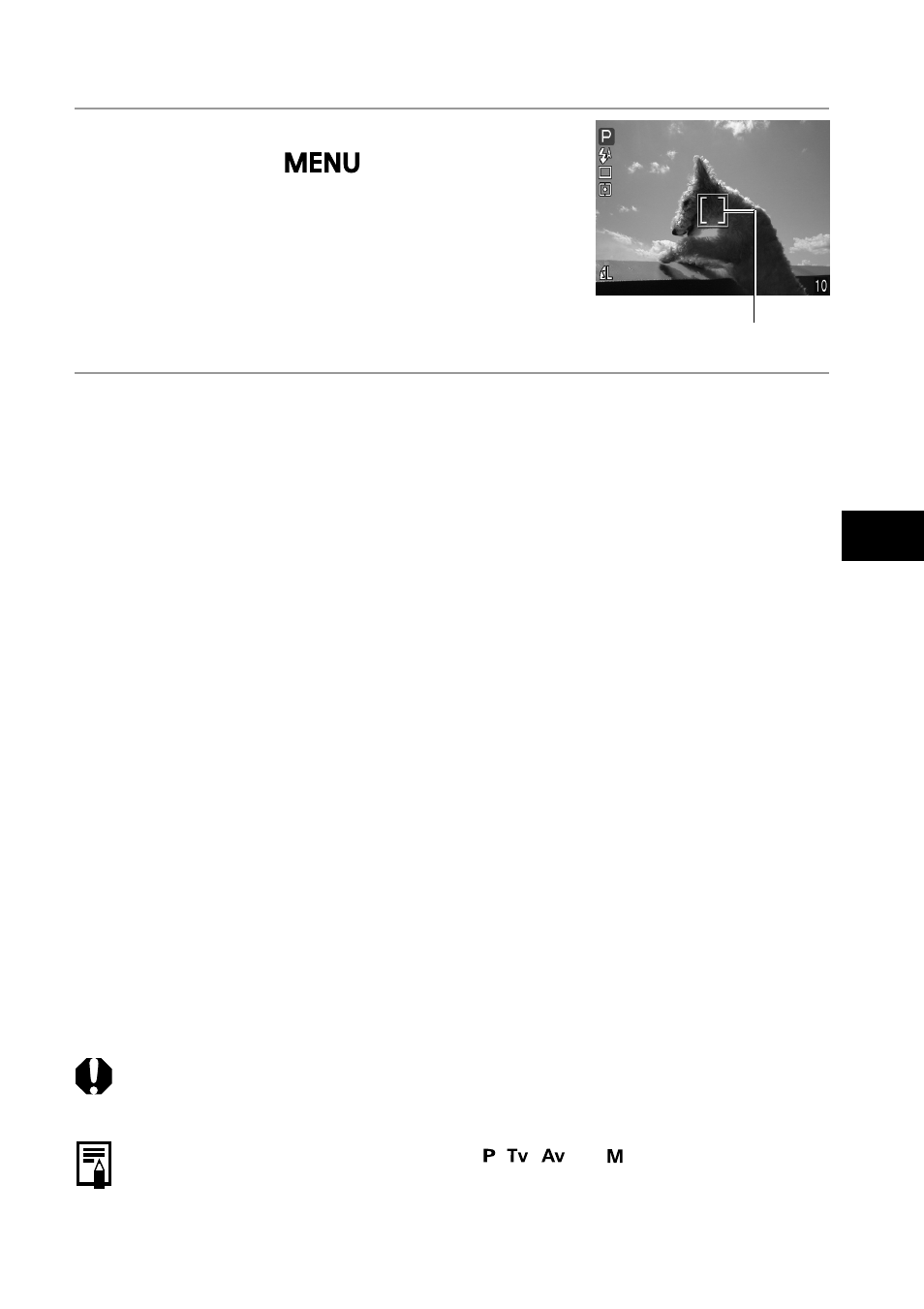
Shooting - Selecting Particular Effects
83
4
Select the [Center] or [AF Point] option,
then press the
button.
• When [Spot AE Point] is set to [Center], the spot
AE point frame appears at the center of the LCD
monitor, and when [Spot AE Point] is set to [AF
Point], it appears inside the selected AF frame.
5
Shoot the image.
Spot AE Point Frame
○
○
○
○
○
○
○
○
○
○
○
○
○
○
○
○
○
○
○
○
○
○
• The light metering mode cannot be changed while the white balance setting
menu appears on the LCD monitor.
○
○
○
○
○
○
○
○
○
○
○
○
○
○
○
○
○
○
○
○
○
○
• This function can only be selected in the ,
,
and shooting modes.
• The setting is cancelled when the camera power is turned off. However, the [Spot
AE Point] option selected in the menu remains selected.
e.g. Center
This manual is related to the following products:
