SCANTECH ID (Champtek company) ORION O-3050 User Manual
Page 39
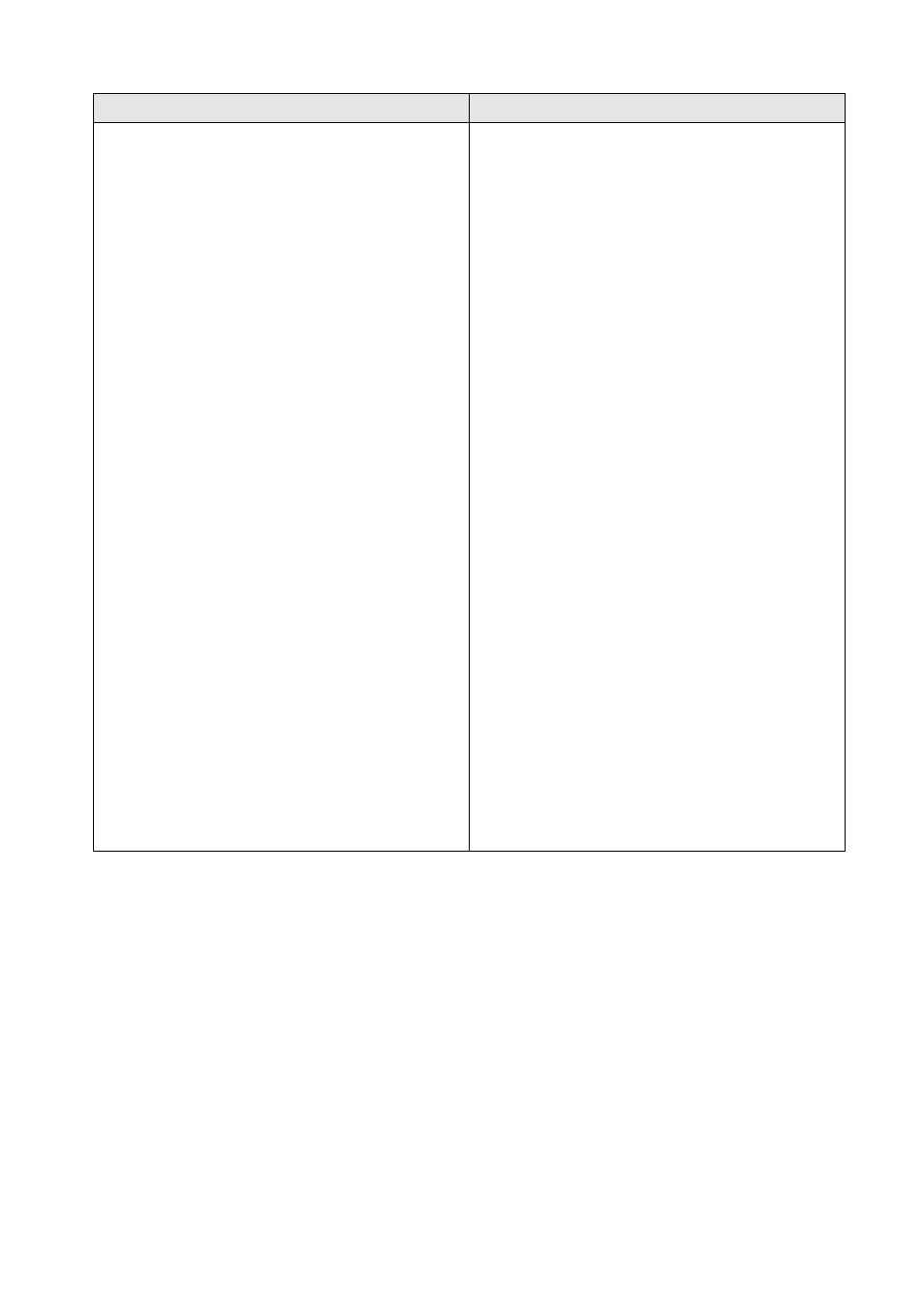
Appendices
31
Problem
Diagnostic Tips
USB is not working
Unless you use USB plus power, you
need a separate power connection
to the scanner like the external
power supply.
Restart the scanner by temporarily
disconnecting the power. This may
help the POS system to detect the
scanner. The very first time the PC
might install some general drivers,
possibly from your computer setup
CD.
In case of KB emulation you can
select various ‘keyboard languages’
or the universal ‘Alt-input-method’.
In a windows environment verify with
the device manager that a HID
(Human Interface Device) is installed
for the scanner.
Ensure that both the scanner and
POS-system/Computer expect the
same USB protocol (KB emulation,
RS-232 emulation or IBM POS
protocol).
See Configuration Manual for setup
codes and reset (re-power) the
scanner after making any changes.
