SCANTECH ID (Champtek company) ORION O-3050 User Manual
Page 23
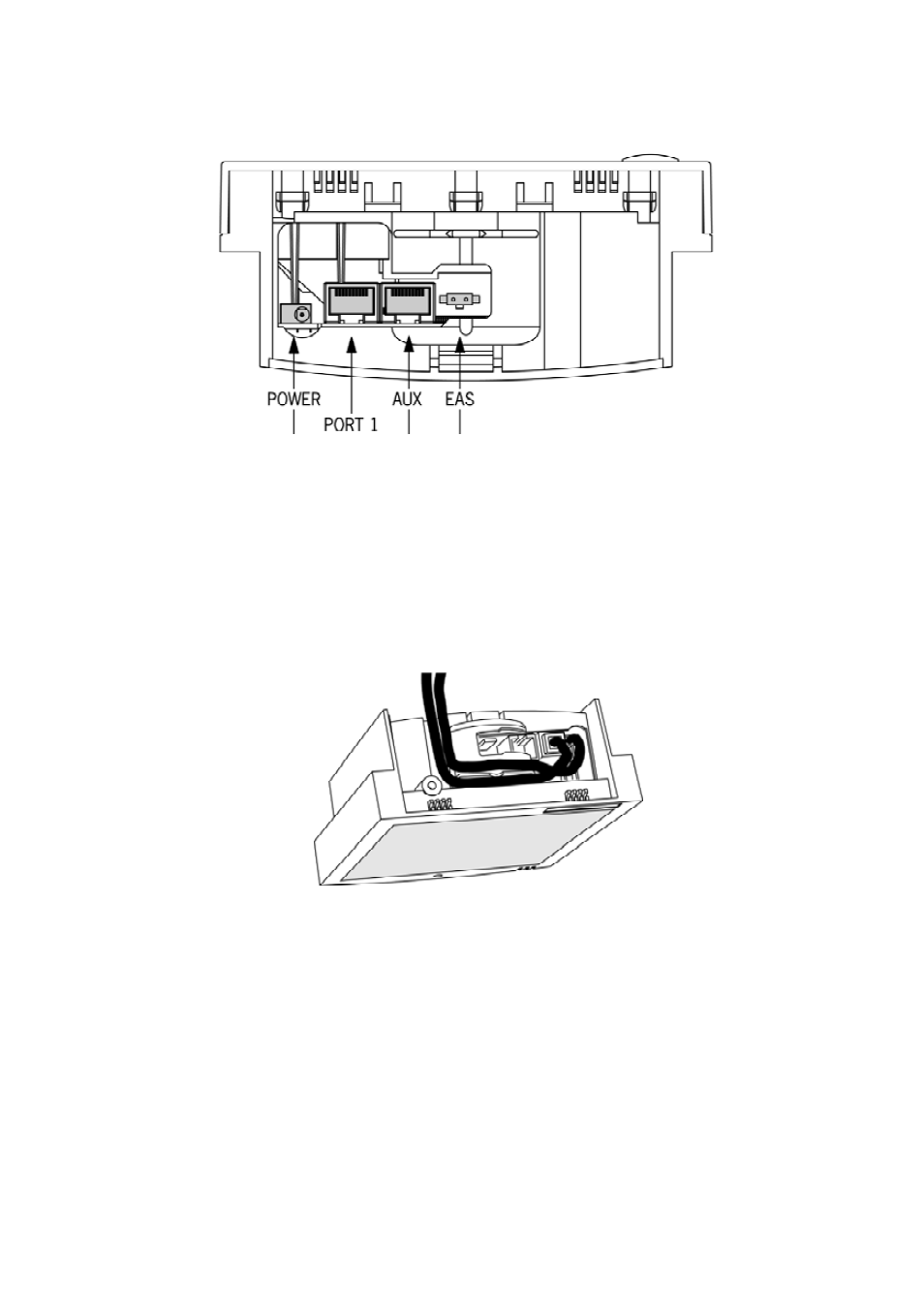
Installing the ORION O-3050
15
Use the illustration below to see where to connect your cable(s) to the scanner.
Before closing the back cover later on (see mounting instructions in chapter 2.3
and 2.4) guide the cables through the scanner as shown in the illustration below.
Data port 1. Connect the communication cable to
this port if the host system features the RS232C,
KBWedge, or USB interface.
See also other documents in the category SCANTECH ID (Champtek company) Scanners:
- WD200 (81 pages)
- M-9030 (36 pages)
- IG610BT (3 pages)
- IG700BT (3 pages)
- IG300 (22 pages)
- RFT500 (5 pages)
- LG700BT (96 pages)
- V-1040 (2 pages)
- FS300 (2 pages)
- SG300RFM (73 pages)
- SG300RFM (30 pages)
- IG700 (32 pages)
- V-1010BT (97 pages)
- RFR100 (16 pages)
- RFS100 (14 pages)
- FI300 (43 pages)
- MICA M-9030 (2 pages)
- RFT200 (5 pages)
- IG300BT (58 pages)
- IG300BT (39 pages)
- V-1040BT (97 pages)
- RFR400 (6 pages)
- Scan Kiosk SK-40 (40 pages)
- MICA M-9030 (38 pages)
- Pollux P-4010 (40 pages)
- Castor C-5010 (28 pages)
- NOVA N-4070 (36 pages)
- LIBRA L-7080i (36 pages)
- SIRIUS S-7030 (40 pages)
- LIBRA L-7050 (35 pages)
- MICA M-9030 (39 pages)
- VEGA V-1020 (41 pages)
- VEGA V-1020 (32 pages)
- Discovery SG-20 (132 pages)
