SCANTECH ID (Champtek company) ORION O-3050 User Manual
Page 29
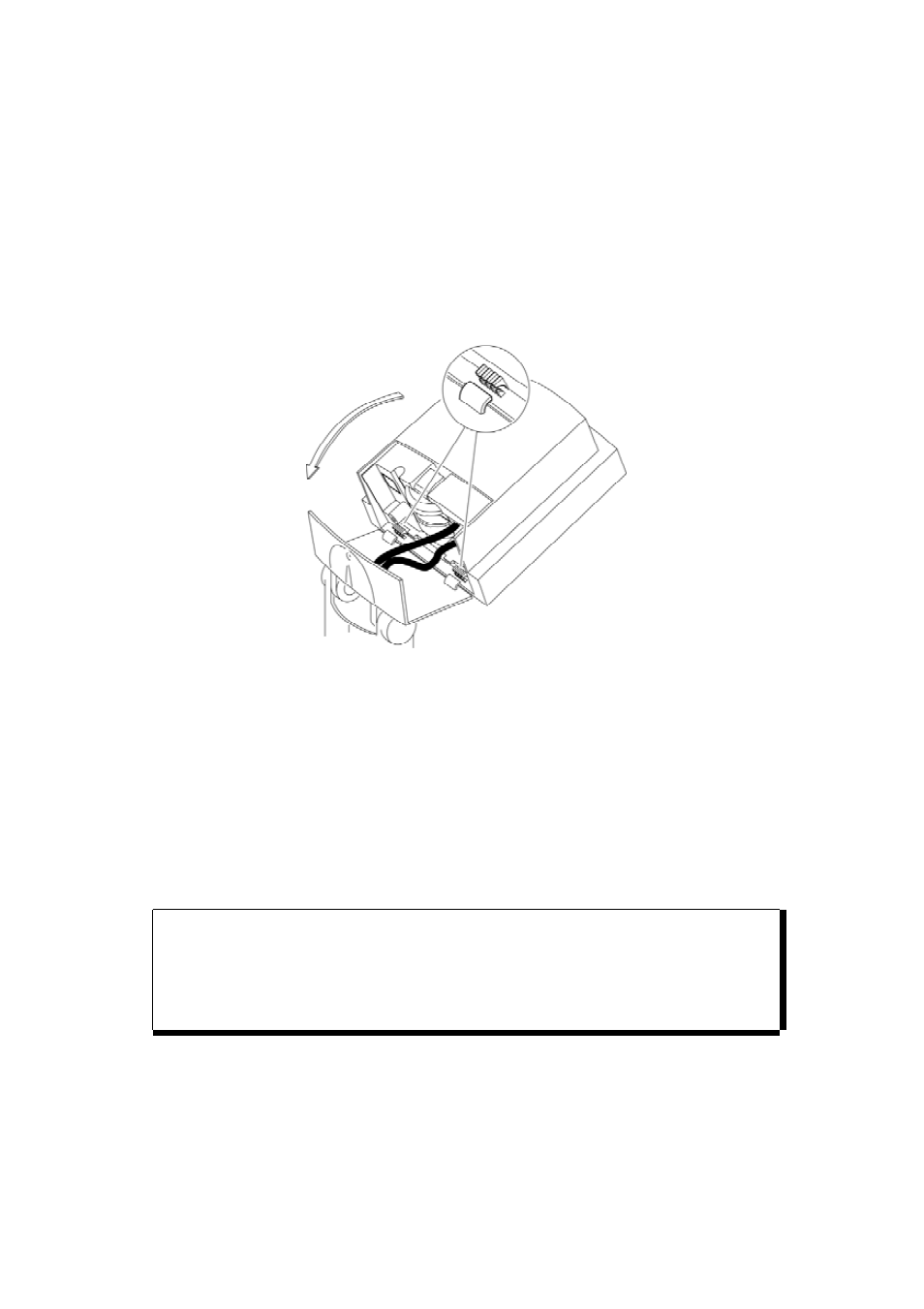
Installing the ORION O-3050
21
6. Click the stand on the bottom plate.
7. Connect the cables to the scanner. Refer (for the data cable in particular) to
chapter 2.1 for the correct connections.
8. Place the scanner onto the flexible stand and rotate the scanner as
indicated in the figure. Make sure that connectors and cables are properly
placed to allow easy attachment. Press the scanner until a "click" is heard.
9. Click the cover disk on the foot of the stand.
10. Connect the data cable to the host.
11. Place the scanner in the desired angle. In case you have an external power
supply, plug the power supply into an AC power outlet.
12. Switch on the host system.
IMPORTANT
To activate USB or KBW interface
scan the following codes from the Configuration Guide:
1. open the scanner Programming Mode by scanning code 1.1
2. return to factory default settings by scanning code 1.3
Once the scanner is installed, you can start scanning bar code labels. If you
want to change the default settings of the scanner, proceed to the Configuration
Guide which came with the scanner.
