Pro Series 80550 PILOT FOR 1 TO 3 AXLE TRAILERS User Manual
Electronic brake control, Ba c d, Adjusting the power to the trailer brakes
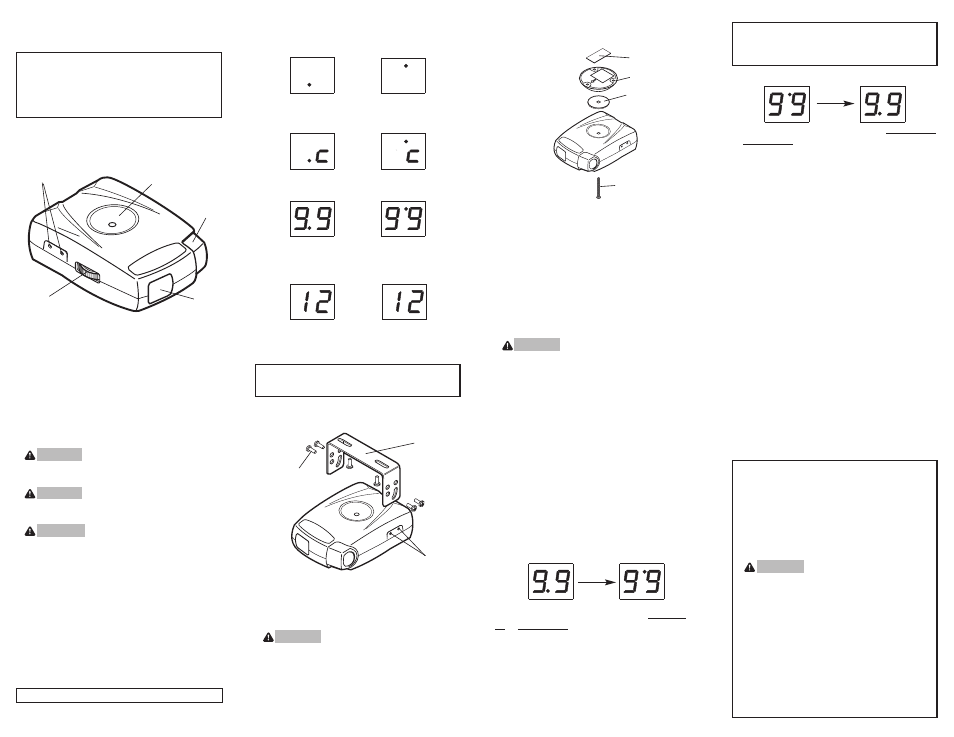
To change the display orientation from upside down
to right side up:
1. Disconnect Black Wire (Battery) from tow vehi-
cle.
2. Wait 5 seconds.
3. Reconnect Black Wire (Battery) DO NOT apply
brake pedal or manual slide knob while con-
necting wire.
Adjusting the Power to the
Trailer Brakes
Once the control has been installed, it is necessary
to set the power needed to stop the trailer during a
braking event.
1. Connect trailer to tow vehicle.
2. Locate the manual slide knob and power knob
on the control.
3. While applying the manual slide knob turn
power knob until display reads 4.0.
4. Drive tow vehicle and trailer on a dry level
paved surface at 25 mph and apply manual slide
knob.
✓ If trailer brakes lock up:
❑ Turn power down using power knob.
✓ If braking was not sufficient:
❑ Turn power up using power knob.
5. Repeat Step (4) until power has been set to a
point just below wheel lock up or at a sufficient
force as to achieve maximum braking power.
Installation Guide
A. Mounting Bracket
B.
#6 x 3/8” Screws
C.
Mounting Holes
1.
CAUTION Drilling or use of longer screws
may damage unit.
2.
Securely mount bracket to a solid surface.
3.
Insert supplied #6 x 3/8”screws on each side
into the mounting holes.
4.
Adjust Brake Control to desired position and
tighten screws until snug.
Electronic Brake Control
For 2 to 6 brake applications
Components of the Brake Control
(Shown “Right Side Up”)
A. Power Knob
B. Manual Slide Knob
C. Anchor and Pivot Holes
D. Two Digit Power Display
E. Optional Ball Mount Interface
Important Facts to Remember
1.
Do not mount or activate RF generating items
(cell phones, two way radios) near (less than
12") the Brake Control.
2.
CAUTION Reversing the connection to a
breakaway battery on the trailer will destroy the
Brake Control.
3.
CAUTION Disconnect trailer plug from the
tow vehicle prior to testing a breakaway switch
or you may destroy the Brake Control.
4.
WARNING The Gross Combined Weight
Rating (GCWR) must never exceed the vehicle
manufacturers recommendation.
5. This control specfically designed for use with
electric trailer brakes.
6.
For Technical Assistance and Warranty
Information call: 1-888-785-5832 or
www.tekonsha.com
READ THIS FIRST:
Read and follow all instructions carefully before
installing or operating the Brake Control. Keep
these instructions with the Brake Control for
future reference.
E
D
B
A
C
P/N 7842
REV E
07/03
NOTE:
If using a wiring harness, apply brake
pedal or manual slide knob while snapping con-
nector to tow vehicle.
NOTE:
1.
Always warm the trailer's brakes before
setting the power. Warm trailer brakes tend
to be more responsive than cold brakes. To
warm trailer brakes, drive a short distance
(1/4 mile) at 45 MPH with manual lever
engaged enough to cause trailer braking at a
low level.
2.
WARNING The power should never be set
high enough to cause trailer brakes to lock
up. Skidding trailer wheels can cause loss of
directional stability of trailer and tow vehicle.
3.
The power may need to be adjusted for
different load weights and road conditions.
4.
Not all trailer brakes will lock up due to
various conditions. However, inability to
lock up the brakes generally indicates the
need for an inspection to determine the cause.
5.
When the power is set correctly you should
feel unified braking between the trailer and
tow vehicle.
Optional Mounting Ball
(Purchased Seperately)
A. Double Sided Tape
B. Mounting Ball
C. Foam Gasket
D. Mounting Screw
1.
Using mounting ball, find a desired location.
2.
Attach double sided tape to back of mounting
ball.
3.
With the other side of the double-sided tape,
temporarily attach mounting ball to desired
location.
4.
CAUTION Check behind dash for wires, etc.
before drilling.
5.
Using mounting ball as a template drill (3)
1/16” holes for a #6 screw size.
6.
Permanently secure mounting ball using (3)
#6 x 3/8” screws supplied.
7.
Insert mounting screw through bottom of the
control.
8.
Place foam gasket on top of the control insert-
ing mounting screw through hole in gasket.
9.
Attach control to mounting ball.
10. Rotate control to desired position and tighten
mounting screw until snug.
Changing the Display Orientation
To change the display orientation from right side
up to upside down:
1. Connect white, red and blue wire to tow
vehicle.
2. While applying the brake pedal or manual slide
knob, connect Black Wire (Battery) to the tow
vehicle.
3. Display should now be upside down.
2 Digit Power Display Legend
• Manual Slide or Tow Vehicle Brakes applied,
unit is wired properly and trailer NOT
Connected.
• Unit has power and is Connected to a trailer
load.
• Manual Slide or Tow Vehicle Brakes applied and
trailer Connected, typical ones and tenths volt-
age display.
• Manual Slide or Tow Vehicle Brakes applied and
trailer Connected, typical tens and ones voltage
display.
Right Side Up
Upside Down
NOTE:
Display shows tenths of a volt up to 9.9.
After 9.9 the display shows whole digits only.
A
C
B
B
A
C
D
Right Side Up
Upside Down
Upside Down
Right Side Up
© 2008 Cequent Performance Products
