Personal area networking (pan), Dial-up networking (dun), Lan access over ppp (lap) – SENA Parani-MSP1000 User Manual
Page 31: Port forwarding
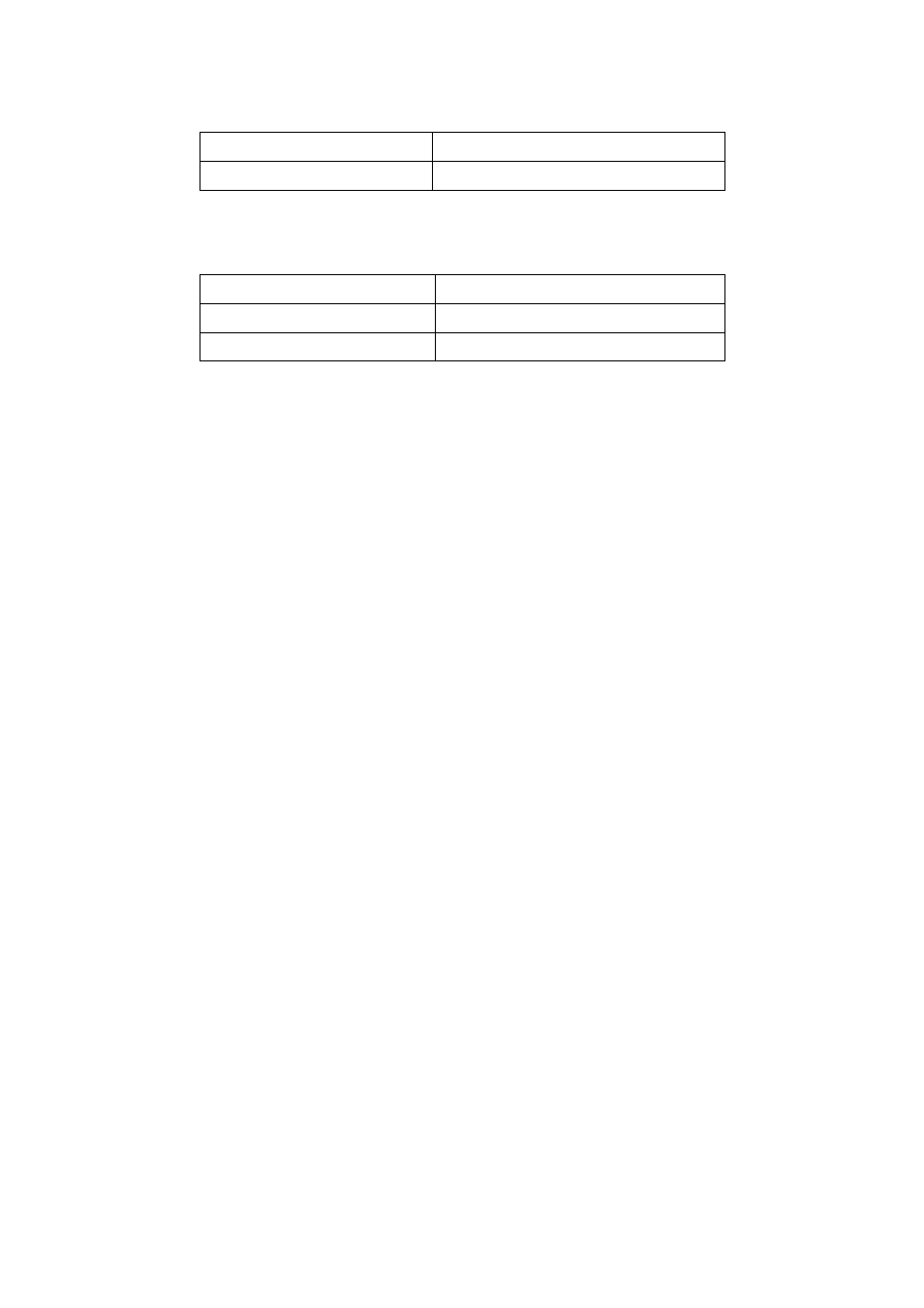
31
172.16.0.50 ~ 172.16.0.99
Reserved for PAN connections
172.16.0.100 ~ 172.16.0.200
Reserved for LAP & DUN connections
192.168.0.1 ~ 192.168.0.255
Table 4-3 Reserved Addresses in 192.168.0.x
192.168.0.1
Reserved for Parani-MSP1000
192.168.0.50 ~ 192.168.0.99
Reserved for PAN connections
192.168.0.100 ~ 192.168.0.200
Reserved for LAP & DUN connections
When Static IP addresses are required, the IP address should not be reserved.
4.3.2. Personal Area Networking (PAN)
Disable
The Parani-MSP1000 stops the GN or NAP service.
Group ad-hoc Network (GN) Controller
The Parani-MSP1000 forwards node in a peer-to-peer style network (Bluetooth Piconet).
Network Access Point (NAP)
The Parani-MSP1000 acts as proxy, router or bridge between an existing network infrastructure
(LAN) and Bluetooth clients.
4.3.3. Dial-Up Networking (DUN)
When this option is “Enable“, the Parani-MSP1000 provides DUN profile for incoming Bluetooth
connections.
4.3.4. LAN Access over PPP (LAP)
When this option is “Enable“, the Parani-MSP1000 provides LAP profile for incoming Bluetooth
connections.
4.3.5. Port forwarding
Port Forwarding is the technique of taking packets destined for a specific TCP of UDP port and
machine. When the device that is connected to the Parani-MSP1000 via Bluetooth runs as a server
such as Web server, FTP server, and Telnet server, the Parani-MSP1000 should redirect the packet to
the device..
