SENA PS400 User Manual
Page 32
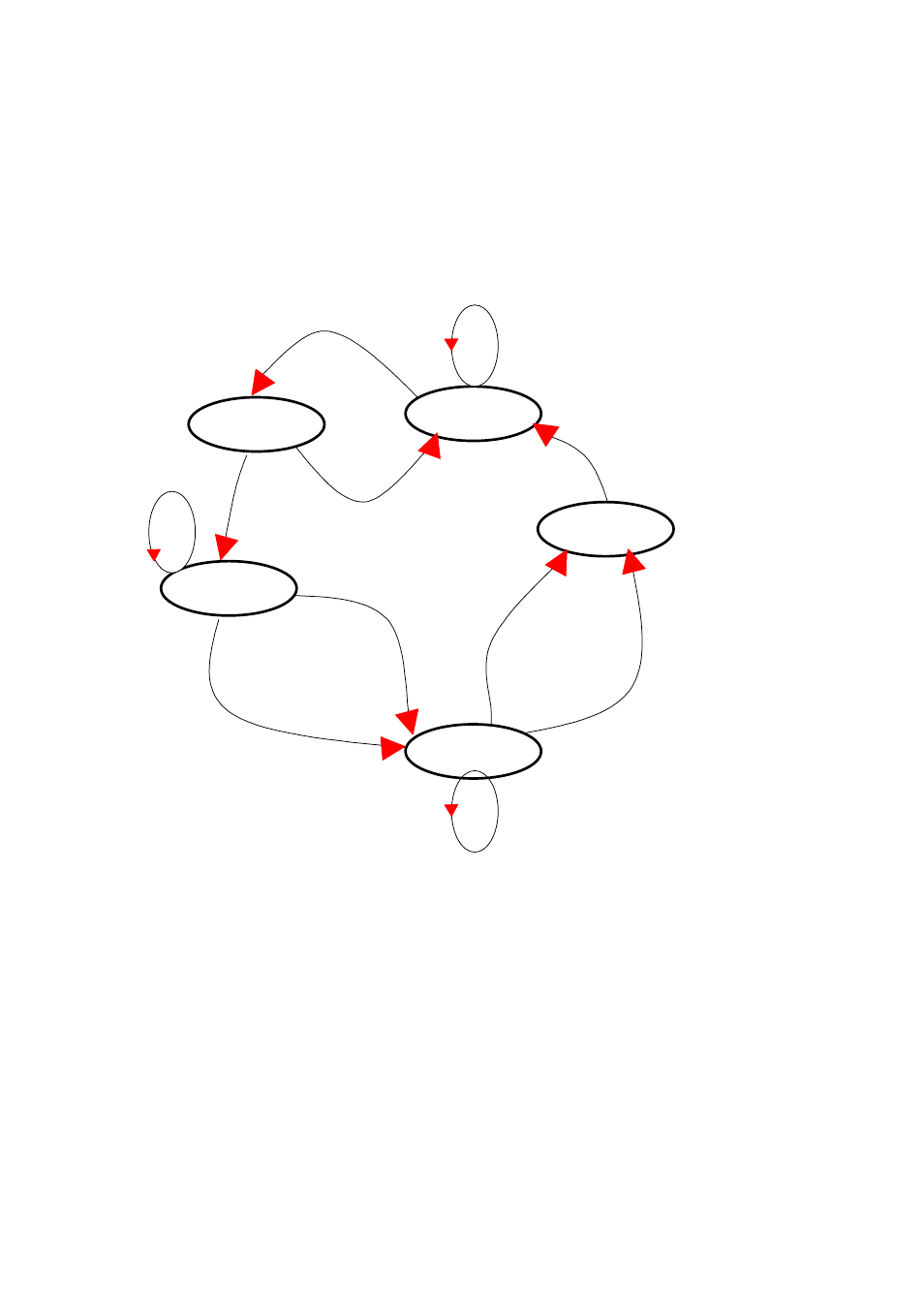
32
IP address filtering
The HelloDevice Pro Series will not accept the incoming connection request from the remote
hosts which are not in the host list (See Remote Host Access Control in section 5.1 for details).
Figure 4-4 shows the State Transition Diagram of the session operations in TCP server mode.
Closed
Established
Listen
Data
Incoming TCP connection request
Inactivity time-out
Incoming TCP
disconnection request
Incoming data via serial port
Incoming data
from remote host
Sync-Recvd
Accept
Reject
Figure 4-4. State Transition Diagram of TCP server mode
3) Parameters
Local port
This is the TCP port number through which remote host can connect a TCP session, and, send
and receive data. Incoming connection request to the ports other than Local Port will be rejected.
The HelloDevice Pro Series does not restrict the number to a specific range, but it is strongly
recommended not to use the well-known ports for certain application (See Appendix D. Well-
known Port Numbers). To change the port number, select menu 2 on the TCP Server mode
configuration screen.
