SENA LS100W User Manual
Page 25
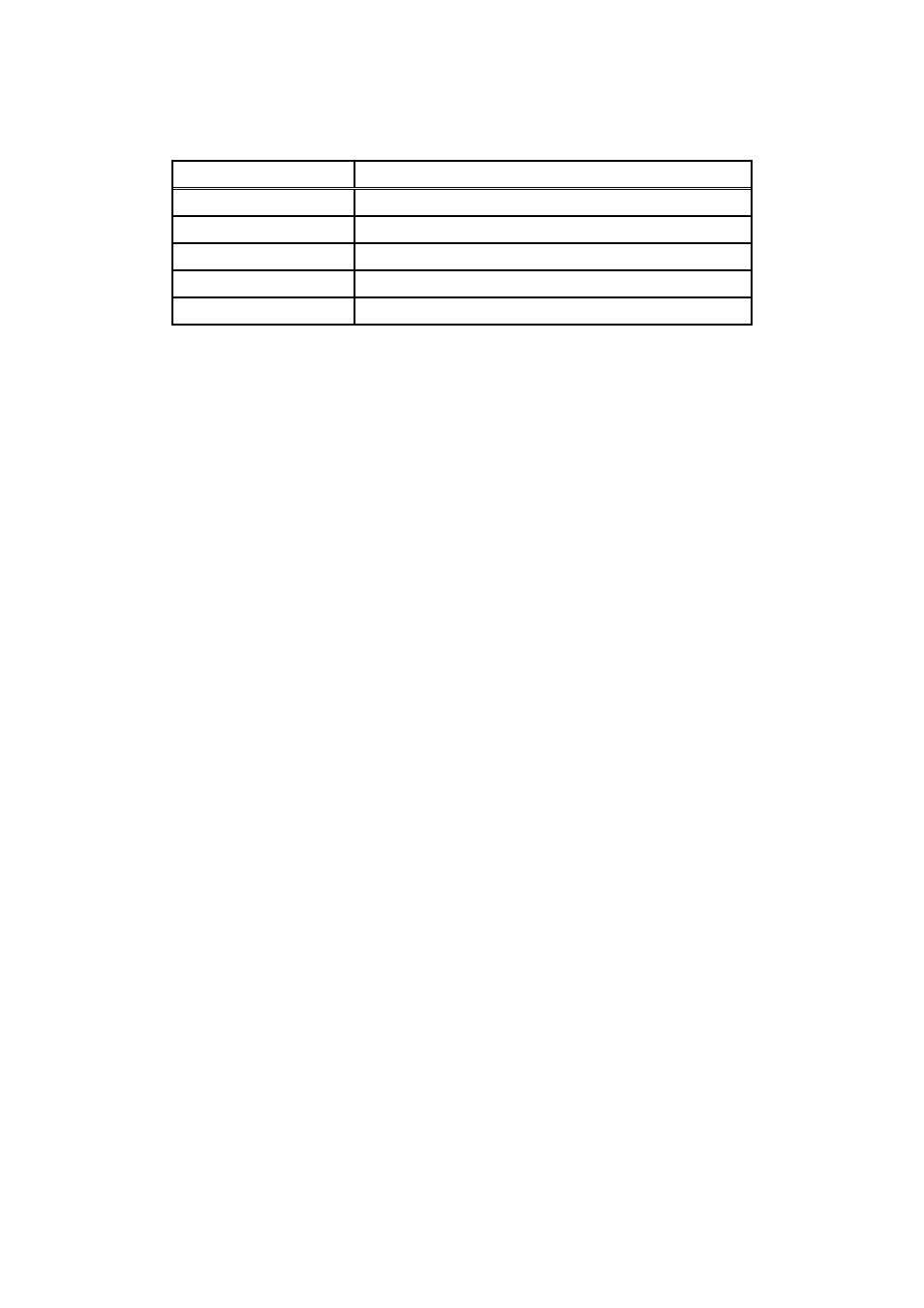
25
Table 3-1 Wireless Lan Setting Parameters
Parameter
Values
SSID
Default / (Max 16 32 characters)
Type
Infrastructure mode or Ad-hoc mode
Channel
CH .1 ~ CH.13 (can be checked during booting sequence)
Encryption Type
None(0), 64 or 128 bits
Key Input Method
ASCII or Hexadecimal
SSID
Factory default value of SSID is “Default”. User can change this value according to the SSID of his AP
to be used. If the value of SSID in LS100W is not changed from factory default value, “Default”,
LS100W scans APs in the neighborhood and selects the AP that has the strongest signal level
automatically. This auto scan and selection is continued until the v alued of SSID is changed from
“Default” at every reboot. But if there is an AP with “Default” SSID, LS100W will connect to this AP first.
WEP1
If the WEP function is to be used, a WEP key value must be set. The WEP1 key field is used to select
between a 64 bit key or a 128 bit key. If WEP1 is set to ‘0’, the WEP function will be disabled.
WEP2
The WEP2 field selects whether ASCII code or Hexadecimal code will be used to represent the data
values in WEP1.
WEP Key
The WEP Key field is for user authentication.
If the WEP1 value is 64 bits, the user must enter a 5-
characters ACSII password in ASCII mode or 10-digit hexadecimal password in Hexadecimal mode.
If the WEP1 value is 128 bits, the user must enter a 13-characters ASCII password in ASCII mode or
26-digit hexadecimal password in Hexadecimal mode. For example, if WEP2 is set as a Hexadecimal
code
type,
the
user
could
enter
0123456789
(when
WEP1
is
set
to
‘64
‘bits),
or
0123456789ABCDEF0123456789
(when WEP2 is set to ‘128 bits’).
The basic ‘set’commands for Wireless Lan (wlan) settings are as follows:
set wlan SSID type National_code ch WEP1 WEP2 WEP_Key
- SSID: Max 32 character(Use double quotation mark to include space character)
- type: i=infrastructure / a=AdHoc
- National_Code:
1.USA/2.Canada/3.EU,Australia/4.Spain/5.France/6.Korea/7.Japan/8.Others
