Old version of ooibase32 installed – Ocean Optics NIR User Manual
Page 20
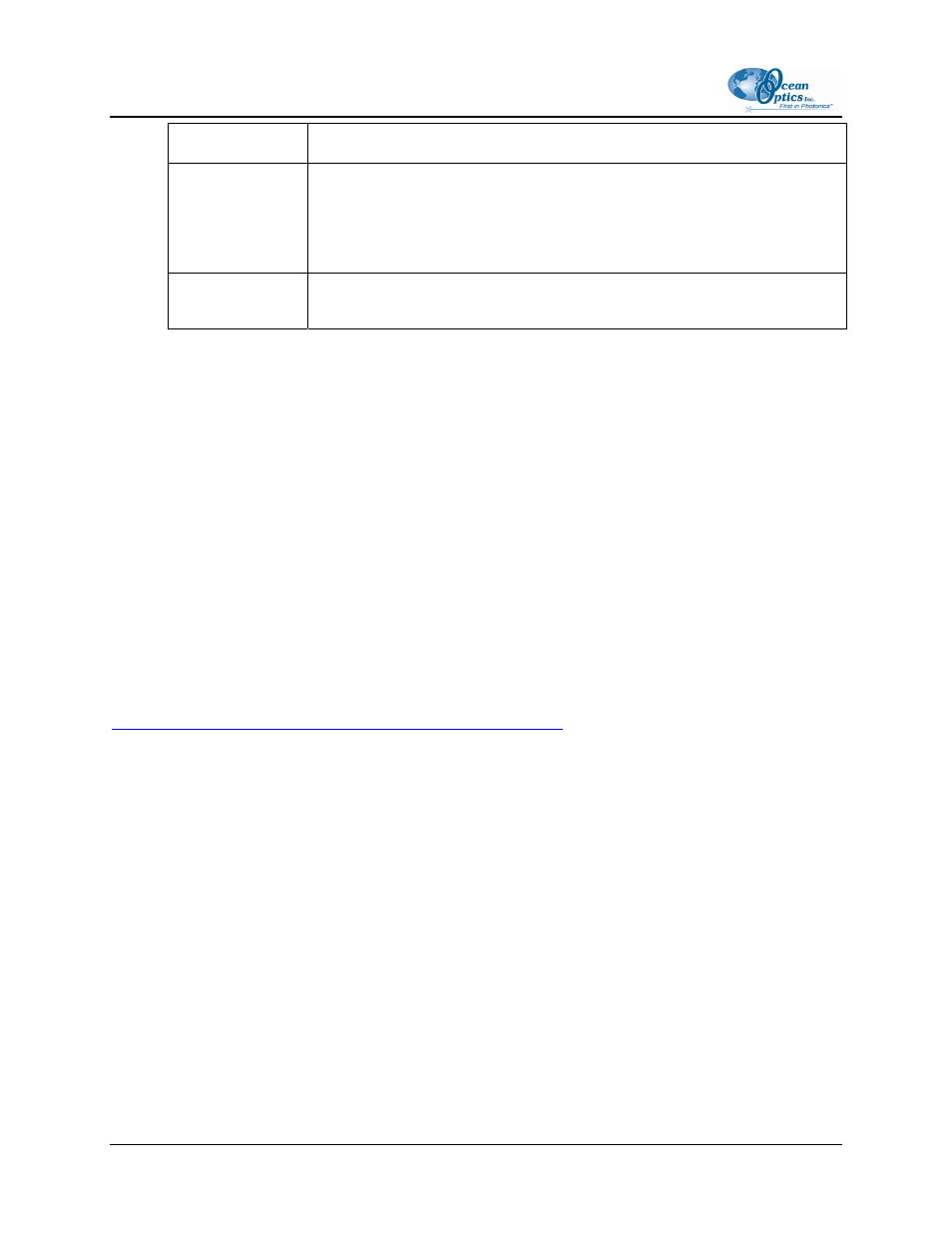
3:Troubleshooting
Operating System Instructions
Windows 2000
1. Select Start | Settings | Control Panel | System
2. Select the Hardware tab
3. Click the Device Manager button.
Windows NT
Select Start | Programs | Administrative Tools (common) NT
Diagnostics
3. Double-click on the Ports (COM & LPT) option to display COM port numbers. Ensure that no
warning icon appears next to the NIR Spectrometer’s COM port.
4. Verify that the NIR Spectrometer’s COM port is active. If the ports on the PC are not labeled and
you do not know the COM port number, use trial-and-error to find the correct COM port. Open
OOIBase32 and view the displayed graph. If the correct COM port is selected, you will see a
dynamic trace responding to light near the bottom of the graph. If the correct COM port is not
selected, you will see a straight line at zero counts.
5. Disable virus protection to ensure timely and complete data transfer (optional – some computers
require this step).
Old Version of OOIBase32 Installed
If the PC to be used to interface to your NIR Spectrometer already has an older version of OOIBase32
software installed, you must install the latest version of OOIBase32. You can download the latest version
of OOIBase32 from the Software and Technical Resources CD or from the Ocean Optics website at
http://
.
You do not need to uninstall previous versions of OOIBase32 when upgrading to the latest version.
14
197-00000-512-02-0707
