Configuring the nir spectrometer, Configuring the nir spectrometer in spectrasuite, Configuring the nir spectrometer in ooibase32 – Ocean Optics NIR User Manual
Page 13: Connect spectroscopic accessories, External triggering options
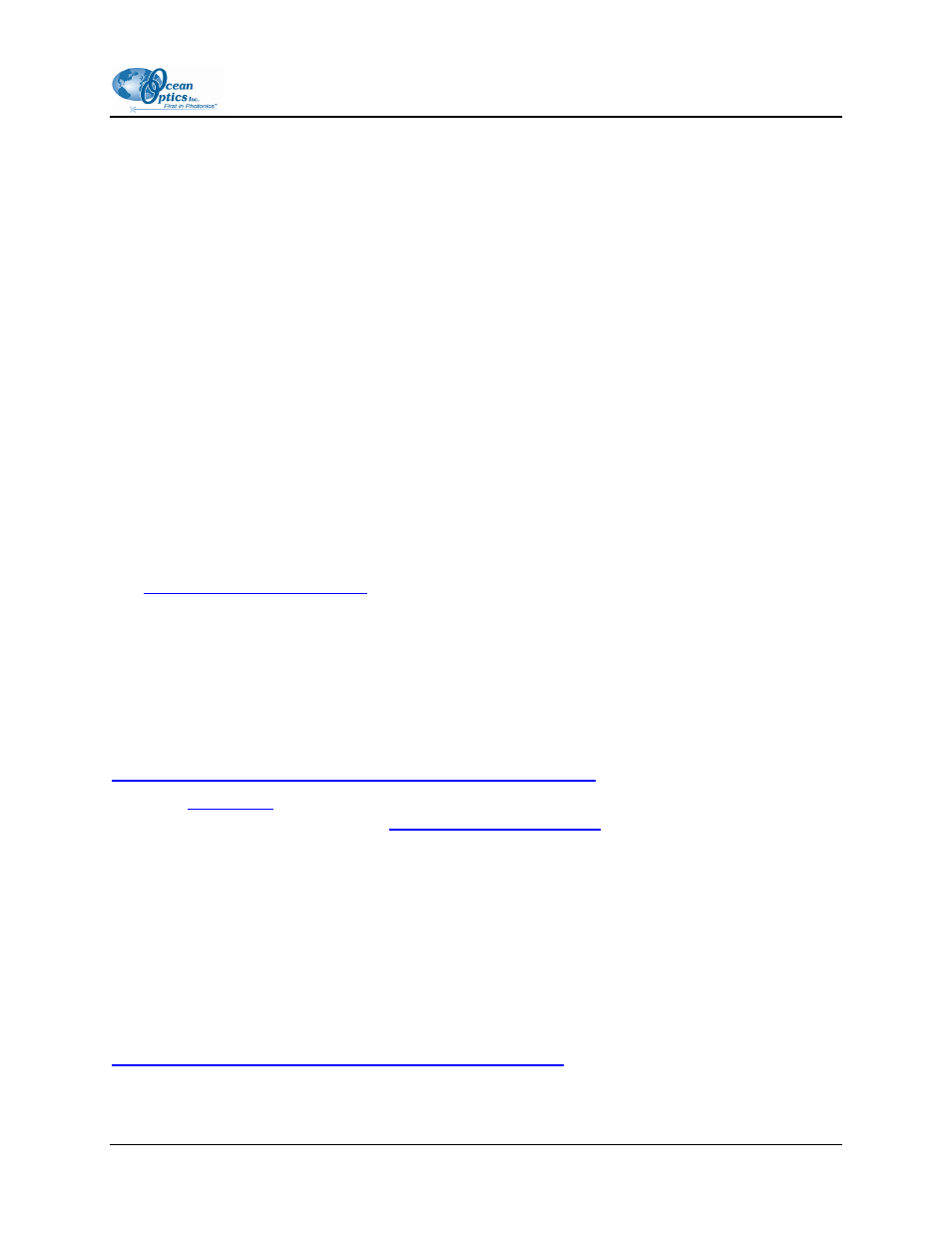
2: Installation
Configuring the NIR Spectrometer
The NIR spectrometer can be used with either SpectraSuite or OOIBase32 software when connected to
the USB port. The configuration process differs, depending on whether you are running SpectraSuite or
OOIBase32 software.
Configuring the NIR Spectrometer in SpectraSuite
If you have followed the previous steps and started SpectraSuite, the spectrometer is already acquiring
data. Even with no light in the spectrometer, there should be a dynamic trace displayed in the bottom of
the graph. If you allow light into the spectrometer, the graph trace should rise with increasing light
intensity. This means the software and hardware are correctly installed.
Note the spectrometer(s) that you have installed are listed in the Data Sources pane.
Configuring the NIR Spectrometer in OOIBase32
Once you install the spectrometer, you must configure OOIBase32’s Configure Spectrometer options so
that OOIBase32 recognizes the NIR Spectrometer. Consult the OOIBase32 Spectrometer Operating
Software Operating Instructions for detailed instructions on configuring the spectrometer in OOIBase32
(see
Connect Spectroscopic Accessories
To find operating instructions on NIR Spectrometer-compatible products such as light sources, sampling
chambers, probes, fibers or any other Ocean Optics spectroscopic accessories, check the Software and
Technical Resources CD or the Ocean Optics website at:
Chapter 1:
contains a list of NIR Spectrometer-compatible products. You can find
inform
External Triggering Options
You can trigger the NIR Spectrometer using the External Software Triggering option through the 15-pin
accessory connector on the spectrometer. Only the External Software Trigger mode is available with the
NIR Spectrometer.
The External Triggering Options document contains instructions on configuring External Triggering with
the NIR Spectrometer. The External Triggering Options document is located at the following web site:
197-00000-512-02-0707
7
