Crown Audio IQ-MSD Turbo Software User Manual
Page 9
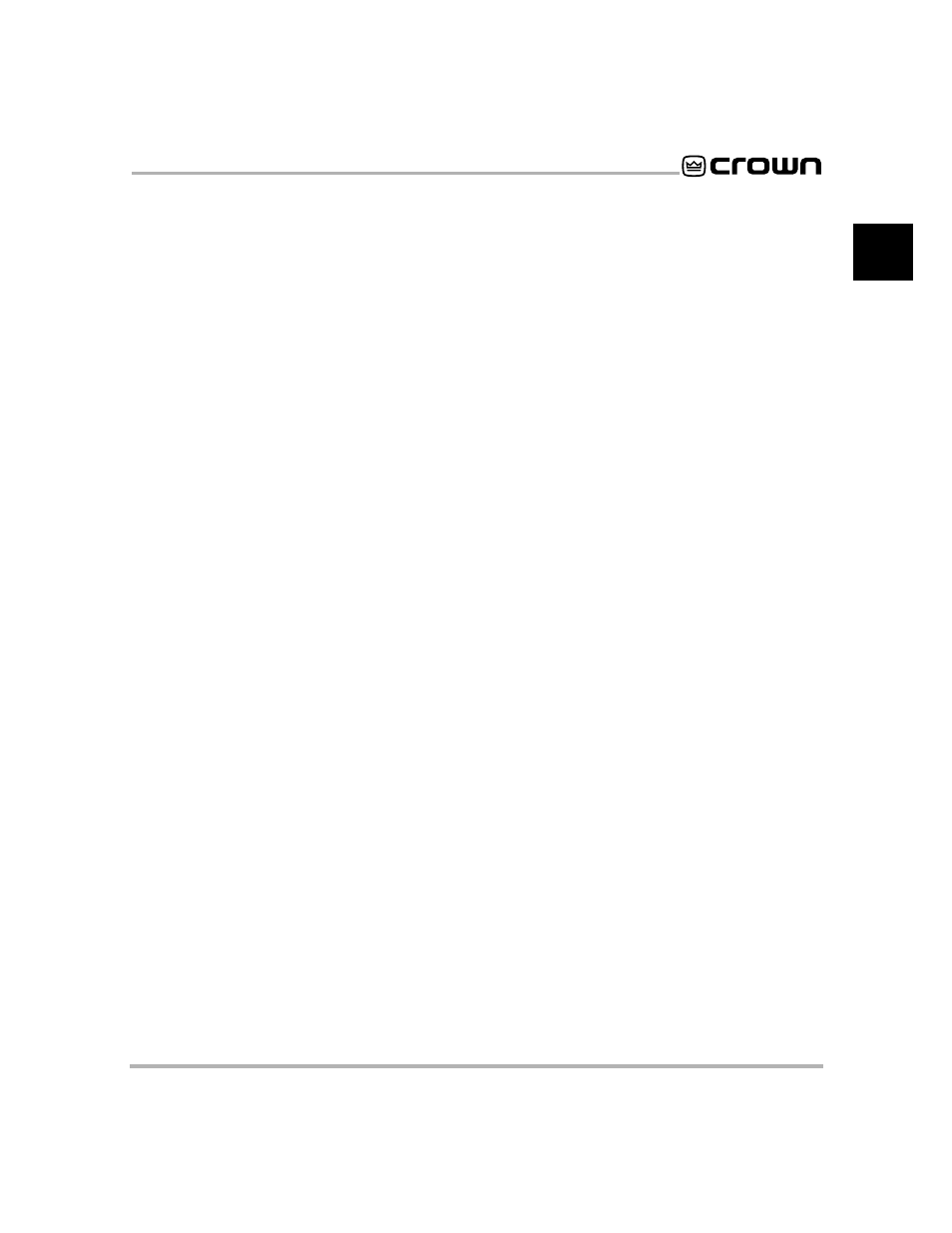
IQ–MSD Turbo 1.4 Advanced IQ System Software
Page 9
C
4.40
The Select Mini Plate Window ...................................................................................................................... 102
4.41
The Line Attributes Window .......................................................................................................................... 103
4.42
Two Sample Line Objects ............................................................................................................................ 103
4.43
The Drone Object Attributes Window ............................................................................................................ 104
4.44
The Aux Input Drone Container Attributes Window ........................................................................................ 104
4.45
The Analog Input Drone Container Attributes Window .................................................................................... 105
4.46
The Binary Input Drone Container Attributes Window .................................................................................... 105
4.47
The Aux Output Drone Container Attributes Window ..................................................................................... 106
4.48
The Paralyze Drone Button Attributes Window .............................................................................................. 106
4.49
A Drone Container (Left) and Drone Paralyze Button (Right) .......................................................................... 107
4.50
The Plotter Attributes Window ....................................................................................................................... 108
4.51
The Plotter Setup Window ............................................................................................................................ 108
4.52
A Sample Plotter Object ................................................................................................................................ 109
4.53
A Plotter Object with a Curve Object ............................................................................................................ 109
4.54
The Plotter Cursor Displays the Value of Each Graph Coordinate .................................................................. 110
4.55
The Curve Attributes Window ....................................................................................................................... 111
4.56
One Curve Object on a Plotter Object ............................................................................................................ 112
4.57
Two Curve Objects on a Plotter Object ......................................................................................................... 112
4.58
An Unlinked Curve Object on the Graphics Plate .......................................................................................... 112
4.59
The String Attributes Window ......................................................................................................................... 113
4.60
A Sample String Object ................................................................................................................................. 114
5.1
A Typical Amplifier Control Block Screen ...................................................................................................... 115
5.2
The Control Blocks of Each IQ P.I.P. Model ................................................................................................... 116
5.3
Available IQ2 P.I.P. Models List .................................................................................................................... 117
5.4
Amplifier Model List ....................................................................................................................................... 117
5.5
A 6-Bar Amplifier Display Screen .................................................................................................................. 119
5.6
An 8-Bar Amplifier Display Screen................................................................................................................. 119
5.7
Monitoring Amplifiers with Graphics Display GDMs ...................................................................................... 120
5.8
An Amplifier Control Block Screen ................................................................................................................ 121
5.9
The Amplifier “All” (Global) Controls ............................................................................................................. 123
5.10
Manual Amplifier Control with Custom Controls on a Graphics Plate ............................................................. 124
5.11
An Amplifier Sub-block Screen for a Legacy IQ P.I.P. ................................................................................... 125
5.12
An Amplifier Sub-block Screen for an IQ2 P.I.P. ........................................................................................... 125
5.13
An Amplifier DSP Sub-block Screen ............................................................................................................. 129
6.1
The Control Block of Each IQ Mixer Model .................................................................................................. 133
6.2
The SMX-6 Display Screen .......................................................................................................................... 134
6.3
A Single Input from an SMX-6 or AMB-5 Display Screen ............................................................................... 135
6.4
The MPX-6 Display Screen .......................................................................................................................... 136
6.5
Monitoring a Sensing IQ Mixer with a Graphics Plate GDM .......................................................................... 137
6.6
An SMX-6 Control Block Screen .................................................................................................................. 138
6.7
Turning the SMX-6 Lock Feature On Sets All Gain Controls to –100 dB ........................................................ 139
6.8
Manual Mixer Control with Custom Controls on a Graphics Plate ................................................................. 140
6.9
The First SMX-6 Sub-block Screen .............................................................................................................. 141
6.10
The First AMB-5 Sub-block Screen .............................................................................................................. 141
6.11
The Second SMX-6 Sub-block Screen ......................................................................................................... 146
6.12
The Third SMX-6 Sub-block Screen ............................................................................................................. 148
6.13
The Fourth SMX-6 Sub-block Screen ........................................................................................................... 151
6.14
The External Function (Algos) Window ......................................................................................................... 154
6.15
Turning On the SMX Interrupts Function Will Disable the Ch-2 Output Comp/Limiter ...................................... 156
6.16
Turning On the Mute Function Will Disable the Ch-2 Gate Count Function ..................................................... 157
6.17
The Mute Feature of an SMX-6 .................................................................................................................... 157
