Crown Audio IQ-MSD Turbo Software User Manual
Page 78
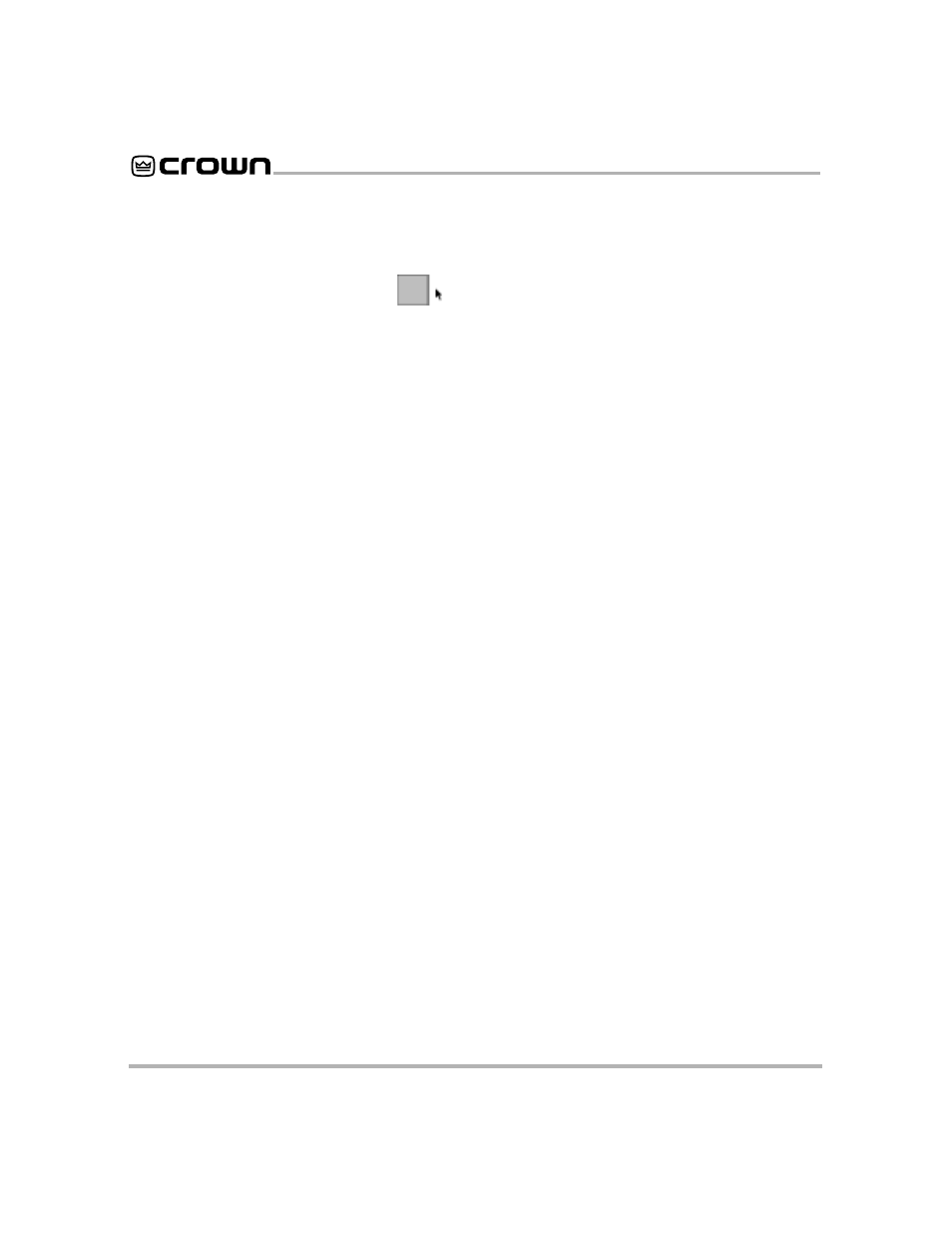
IQ–MSD Turbo 1.4 Advanced IQ System Software
Page 78
Fig. 4.8 A Sample Button
Several Buttons can be assigned to the same function. For example, you can create three Buttons to control the
power on/off function of Channel 1 of the same amplifier. If you do this, you will find that changes to one Button are
immediately reflected by the others.
To change the attributes of an object after it has been created, click on it with the right mouse button ({).
A sample On/Off Button is shown in Figure 4.8.
See also other documents in the category Crown Audio Audio accessories:
- IQ-PIP-USP2 (27 pages)
- IQ-INT II (14 pages)
- ScreenArray PIPS:4622, 3632, 4632 (20 pages)
- IQ-SLM8 (25 pages)
- IQ-MCA-IQ-MC8 (32 pages)
- P.I.P.-BEQX (16 pages)
- P.I.P.-ATNJ (8 pages)
- P.I.P.-FTE (12 pages)
- P.I.P.-XOV (22 pages)
- IQ-PIP-USP2_CN (65 pages)
- P.I.P.-ISO (9 pages)
- IQ-MC4 _ IQ-MC-8 (32 pages)
- IQ-P.I.P.-SLM (29 pages)
- P.I.P.-BP1 (26 pages)
- IQ 5.1 Software for Windows IQ Mixers (18 pages)
- IQ-INT3 (16 pages)
- IQ System (18 pages)
- P.I.P.-EDCb (12 pages)
- P.I.P.-FMXT (4 pages)
- P.I.P-RPA (22 pages)
- PSI (17 pages)
- P.I.P.-ATNb (8 pages)
- P.I.P.-FXT (1 page)
- PSL-2 (1 page)
- SMX-6 Backup Retro Module (4 pages)
- IQ-P.I.P.-MEM (37 pages)
- DBC Network Bridge (84 pages)
- IQ-PIP-USP2 Adapter (12 pages)
- IQ-RPT (12 pages)
- RPA-RMT (2 pages)
- P.I.P.-AMCb (20 pages)
- IQ-P.I.P.-SMT (39 pages)
- P.I.P.-PA (20 pages)
- 160MA 4 x 1 60W Commercial Mixer/Amplifier (24 pages)
