Crown Audio IQ-MSD Turbo Software User Manual
Page 8
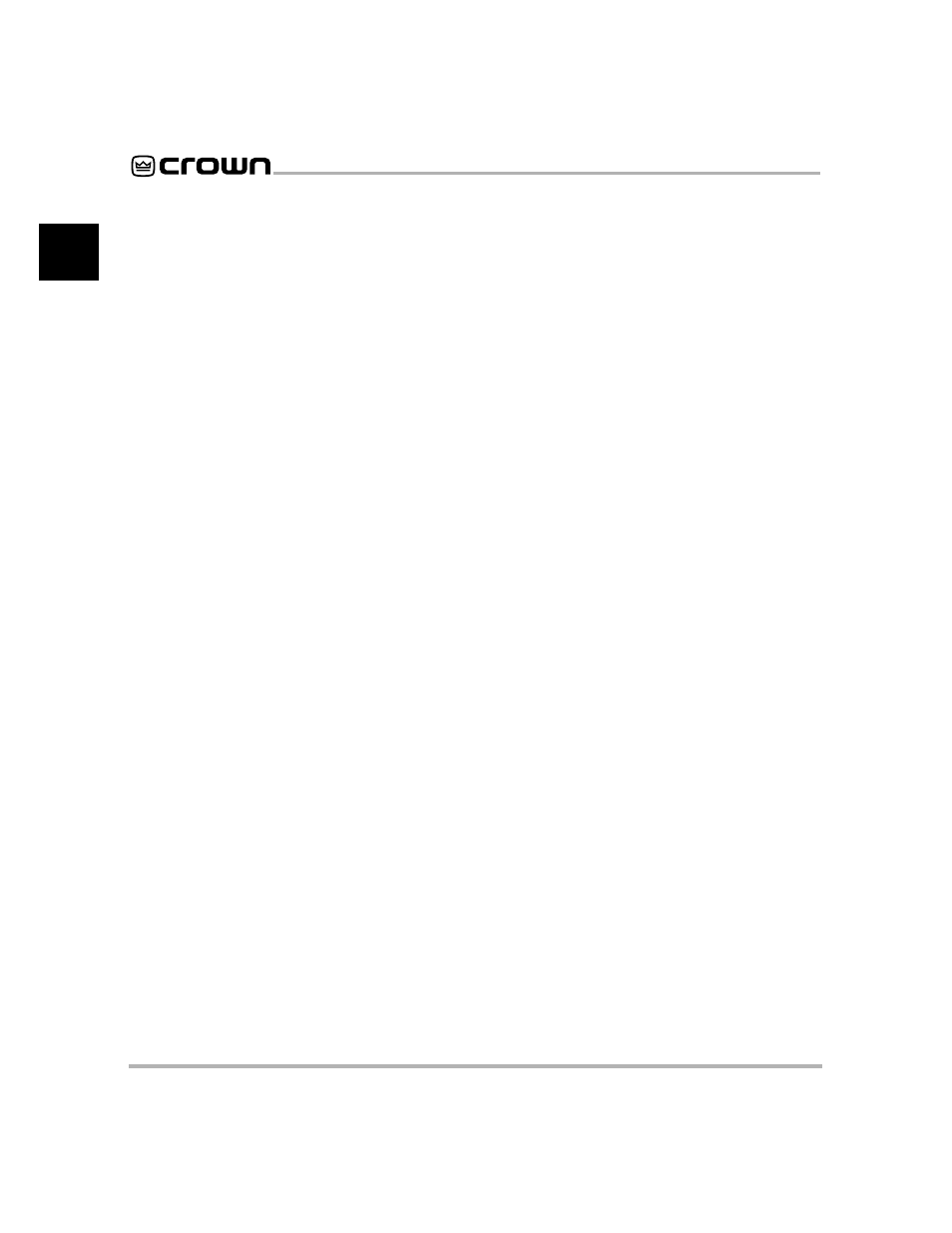
IQ–MSD Turbo 1.4 Advanced IQ System Software
Page 8
C
3.19
The GDM Attributes Window for a Legacy IQ P.I.P. ........................................................................................ 59
3.20
The Pot Attributes Window ............................................................................................................................. 60
3.21
The Add Component Window ........................................................................................................................ 61
3.22
The Crown IQ Icon ........................................................................................................................................ 62
3.23
ID Codes for OIFs .......................................................................................................................................... 64
3.24
GDM Container Attributes Window .................................................................................................................. 65
3.25
A GDM Container ........................................................................................................................................... 66
3.26
The Unassembled Custom GDM ................................................................................................................... 66
3.27
The Assembled Custom GDM ....................................................................................................................... 67
3.28
The Custom GDM Save Dialog Box .............................................................................................................. 68
3.29
The New GDM Replaces the Standard One That Came With Turbo ............................................................... 68
3.30
A Prompt to Store Changes Into Memory Before Exiting a Graphics Plate ...................................................... 69
4.1
The Graphics Plate Toolbox ........................................................................................................................... 71
4.2
GDM Select Component Window ................................................................................................................... 72
4.3
The Pot Attributes Window ............................................................................................................................. 73
4.4
Sample Pot Objects ....................................................................................................................................... 75
4.5
The Legend Automatically Scales to Fit the Pot .............................................................................................. 75
4.6
The Pointer Changes to a Hand When the Pot Handle is Clicked or Dragged .................................................. 75
4.7
The Button Attributes Window ......................................................................................................................... 76
4.8
A Sample Button ............................................................................................................................................ 78
4.9
Bar Meter Attributes Window .......................................................................................................................... 79
4.10
Sample Bar Meter Objects ............................................................................................................................. 80
4.11
The Legend Automatically Scales to Fit the Bar Meter .................................................................................... 80
4.12
The Digital Meter Attributes Window ................................................................................................................ 81
4.13
A Sample Digital Meter ................................................................................................................................... 82
4.14
The LED Attributes Window ............................................................................................................................ 83
4.15
Sample LED Objects ...................................................................................................................................... 84
4.16
The Text Attributes Window ............................................................................................................................ 85
4.17
Sample Fonts ................................................................................................................................................ 86
4.18
Sample Font Sizes ......................................................................................................................................... 86
4.19
Editing the Text in a Text Object ..................................................................................................................... 87
4.20
Moving a Text Object .................................................................................................................................... 87
4.21
A Text Object on an On/Off Button Object ....................................................................................................... 87
4.22
The Container Attribute Window ...................................................................................................................... 88
4.23
A Sample Empty Container Object ................................................................................................................. 89
4.24
A Sample Container Used to Create an MRX-24 Control Panel ...................................................................... 89
4.25
Normally New Containers Are Layered on Top of Older Containers ............................................................... 90
4.26
Moving a Container to the Front of Another Container ..................................................................................... 90
4.27
The Clock Attributes Window ......................................................................................................................... 91
4.28
A Sample Clock ............................................................................................................................................. 91
4.29
The Spin Control Attributes Window ................................................................................................................ 92
4.30
Sample Spin Controls .................................................................................................................................... 93
4.31
The System Button Attributes Window ............................................................................................................ 94
4.32
Dataframe Files Must Be Stored in the Turbo Directory .................................................................................. 95
4.33
The Select Mini Plate Window ........................................................................................................................ 95
4.34
A System Button ............................................................................................................................................ 96
4.35
The GDM Container Attributes Window ........................................................................................................... 97
4.36
The Custom GDM Save Dialog Box .............................................................................................................. 98
4.37
A GDM Container ........................................................................................................................................... 99
4.38
The Mini Plate Attributes Window ................................................................................................................. 100
4.39
A Mini Plate Container Object ....................................................................................................................... 101
