2 com-tech 200 cooling fan, 3 constant voltage computer – Crown Audio Com-Tech "00 Series" User Manual
Page 46
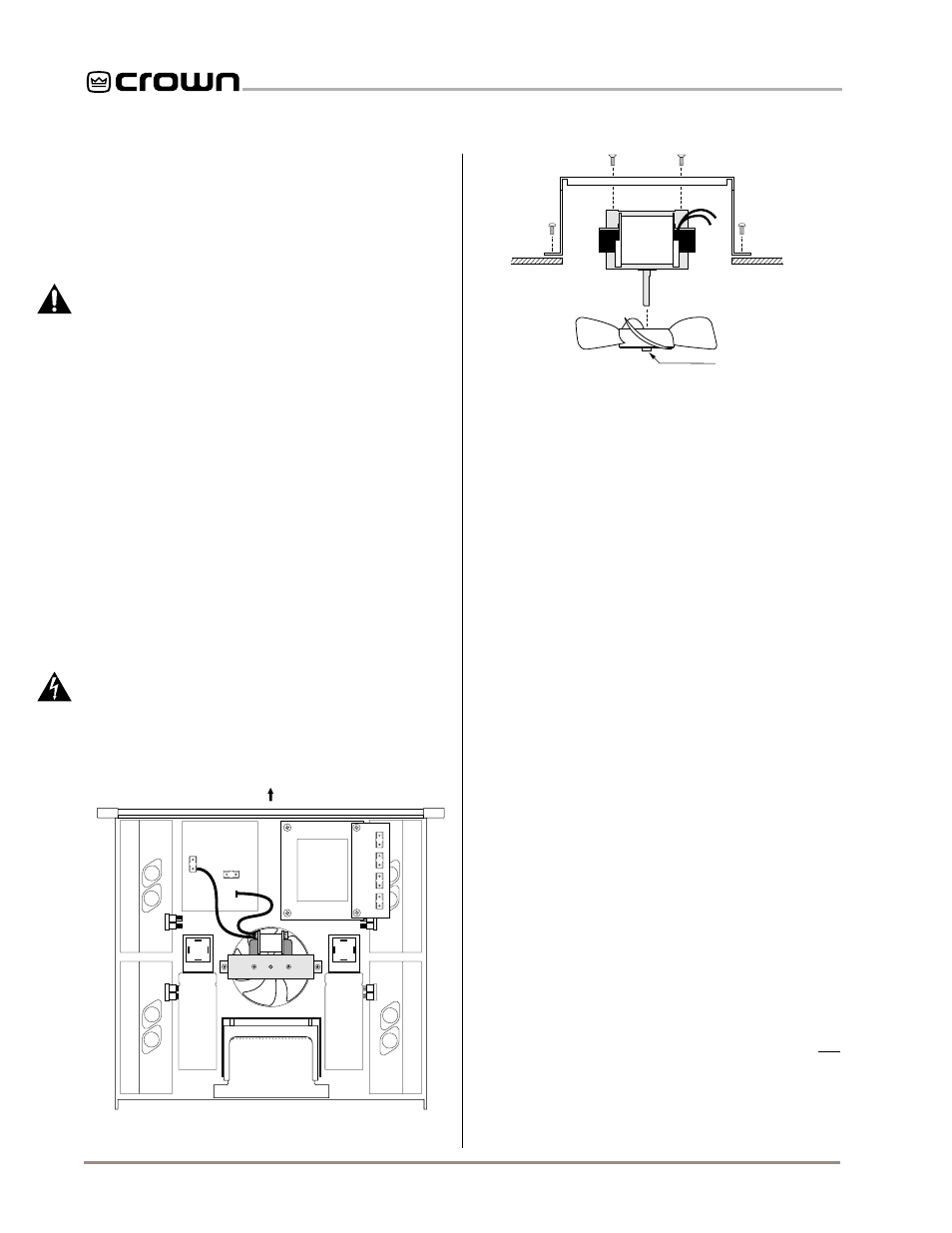
Page 46
Com-Tech 200/400/800/1600 Power Amplifiers
8.2 Com-Tech 200 Cooling Fan
A three-speed cooling fan (part GCT200FAN) is avail-
able for North American
Com-Tech 200s (all other
units include a fan). We strongly recommend the kit if
you will be operating a
Com-Tech 200 at high levels or
in high temperatures for long periods (see Section
3.2.1).
CAUTION: Because the installation of this fan involves
the risk of electric shock, it should ONLY be attempted
by a qualified technician.
Each cooling fan kit contains the following parts:
Fan motor (H42934-2)
Fan blade (C 9939-7)
Mounting bracket (F11106-6 or D 8439-8)
2 phillips flat head 6-32 machine screws (C 7062-0)
2 torx head 6-32 machine screws (A10110-70605)
Installation is not difficult, but you should be sure the
unit’s power cord is unplugged before beginning.
1. Turn off the amplifier and disconnect its power
cord from the AC power receptacle.
2. Remove the top cover of the amplifier. Use a
phillips screwdriver to remove the two screws that
secure it to the back panel. Gently pry the back of
the cover up and away from the chassis, then pull
the front up and back to unhook it.
WARNING: The power supply capacitors are very
large and can cause shock. Always discharge
them before working in close proximity.
3. Locate the two large power supply capacitors on
W3
W2
W1
FRONT
TOP VIEW
Fig. 8.2 Cooling Fan Option
SUB–CHASSIS
A10110-70605
C 7062-0
H42934-2
C 9939-7
F11106-6
or D 8439-8
COLLAR
either side of the
P.I.P. compartment. Safely dis-
charge them by placing a 100 ohm, 10 watt resis-
tor across the + and – terminals of each capacitor.
Use caution: DO NOT TOUCH the discharge re-
sistor—it can become quite hot. (Use pliers to hold
the resistor while you discharge the capacitors.)
4. Attach the fan motor to its bracket using the two
flat head screws supplied in the kit (Figure 8.3). A
phillips screwdriver is required.
5. Push the fan blade on the motor shaft until the
shaft end is flush with the collar (Figure 8.3). The
fan blades should be positioned so the collar
faces away from the fan motor.
6. Attach the fan assembly to the subchassis (Fig-
ures 8.2 and 8.3) with the two torx head screws
supplied in the kit (a torx nut driver is required).
The fan motor assembly should be positioned with
the wires facing the front of the amplifier.
7. Connect a wire from the fan motor to jumper block
W3 and the remaining wire to W2 as shown in Fig-
ure 8.2. (It doesn’t matter which wire goes to which
location because the fan uses an AC motor.)
8. Replace the cover and reconnect power.
8.3 Constant Voltage Computer
Crown’s constant voltage computer is a easy-to-use
slide rule for audio applications. The first scale finds
the impedance of a step-down transformer based on
delivered power and the transformer’s rated voltage.
This scale also identifies the proper transformer tap to
use when a particular constant voltage rating is not
provided with the transformer (such as 25, 35, 50, 70,
100 or 140 volts). Other scales include line loss, paral-
lel resistance, dB-SPL vs. distance and dB-SPL vs.
power. To get your own constant voltage computer,
call Crown’s Technical Support Group and ask for lit-
erature.
Fig. 8.3 Cooling Fan Assembly
