Crown Audio IQ-PIP-USP2_CN User Manual
Page 41
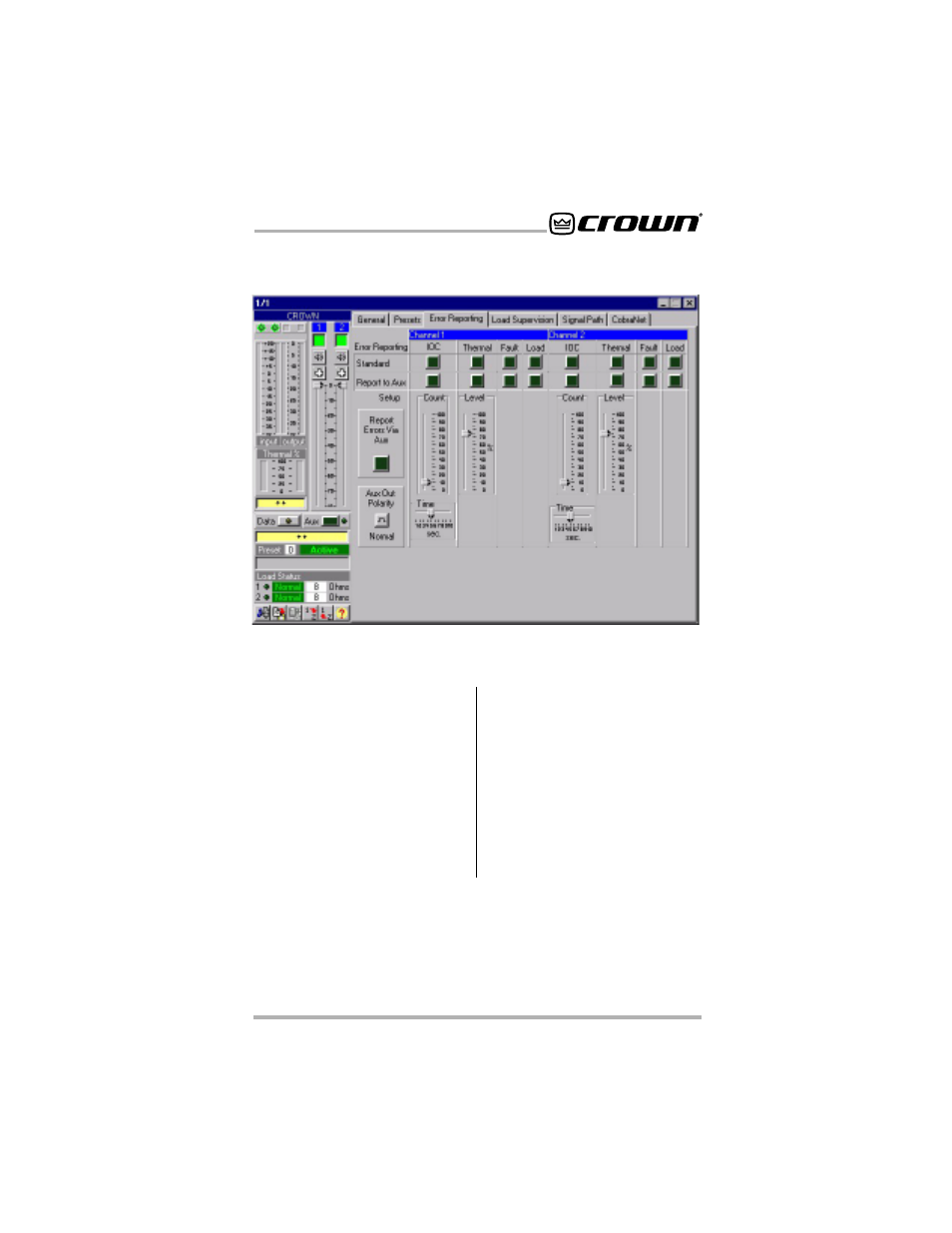
IQ-PIP-USP2/CN
Page 41
IQ-PIP-USP2/CN Reference Manual
10.2.3 Error Reporting Tab
The Error Reporting Control Tab
contains controls which can be used
to set the conditions under which
error notices are triggered (see Sec-
tion 5.9 for information about Error
Reporting). When an error is trig-
gered under one of these condi-
tions, an error alert is generated. IQ
for Windows can generate alerts
such as: dialog box on screen, fax,
e-mail, play wave file, etc. Error con-
ditions that can be set up include
Figure 10.4 Error Reporting Control Tab
IOC Errors, Thermal Errors, Fault
Conditions and Load Supervision
Errors.
The “Report Errors Via AUX” func-
tion enables any errors to also be
reported to the AUX Port output. The
AUX Port polarity can be set for
“high-to-low” or “low-to-high” upon
error detection. The default setting
is “Normal” which is low-to-high. Fig-
ure 10.4 shows the Error Reporting
Control Tab.
