8 load supervision – Crown Audio IQ-PIP-USP2_CN User Manual
Page 33
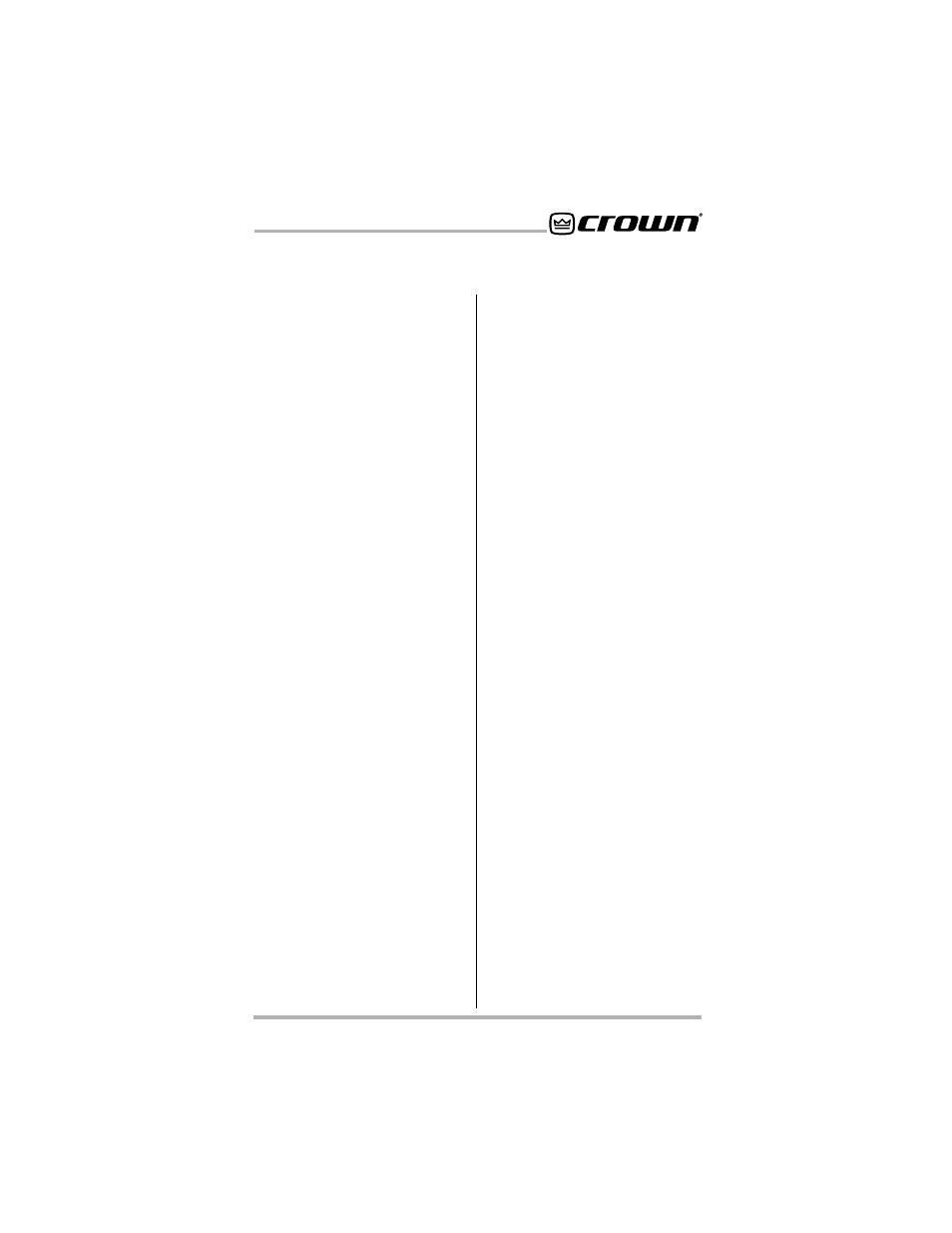
IQ-PIP-USP2/CN
Page 33
IQ-PIP-USP2/CN Reference Manual
8 Load Supervision
This section describes the
IQ-PIP-USP2/CN Load Supervision
features. These features are ac-
cessed via IQ for Windows soft-
ware. Please refer to the IQ for Win-
dows documentation if you are un-
familiar with IQ software.
The Load Supervision feature al-
lows real time monitoring of the load
connected to each amplifier chan-
nel. When enabled, the IQ-PIP-USP2/
CN continuously monitors the am-
plifier output voltage and current
and calculates the long-term aver-
age load impedance. The measured
load impedance is compared
against user defined high and low
limits. If either limit is exceeded, the
status indicator and/or IQ System
error reporting functions alert the
user of the problem. There are six
controls and two indicators for each
channel:
8.1 On/Off
This feature turns the Load Supervi-
sion feature on or off.
8.2 High Limit
This feature sets the upper bound
above which the system will report a
“high” error status.
8.3 Low Limit
This feature sets the lower bound
below which the system will report a
“low” error status.
8.4 Nominal Load
Impedance
This feature sets the expected aver-
age impedance for the connected
load. This value determines the out-
put signal level required for test.
This parameter is also used by the
average power limiter to determine
the expected power limit threshold.
(see Section 7.9).
8.5 Calculate
The Calculate button invokes an im-
pedance calculator. Entering out-
put voltage and power will give the
expected impedance.
8.6 Include in Standard
Error Reporting
This feature enables error reporting
so that any high/low status condition
is reported via the IQ System (see
Section 5.9).
8.7 Report to AUX
Enables any high/low status condi-
tion to be reported via the IQ-PIP-
USP2/CN AUX port output (see Sec-
tion 4.10).
8.8 Test Indicator
This indicator lights when the load
supervision algorithm is actually
performing a load impedance cal-
culation and test verification.
8.9 Low/Normal/High
Indicator
This indicator shows the present sta-
tus of the load with respect to the
user defined high/low limits.
8.10 Z Avg Monitor
Reports actual calculated average
load impedance.
