5 adjust system levels – Crown Audio IQ-PIP-USP2_CN User Manual
Page 16
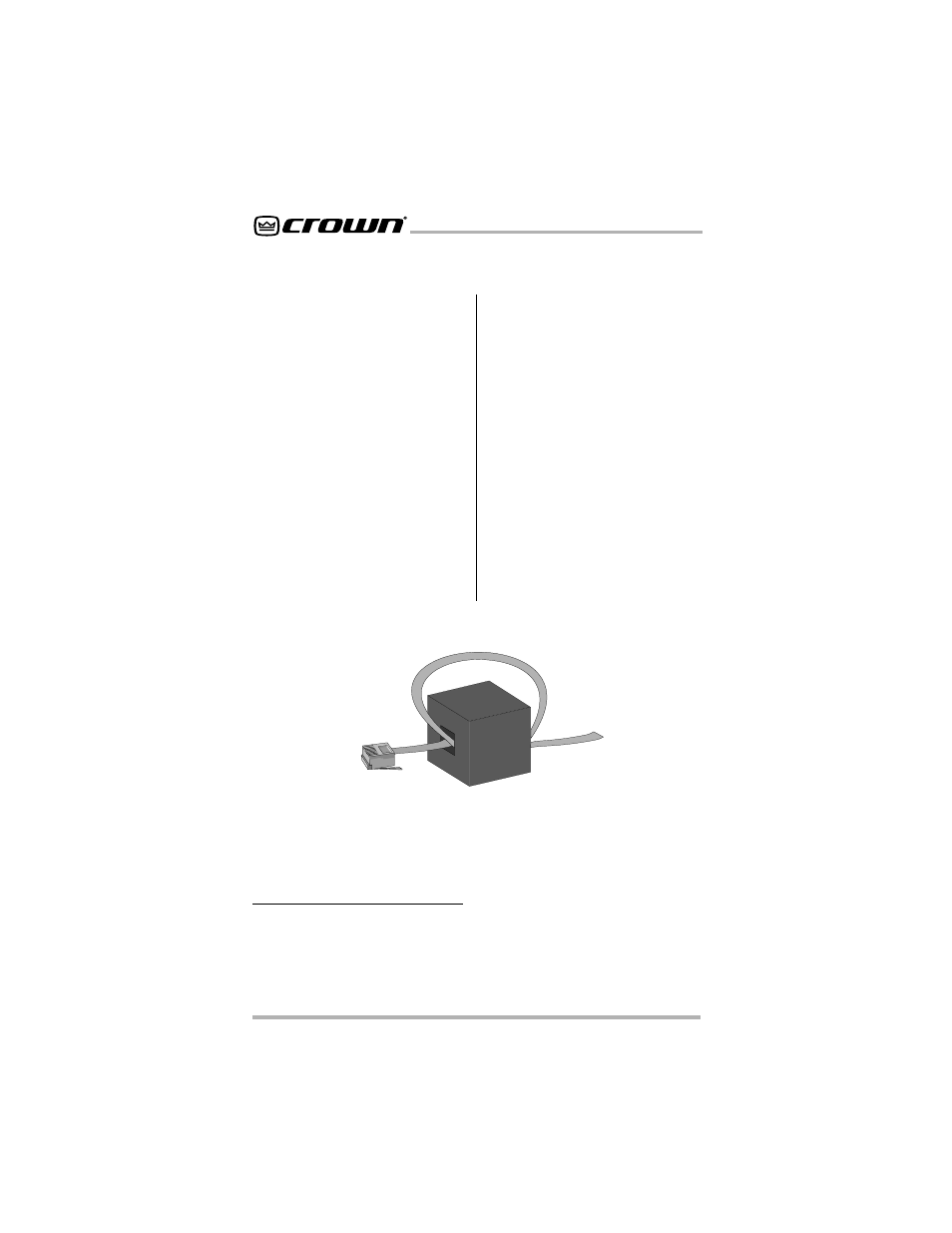
IQ-PIP-USP2/CN
Page 16
IQ-PIP-USP2/CN Reference Manual
10. Connect the CobraNet network
to the IQ-PIP-USP2/CN. Connect
the primary network hub or switch
to the primary network port on the
PIP using high-grade UTP Cat-5
and “best” wiring practices for
best results. For compliance with
emission regulations, one of the
supplied ferrite cores must be
placed on the cable, with the cable
making two passes through the
core (see Figure 3.10).* Good
network design and wiring
practices are essential for reliable
system operation.
11. Connect the secondary network
port to the secondary “backup”
network hub or switch if desired.
For compliance with emission
regulations, one of the supplied
ferrite cores must be placed on the
cable, with the cable making two
passes through the core (see
Figure 3.10).* The IQ-PIP-USP2/
CN will automatically “switch-
over” to this backup connection if
the primary network connection
fails.
12. Reconnect amplifier to the AC
receptacle.
3.5 Adjust System Levels
13. Adjust attenuator levels
both on
the amplifier and on the IQ-PIP-
USP2/CN control panels within
your IQ software for optimum
system gain.
Figure 3.10 Network Cable with Installed Core
* To minimize the possiblility of a cable
conductor being broken as a result of
installing the ferrite core, use stranded
Cat-5 cable, which is flexible and un-
likely to break under this condition.
