9 set up the lock 10 test the lock – Schlage BE469NX Installation User Manual
Page 12
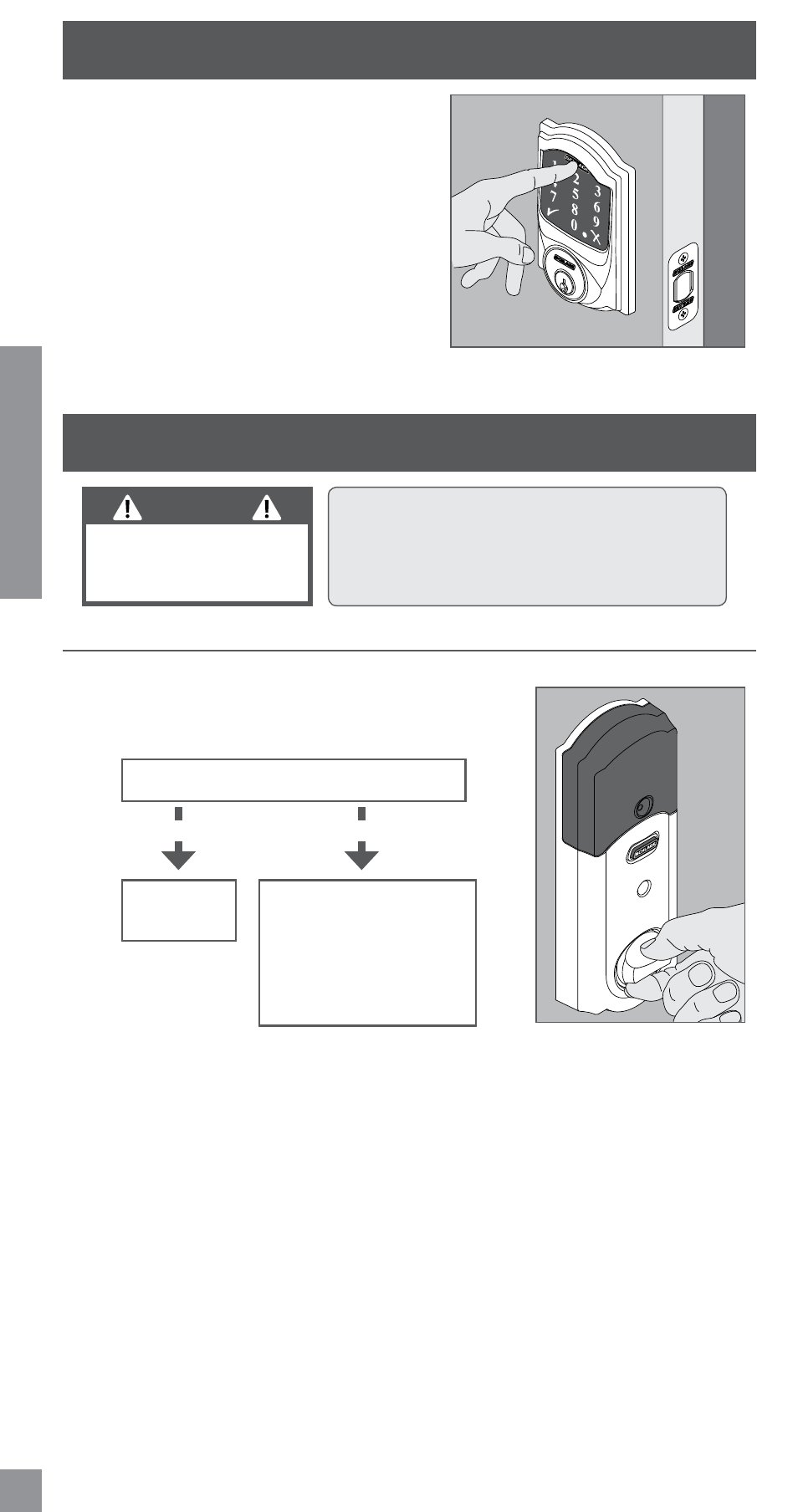
12
ENGLISH
9
Set up the Lock.
1. Open the door if it is not already open.
2. Press the Outside Schlage Button.
3. Enter one of the Default User Codes into the
4. The lock will perform a setup routine. Wait
until the bolt stops moving before continuing.
L
If the Touchscreen did not light up during this
step, you may have a power problem. Install
fresh batteries and make sure the battery wires
are connected (see step 8a on page 11).
If that does not help, make sure the cable is
connected and is not crimped (see step 7b on
page 10).
10
Test the Lock.
CAUTION
Keep the key with you
during testing to avoid
being locked out!
L
For complete information about programming
and light/beep patterns, see the Programming
the Touchscreen and Troubleshooting
sections in the User’s Guide.
10a Extend the bolt (lock) using the inside thumbturn.
1. Close the door.
2. Rotate the thumbturn toward the door jamb to extend the
bolt.
Was this operation smooth?
Continue to
You may need to adjust
your door/frame.
Continue to step 10b for
further testing, or go to
answers.schlage.com for
adjustment instructions.
NO
YES
