Peterson Strobe Center 5000-II User Manual
Page 8
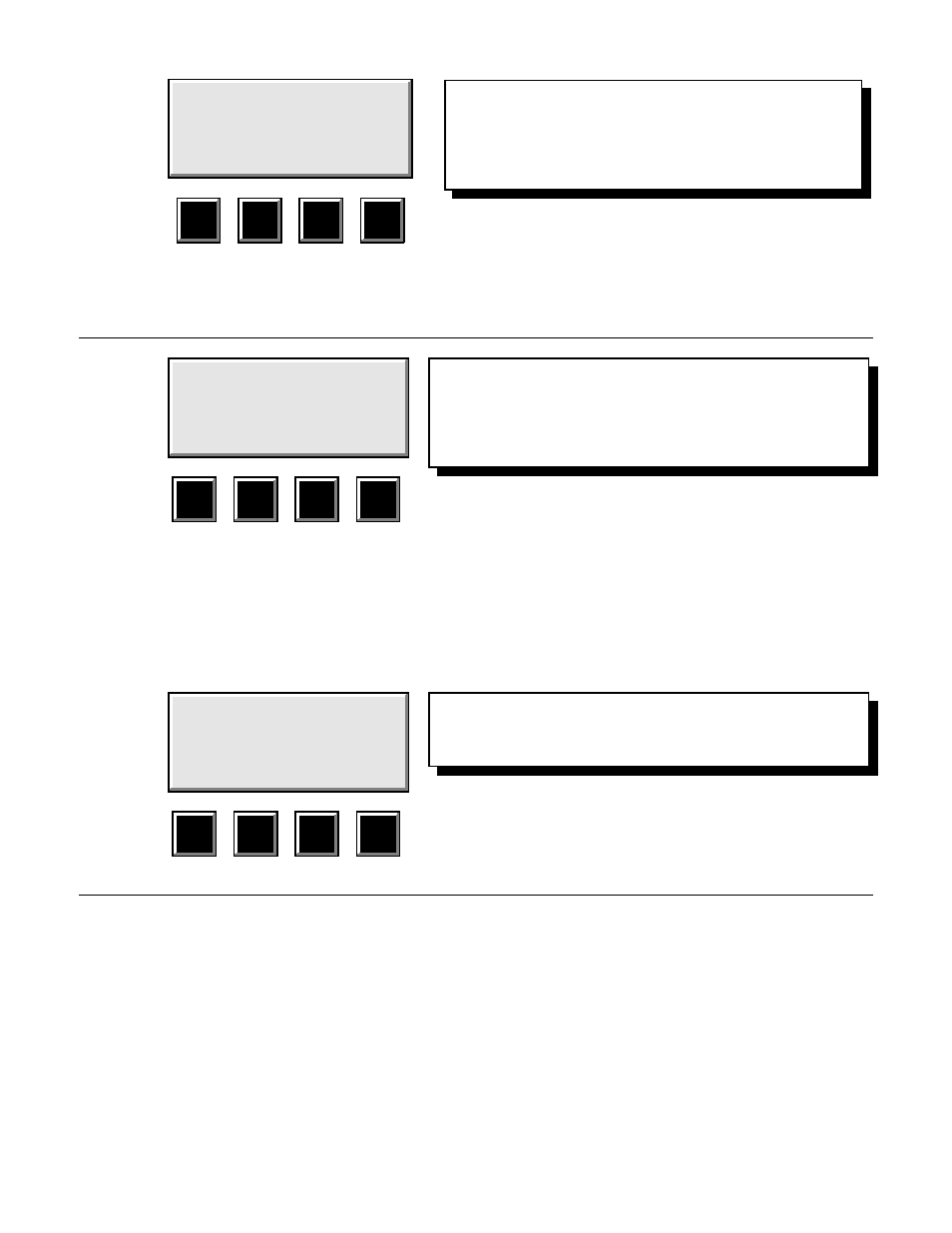
Page 6
Key #1 will call up additional option menus.
Key #2 will bring you to the temperament and stretch file
choice menu.
Key #3 will return the tuner to the Run Mode
Key #4 will call up factory diagnostics.
Key #1 brings up the next choice of Image setting.
Key #2 returns tuner to Run Mode.
Key #3 when pressed will set Image Clarifier to Low.
Key #4 when pressed will set Image Clarifier to High.
The present setting is shown in (NOW - XXX).
Key #1 returns to SETUP menu without storing defaults.
Key #2 stores new defaults and returns to SETUP menu.
Key #3 returns to Run screen without storing defaults.
SETUP MENU
PLEASE SELECT MODE
OPTN FILE RUN DIAG
1
2
3
4
ii. Press the #1 key which is labeled OPTN (meaning Options) and you will first see a screen for recalibrating the
tuner to a different pitch standard. From this new screen press the #1 key again (labeled NEXT) to bring up
the menu for adjusting the Image Clarifier:
SET IMAGE CLARIFIER
LOW / HI? (NOW - XXX )
NEXT RUN LOW HI
1
2
3
4
Press the #3 function key to set the Image Clarifier to Low or key #4 to set it to High. After you have chosen the
desired Low or High register, your choice will show in the "NOW - XXX" portion of the window. The tuner again
continues to operate in the normal Run Mode when you are setting the Image Clarifier so that you may observe the
difference in the clarity of the pattern while you make these adjustments. Pressing the #1 key will advance to the next
screen which allows you to store the last selected Concert A, Image Clarifier, +2/-1 Display,and Key settings into the
power-up memory:
STORE VALUES IN
MEMORY?
NO YES RUN
1
2
3
4
c. USING DISPLAY +2 / -1 FOR ENHANCED VISIBILITY
The Display +2 Mode is used when tuning extremely low bass notes. Press the Display button once and all strobe
patterns are shifted up exactly two octave bands on the strobe disc. With the tuner in the Display +2 Mode, all
twelve tuning discs are now slowed down exactly two octaves, so that the strobe patterns on the tuning wheels are
correspondingly shifted upward exactly two bands on each wheel into the easier to read middle bands or registers
on the strobe discs.
Similarly for extremely high treble notes, Display -1 mode shifts all strobe patterns down exactly one octave. The
