Peterson Strobe Center 5000-II User Manual
Page 30
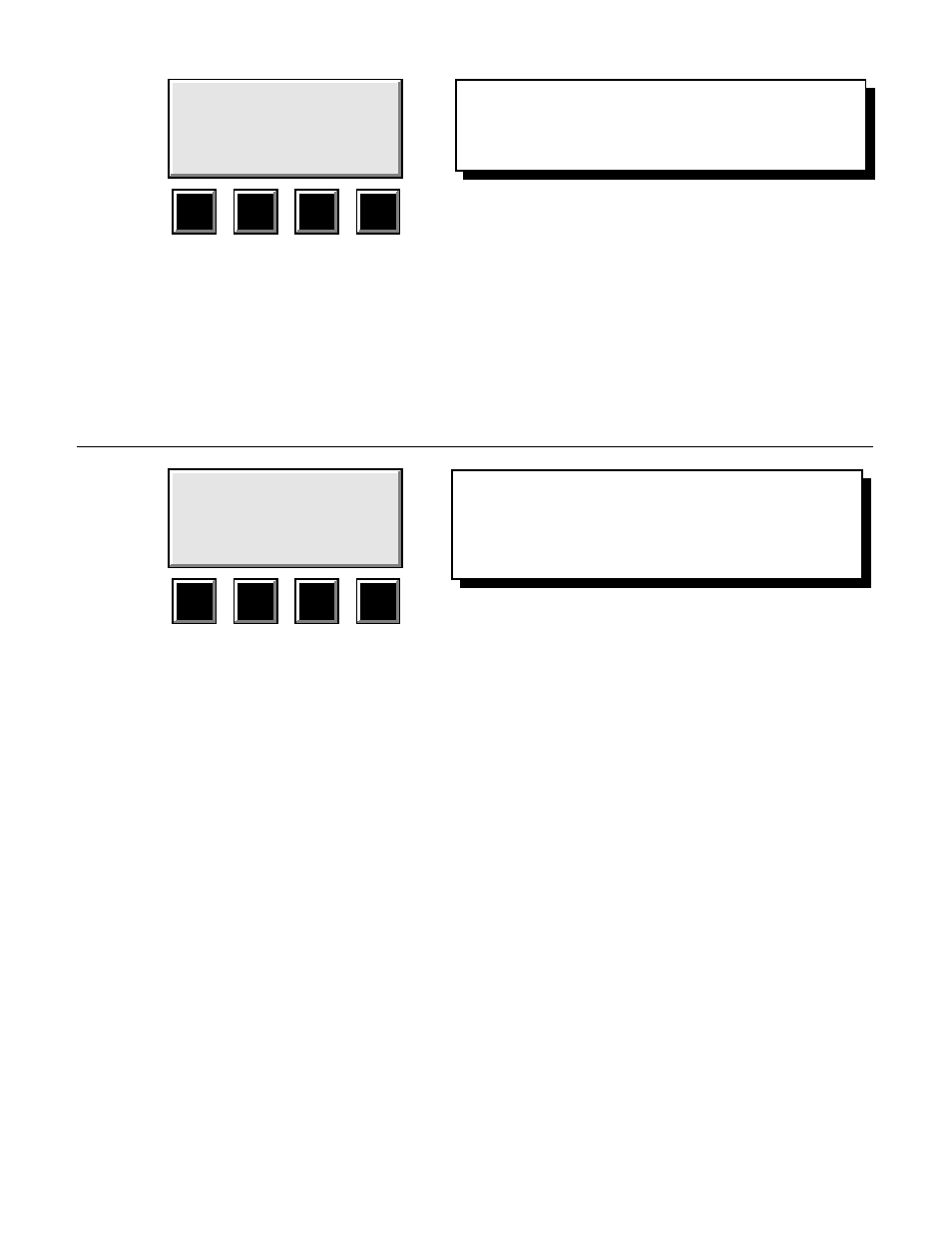
Page 28
Key #1returns to the previous screen.
Key #2 advances to the next screen.
Key #3 cancels the New file name and returns to the
Stretch Menu.
Key #1 proceeds to the Editing sequence.
Key #2 permits DELetion of old STRCH file.
Key #3 returns the tuner to the Run Mode, using no
TMPR or STRCH files.
Key #4 returns to the Stretch Menu screen.
THE NAME CHOSEN FOR
STRCH IS: XXXX
REDO OK CNCL
1
2
3
4
d. If the characters were entered incorrectly, you can press the #1 function button and re-enter the name of the custom
stretch file. You may choose to Cancel the entry of a new stretch and to return to the Stretch Menu. To Cancel,
press the function key #3. Any existing temperament or stretch files will be stopped as the tuner returns to the
normal RUN Mode screen.
Press the #2 function key to edit the scale values for the stretch file name you have selected. The tuner will first
check its memory to see if the name you have selected has already been used. A warning screen will appear if the
name has been previously stored in the custom user memory:
STRCH = XXXX
ALREADY EXISTS
NO
EDIT DEL RUN CHNG
1
2
3
4
e. Use the #3 function button to return the tuner to the Run Mode using no temperament or stretch files. When you
choose to go back and enter a different name for the custom stretch, press the #4 Function key to return to the
Stretch Menu. You can again press START-EDIT (Function Key #1) in the Stretch Menu and then NEW (Function
Key #1) under the SELECT screen to enter a different designator for your custom scale values. You may also
choose a different option from the Stretch Menu.
Use the #2 function key when you want to delete the existing custom STRCH file from your custom stretch memory
locations.
NOTE: Due to a program oversight in this version of software, the DELete choice will always return to the Stretch Menu
screen without deleting the named file (normal if the name corresponds to a factory pre-programmed file) even if the named
file does not conflict with a factory file. However, you may still delete the appropriate previously-programmed user file
under COPY-DEL (Function Key #2) of the Stretch Menu.
f.
To Edit the stretch which already exists (on screen: STRCH= XXXX ALREADY EXISTS), use the #1 function
key. The tuner will advance to the Edit STRCH sequence. In the Edit STRCH sequence, the offsets for each note
are updated and/or rewritten into the tuner memory as each note value is entered. The existing stretch value for
each note is overwritten as you enter each new value! Use the Copy procedure to make a duplicate of a useful
existing stretch with a different name, and then edit the newly-made copy of the STRCH file.
g. Similarly, if you have confirmed that the selected name (on the screen - THE NAME CHOSEN FOR STRCH IS:
XXXX) is OK, by pressing the #2 Function button and the memory check determines that the selected name does
