Peterson Strobe Center 5000-II User Manual
Page 19
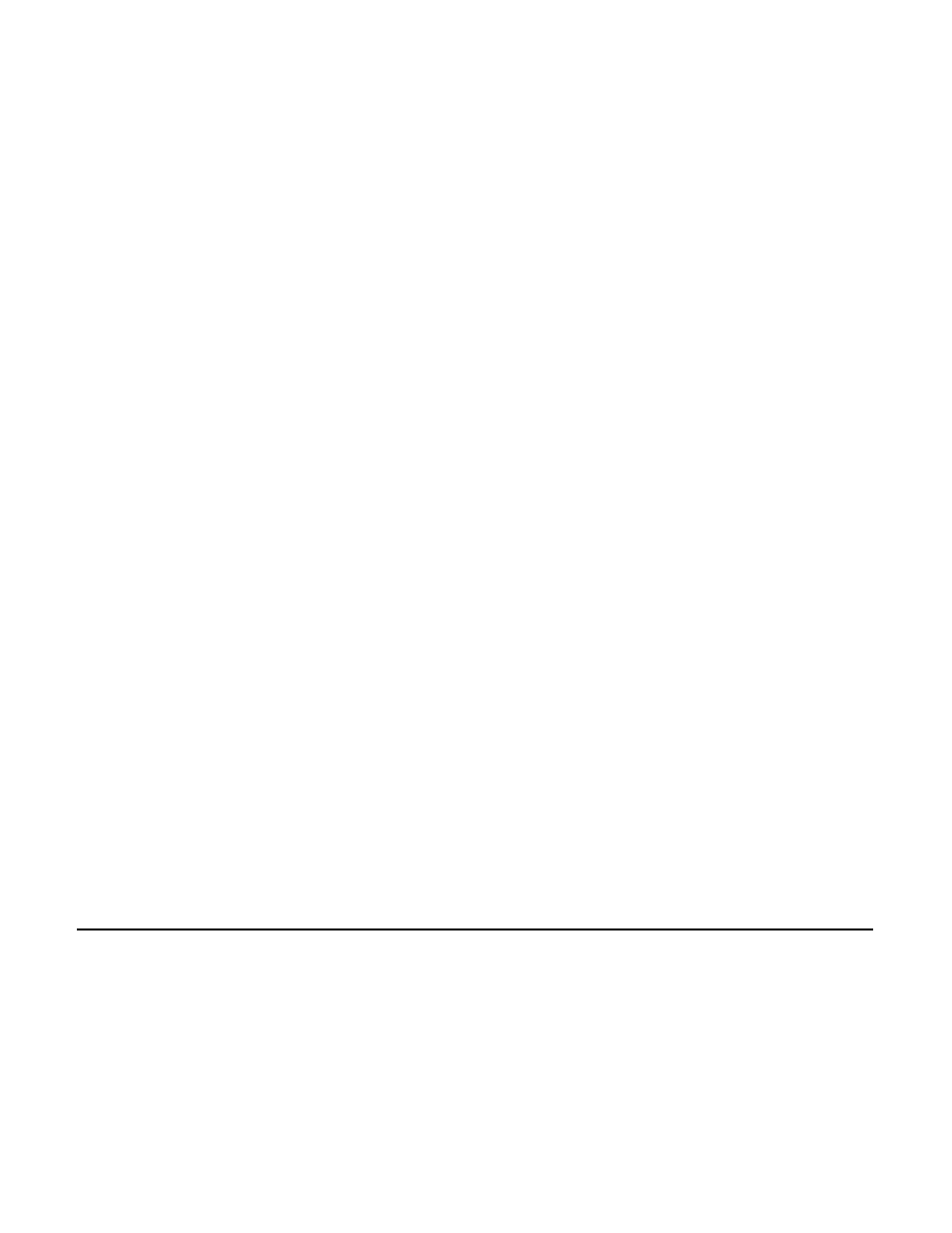
Page 17
the Temperament Menu. You can again press START-EDIT (Function Key #1) in the Temperament Menu and
then NEW (Function Key #1) under the SELECT screen to enter a different designator for your custom scale
values. You may also choose a different option from the Temperament Menu.
Use the #2 function key when you want to delete the existing custom TMPR file from your custom temperament
memory locations.
NOTE: Due to a program oversight in this version of software, the DELete choice will always return to the Temperament
Menu screen without deleting the named file (normal if the name corresponds to a factory pre-programmed file) even if the
named file does not conflict with a factory file. However, you may still delete the appropriate previously-programmed user
file under COPY-DEL (Function Key #2) of the Temperament Menu.
f.
To Edit the temperament which already exists (on screen: TMPR= XXXX ALREADY EXISTS), use the #1
function key. The tuner will advance to the Edit TMPR sequence. In the Edit TMPR sequence, the offsets for each
note are updated and/or rewritten into the tuner memory as each note value is entered. The existing temperament
value for each note is overwritten as you enter each new value! Use the Copy procedure to make a duplicate of
a useful existing temperament with a different name, and then edit the newly-made copy of the TMPR file.
g. Similarly, if you have confirmed that the selected name (on the screen - THE NAME CHOSEN FOR TMPR IS:
XXXX) is OK, by pressing the #2 Function button and the memory check determines that the selected name does
not already exist, the tuner immediately opens a new TMPR file with the name you have selected. The screen
advances to the Edit TMPR sequence.
In the unlikely event that the memory of the tuner is full, you will see an error message of “MEMORY IS FULL
- PLEASE DELETE A TMPR OR STRCH FILE”. The tuner memory capacity is 255 custom TMPR files, or 31
custom STRCH files, or a mixture of both custom TMPR and custom STRCH files. If you see this message
display, it will be necessary to delete one or more custom TMPR or STRCH files in order to enter your new file.
Before deleting one of these useful files, you will probably want to write down the specific values for every
tempered and/or stretched note in the file. In Appendix A and Appendix B of this instruction manual, you will find
blank tables for your hard copy entry of custom temperament files and custom stretch files (with permission to
photocopy these pages). Use the Edit TMPR or Edit STRCH sequence to examine the specific values for each note
in the TMPR of STRCH file you plan to delete. Do not alter any value as you transfer this information to your hard
copy paper record. After you have documented the details of your file it is then safe to delete it and make room
for more custom files.
h. In the Edit TMPR sequence, the temperament value for each note (in Cents deviation from the Equal Tempered
Scale) is input using the Pitch Up and Pitch Down buttons on the tuner front panel. Entering the selection for each
note overwrites that value into the memory location for that specific note in the TMPR file. The tuner starts with
C and proceeds in an increasing sequence through all twelve notes of the chromatic scale, ending on B. The first
screen display is:
