Peterson Strobe Center 5000-II User Manual
Page 10
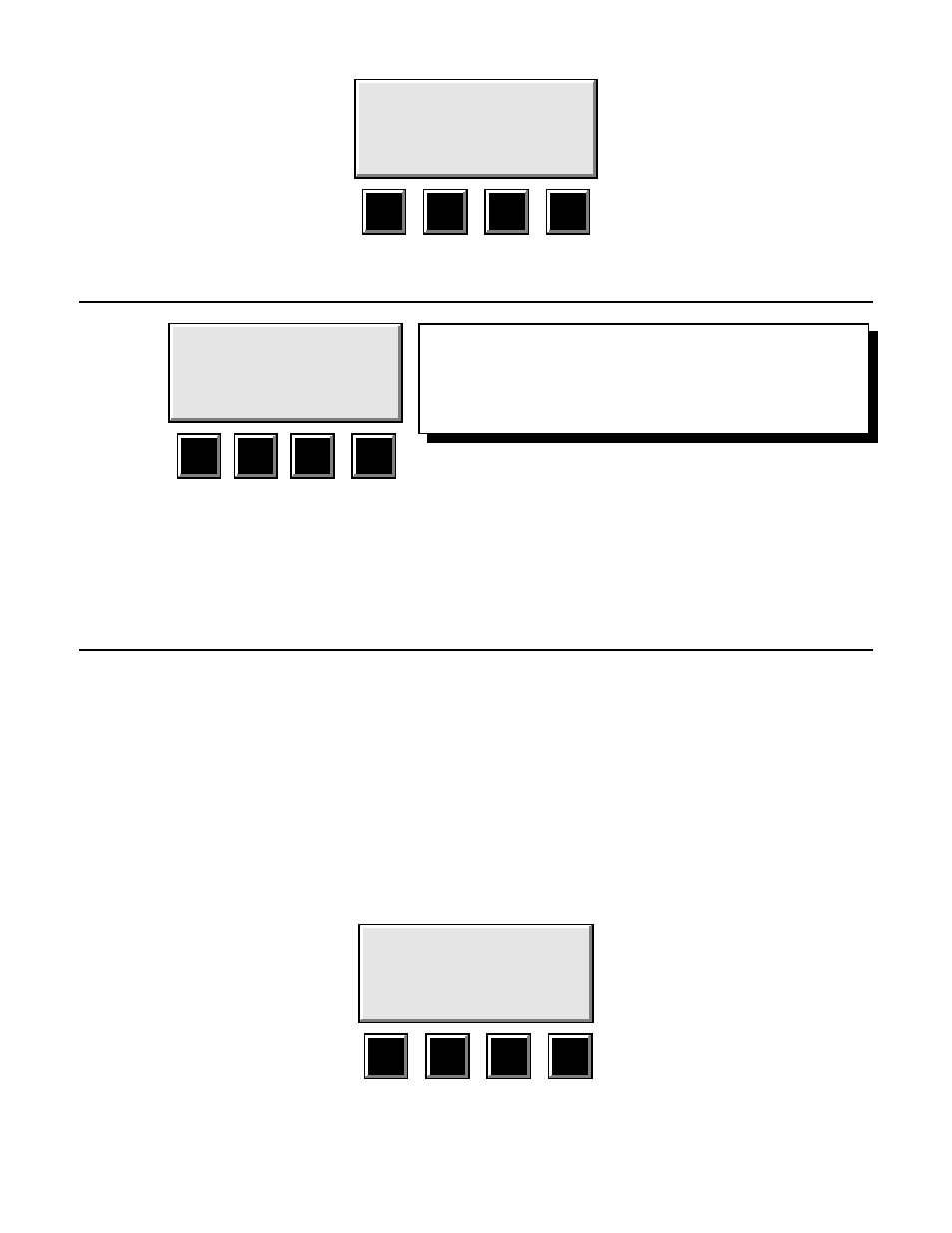
Page 8
Line two indicates current pitch of A.
Key #1 brings up the next screen menu.
Key #2 updates selected values and returns to Run Mode.
Key #3 lowers the pitch of A by 1 Hertz each time it is pressed.
Key #4 raises the pitch of A by 1 Hertz each time it is pressed.
SETUP MENU
PLEASE SELECT MODE
OPTN FILE RUN DIAG
1
2
3
4
c. Press key #1 OPTN (Option) once, and the tuner will display the screen for pitch recalibration:
RECALIBRATE TUNER?
NOW A = 440
NEXT RUN DOWN UP
1
2
3
4
d. Press key #3 to lower the pitch by 1 Hertz. Key #4 will raise the pitch in increments of 1 Hertz. You can press and
hold either button and the tuner will automatically step down to A=350 or up to A=550. Once the pitch is at the
desired frequency, press key #2 labeled RUN to return the tuner to the normal Run Mode screen. If you choose
the #1 function key labeled NEXT, you can proceed through the Image Clarifier and Store Memory screens before
returning to the Run Mode menu screen. Once you have returned to the Run Mode screen, notice that the display
will be changed to show the new pitch standard you have entered.
4. TUNING INSTRUMENTS THAT PLAY IN OTHER THAN THE KEY OF “C”
The Strobe Center 5000 solves one of the biggest difficulties of wind players, and other non-"C" instrument musicians when
using a precision tuner. Mental transposition of your note into the key of "C" is no longer required. The tuner can be easily
shifted to show the correct note being played for all instruments in C, B=, F, and E=.
When the Strobe Center 5000 is displaying the normal Run Mode screen, simply press the front panel button labeled “KEY”.
Press this button once, twice, or three times to cycle the tuner between the musical instrument tuning keys of C, B=, F, and
E=. The pitch of the twelve tuning motors will change as the speed of each tuning disc is internally transposed to the new
tuning key. Sound your note and the tuning will show up on the corresponding tuning wheel. The key signature selected
will be shown in the upper left hand corner of the Run Mode screen.
KEY = xx
A = 440 00 ¢
HI
SETUP IMAG
1
2
3
4
