Peterson Strobe Center 5000-II User Manual
Page 7
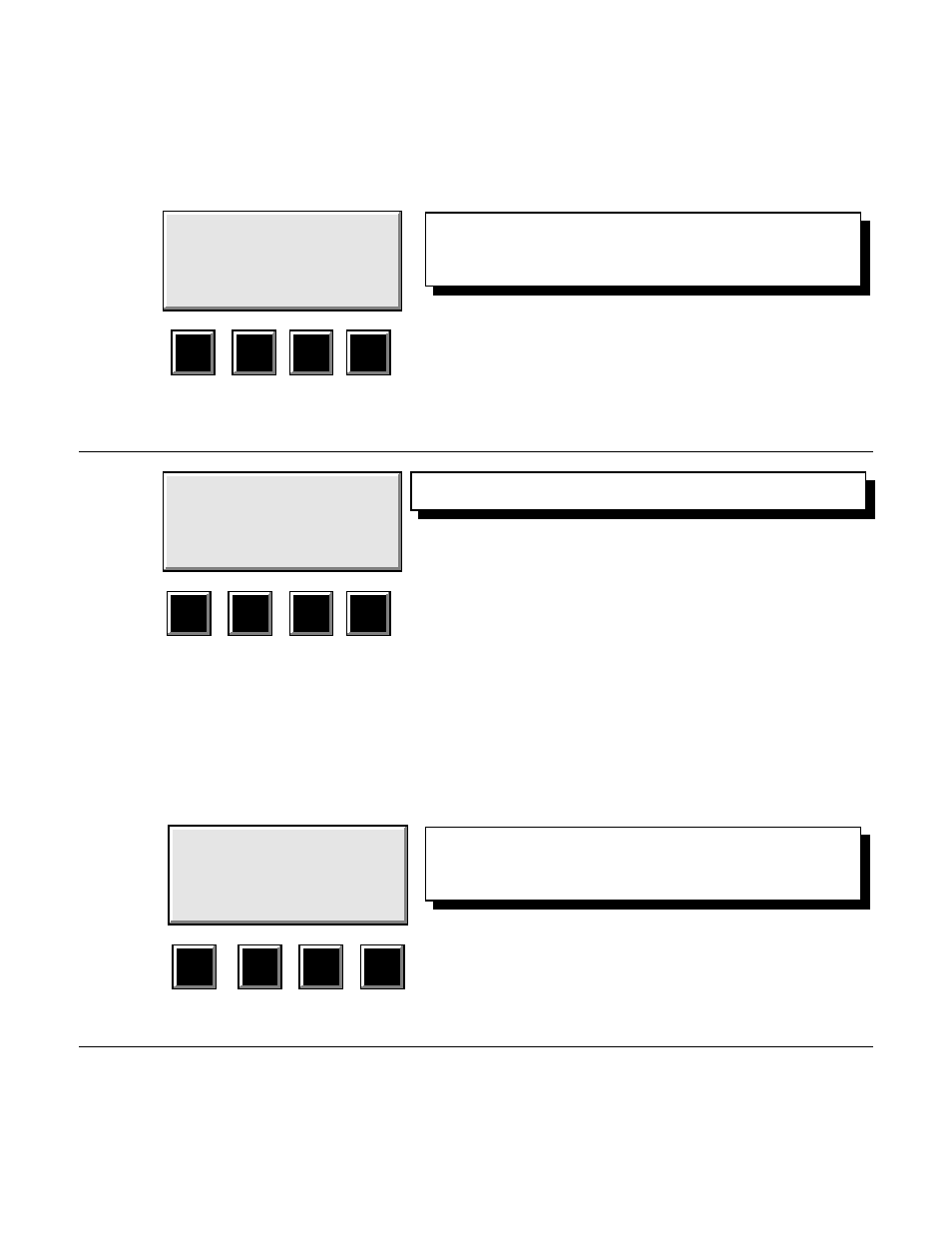
Page 5
Key #1 calls up the Setup Menu.
Key #2 toggles the current Image Clarifier setting shown
on the third line of the LCD screen.
Function Key #2 will toggle the Image Clarifier setting.
Key #1 calls up the Setup Menu.
Key #2 toggles the current Image Clarifier setting shown on
the third line of the LCD screen.
always active and is set to either Low or High, corresponding to the lower or upper musical registers. Although the
SC-5000 II contains imaging improvements which yield good results even for low frequency sounds when in the factory-
default “HI” setting, the strobe patterns for very low notes can be further clarified by changing to the “LOW” setting. This
is now a one button function.
a. ADJUSTING THE IMAGE CLARIFIER
KEY=C
A=440 00 ¢
HI
SETUP IMAG
1
2
3
4
Pressing Key #2 “IMAG” will toggle the current clarifier setting which is always shown on the third line of the LCD
screen immediately above the “IMAG” label on the RUN screen:
KEY=C
A=440 00 ¢
LOW
SETUP IMAG
1
2
3
4
The tuner will continue to operate normally while you are making adjustments to these image enhancements thus
enabling you to view the effect of the changes you are making. Pressing Key #2 again will toggle the current IMAG
status back to “HI” once again. This can be repeated indefinitely. NOTE: The adjustments you make from this screen
will only stay in this particular setting while you are using the tuner until you turn off the tuner’s power switch. To
change the Image Clarifier default setting (the way it will be set on power-up), use the following method.
b. SETTING THE DEFAULT (POWER-UP) ADJUSTMENTS OF THE IMAGE CLARIFIER
KEY = C
A = 440 00 ¢
HI
SETUP IMAG
1
2
3
4
i.
From the Run Mode screen press Key #1 to bring up the Setup Menu.
