Peterson Strobe Center 5000-II User Manual
Page 23
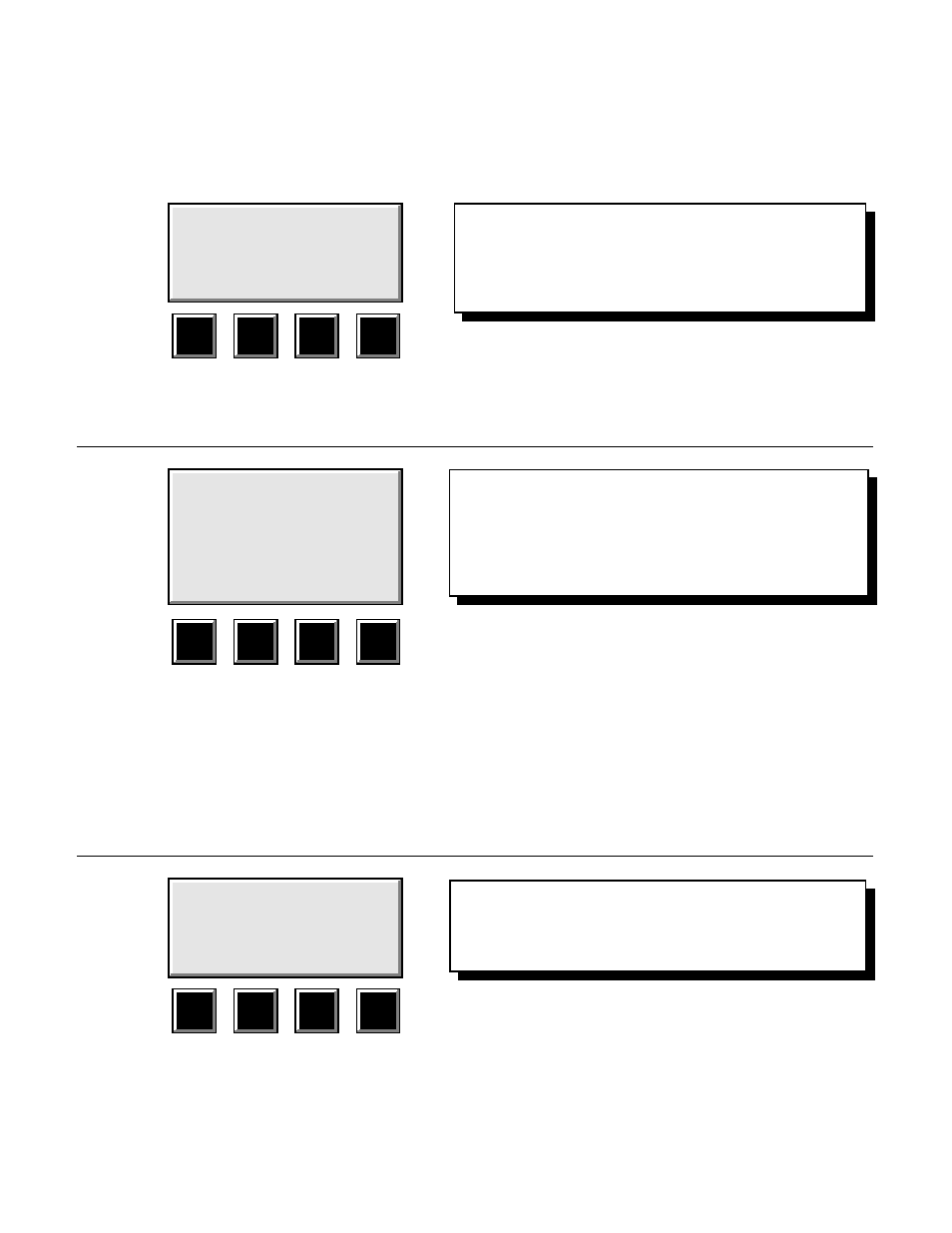
Page 21
Key #1 copies a custom TMPR file to a new name.
Key #2 deletes a custom TMPR file from memory.
Key #3 returns the tuner to the Run Mode using standard
EQUAL-TEMPERED tuning values.
Key #4 returns the tuner to the TEMPERAMENT Menu.
Key #1 shifts the cursor Left by one space.
Key #2 shifts the cursor Right by one space.
Key #3 backspaces and deletes one character in the
name.
Key #4 cancels the New file name and returns to the
Temperament Menu.
Key #1 returns to the PICK NAME sequence.
Key #2 permits DELetion of old TMPR file.
Key #3 returns the tuner to the Run Mode, using standard
EQUAL-TEMPERED tuning values.
Choose the #2 function key to return directly to the Temperament Menu without deleting the selected custom TMPR file.
Use the #1 function key to Delete the selected custom TMPR file. After deleting the file, the tuner returns to the
Temperament Menu.
c.
COPYING AN EXISTING CUSTOM TEMPERAMENT FILE TO A NEW NAME
COPY/DEL MENU
COPY DEL RUN BACK
1
2
3
4
Use the #1 function key to Copy an existing TMPR file to a new custom TMPR file with a new name. When the Copy
function key is pressed, the screen first asks for a new name to which the existing TMPR file will be copied:
PICK NAME – ABCDEFGH
IJKLMNOPQRSTUVWXYZ0
1 23456789
TMPR=____
<–– ––> BKSP
CNCL
1
2
3
4
Scroll through the letters and numbers using the #1 and #2 Function keys as the Left Arrow and Right Arrow respectively.
Press the #3 function key to reenter the previous letter or number in the 4-space name of your new custom temperament.
Press the #4 function key to return to the COPY/DEL menu screen.
When the fourth letter or number of the name has been selected, the tuner will first check its memory to see if the name you
have selected has already been used. A warning screen will appear if the name has been previously used by another custom
TMPR file:
TMPR = XXXX
ALREADY EXISTS
RE-
NAME DEL RUN
1
2
3
4
Use the #3 function key to return the tuner to the Run Mode using standard equal-tempered tuning. The #1 function button
returns you to the Name Selection screen, permitting you to make a different choice. Use the #2 function key when you want
