Peterson Strobe Center 5000-II User Manual
Page 6
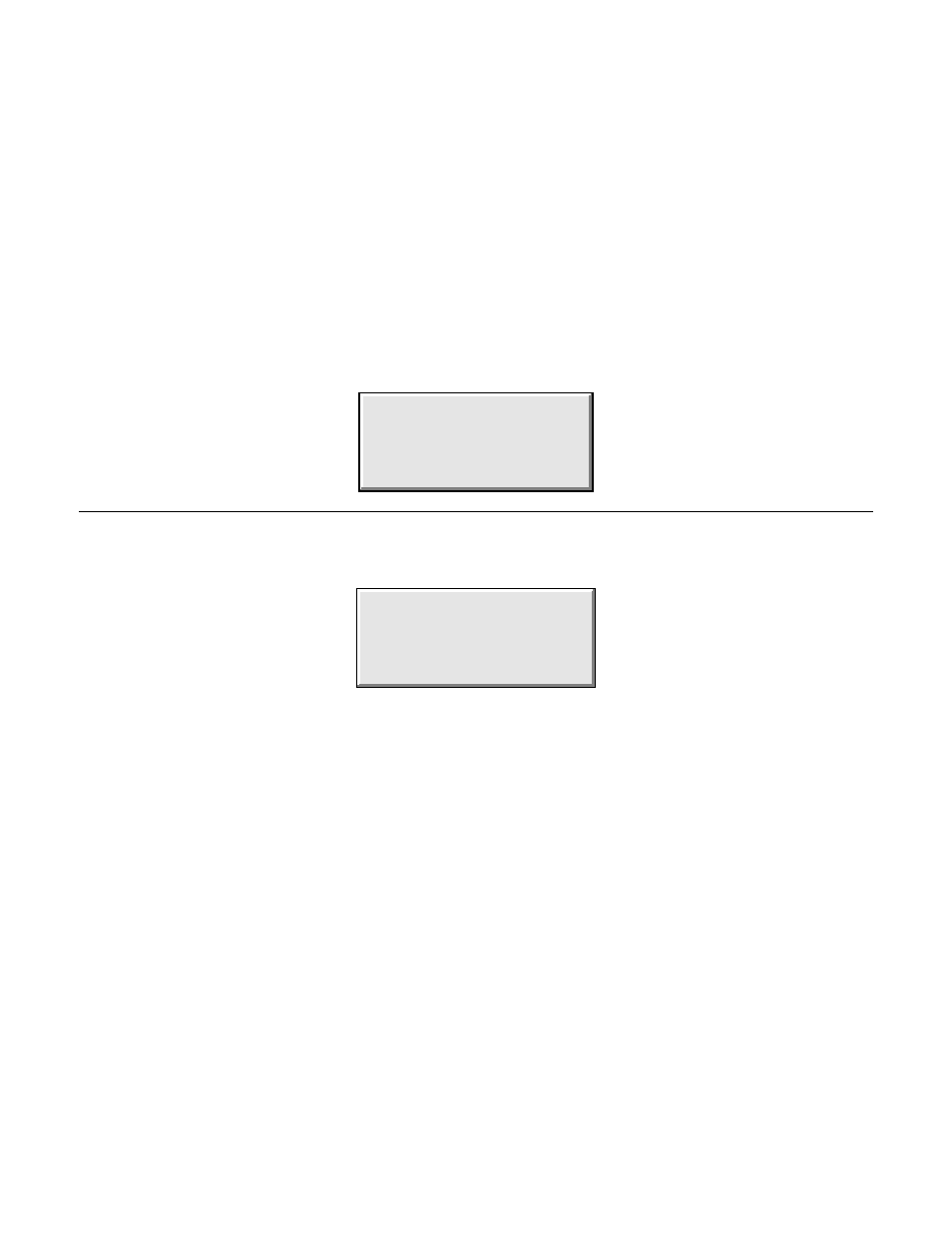
Page 4
tables for tuning pianos or other slightly inharmonic instruments. You may also enter your own preferred stretch
configuration. You may then save this information into memory. The chosen stretch configuration in use is displayed
on the LCD display screen whenever Stretch Mode is engaged.
STEP-BY-STEP INSTRUCTIONS FOR USING THE Strobe Center 5000
1. EQUAL TEMPERAMENT TUNING
a. Check the back of the Strobe Center 5000 to verify that the AC Input Switch is set to the correct position of 110
Volts AC or 220 Volts AC. Connect the line cord to the AC input receptacle.
b. After confirming the setting of the AC Input Switch and attaching the Line Cord to your AC power source, move
the power switch located on the back of the tuner to the ON (up) position. The Strobe Center 5000 will take
approximately 5 seconds to perform a self-check during the power-up cycle. During this self-diagnostic interval,
the display panel will indicate:
PETERSON
MODEL SC 5000 TUNER
REV #XXXX
SERIAL #XXXXXXXXXX
c. At the conclusion of the power-up tests, all twelve tuning wheels will begin rotating and will flicker slightly in
response to random sounds in the room. The display panel will change to the normal Run Mode screen:
KEY=C
A=440 00 ¢
HI
SETUP IMAG
When the power is first turned on, the Strobe Center 5000 defaults to the equally tempered chromatic scale based on middle
A at 440 Hertz (cycles per second). Each of the 12 wheels is computer controlled to indicate whether a note played into the
microphone is sharp or flat from the correct pitch by means of dark markings which create a pattern which appears to move
either in a clockwise or counterclockwise direction. Counterclockwise movement of the pattern indicates that the note is
flat, while clockwise movement indicates that the note is sharp. The pattern appears to moves more slowly as the note is
brought closer into tune and it appears to be stationary when the note is in tune.
d. Use the built-in microphone on the front of the Strobe Center 5000, or you may connect an external microphone or
other direct input to the external Input connector on the front panel. The internal microphone is disconnected
whenever the external Input is used.
e. Each of the 12 tuning wheels is identified with its corresponding note in the chromatic scale. In a relatively quiet
room, play the note to be tuned, and it will be picked up by the internal microphone. When using an external
microphone, it may be placed as close as a few inches from the musical instrument in order to pick up the maximum
volume of the tone being produced.
2. ENHANCING THE VISIBILITY OF THE STROBE PATTERNS
At times when playing in the lower or upper musical registers, you may want to make the strobe patterns more distinct. The
Strobe Center 5000 is equipped with an adjustment to enhance the visibility of the strobe patterns. The Image Clarifier is
