Ports – qos – B&B Electronics 711FX3-ST - Manual User Manual
Page 54
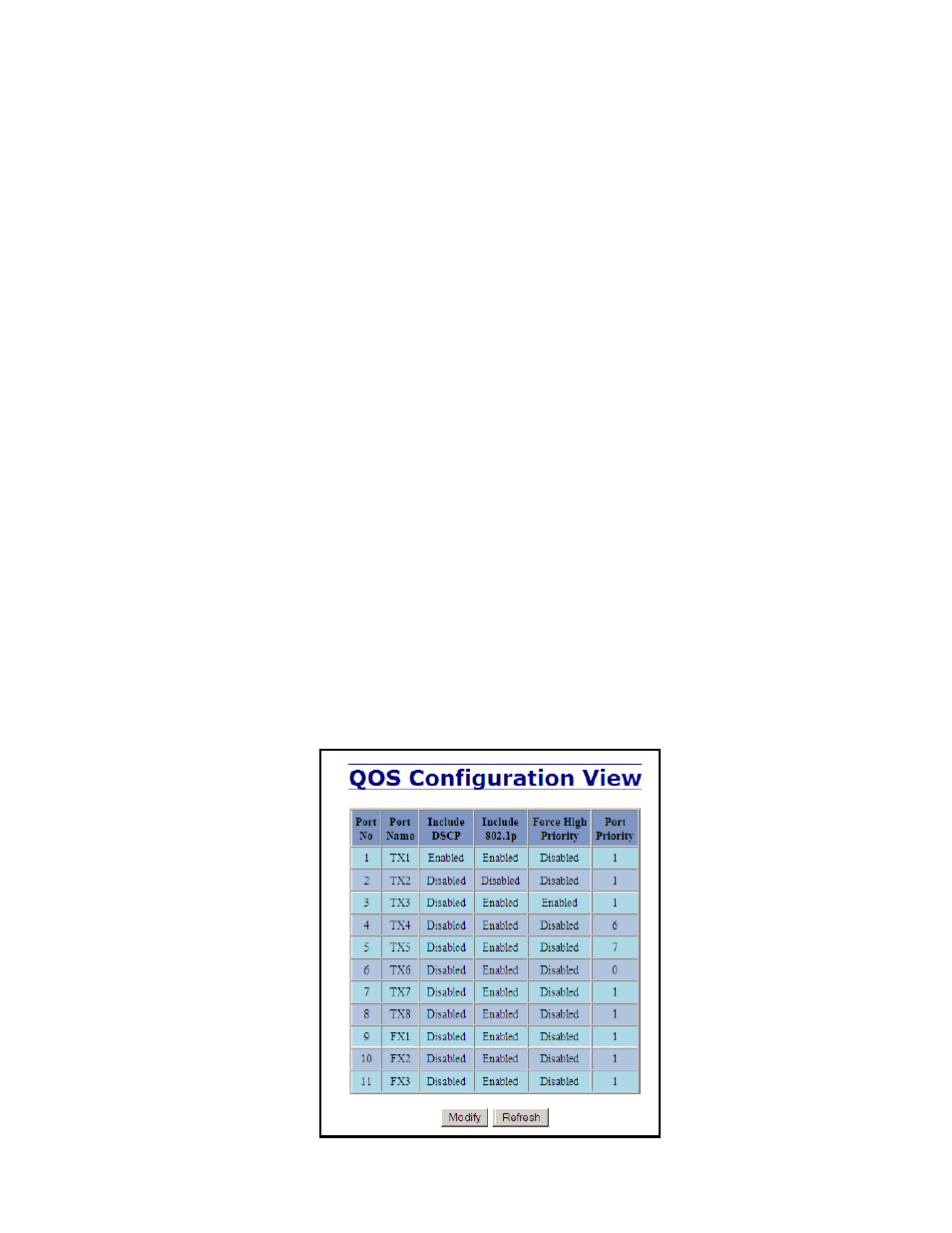
(Revised 2010-2-24)
Page 54 of 155
Ports – QOS
The QOS decision tree chooses the highest priority Transmit Queue (TQ) of the following criteria:
Force High Priority (Port Based) TQ mapping, IEEE802.1p TQ mapping, or DSCP TQ mapping.
Each of these three methods is included or not based on the settings on this page:
Force High Priority: This configurable field displays the Force High Priority status. When
enabled, the port based priority is included in the TQ decision for all
ports and all frames received on a port will use the default QOS
priority for that port in the TQ decision. The default is disabled.
For example, if it is desired to have ingress frames on a port egress to
the highest priority transmit queue regardless of other factors, then
enable Force High Priority and set the port's Default Port Priority
(see below) to 7.
Port No:
The number of the port.
Port Name:
The descriptive name of the port.
Include DSCP TOS: This configurable field displays the status of whether or not to
include the RFC 2474 DSCP TOS (Type of Service) in the TQ
decision. When enabled, the DSCP TOS is included when evaluating
traffic priority. The default is enabled.
Include 802.1p COS: This configurable field displays the status of whether or not to
include the IEEE802.1p COS (Class of Service) in the TQ decision.
When enabled, the IEEE802.1p COS is included when evaluating
traffic priority. The default is enabled.
Default Port
Priority:
This configurable field displays the default QOS priority for the port.
This is the IEEE 802.1p COS (Class of Service) assigned to all
untagged ingress frames, or all ingress frames if Force High Priority
is enabled. The range is 0-7. The default is 1.
