Spi modes, Spi commands, Table 15 - spi modes – B&B Electronics WLNN-EK-DP551 - Product Specification User Manual
Page 22: Table 16 - spi command description, 4 spi modes, 5 spi commands
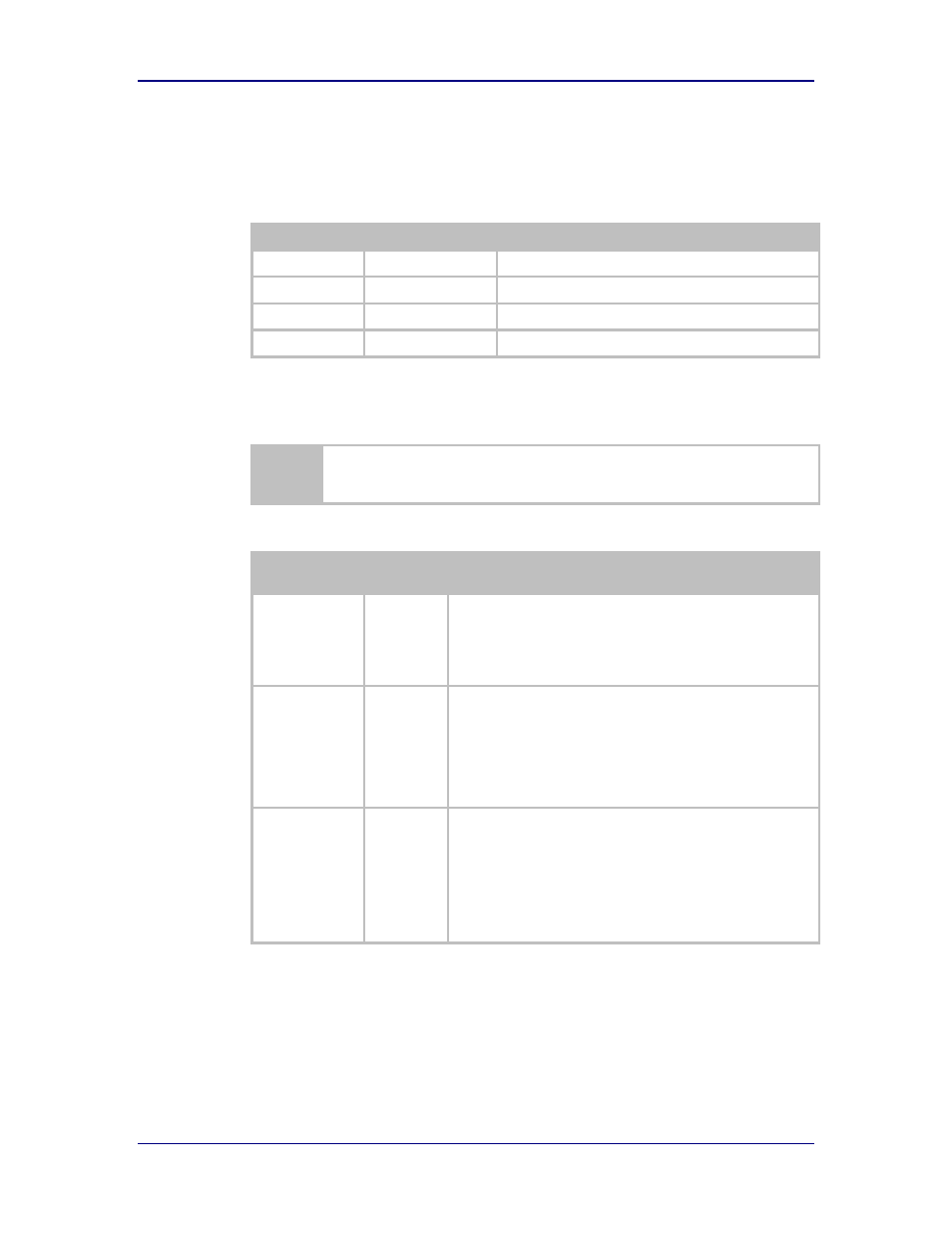
B&B Electronics, Inc.
Airborne WLNN DP550 Family Databook
22
7.4
SPI Modes
The Airborne device supports the following four SPI modes. These are selectable
through the command line or web interfaces. The default mode is zero (0).
Table 15 - SPI Modes
SPI Mode
Clock Idle
Clocking Edge
0
Low
High-Low (trailing edge)
1
Low
Low-High (leading edge)
2
High
Low-High (trailing edge)
3
High
High-Low (leading edge)
7.5
SPI Commands
The following commands are available for use in the CMD message header.
Unused parameters should be set to zero.
Table 16 - SPI Command Description
Command
(Hex)
Name
Description
0x00
NOP
The NOP command does nothing.
It is intended to be used when the host wants to simply retrieve
the RX Message Header without any other operation.
PARM1 and PARM2 are unused for this command and should
be set to zero.
0x04
BREAK
The BREAK command will issue a break sequence to the
module.
It is analogous to the BREAK signal on a common UART. Use
this command to issue a BREAK if the esc-mode-serial brk
setting is configured in the module.
PARM1 and PARM2 are unused for this command and should
be set to zero.
0x08
TXINTCLR
The TXINTCLR command will clear the TX interrupt.
Use this command when the module is issuing a TX interrupt
but the host has no more data to send. This is analogous to the
reset TX interrupt command on a common UART. The result of
this command is that the TX interrupt is cleared even though the
host is not writing more data to the module.
PARM1 and PARM2 are unused for this command and should
be set to zero.
