B&B Electronics 850-39950 - Manual User Manual
Page 8
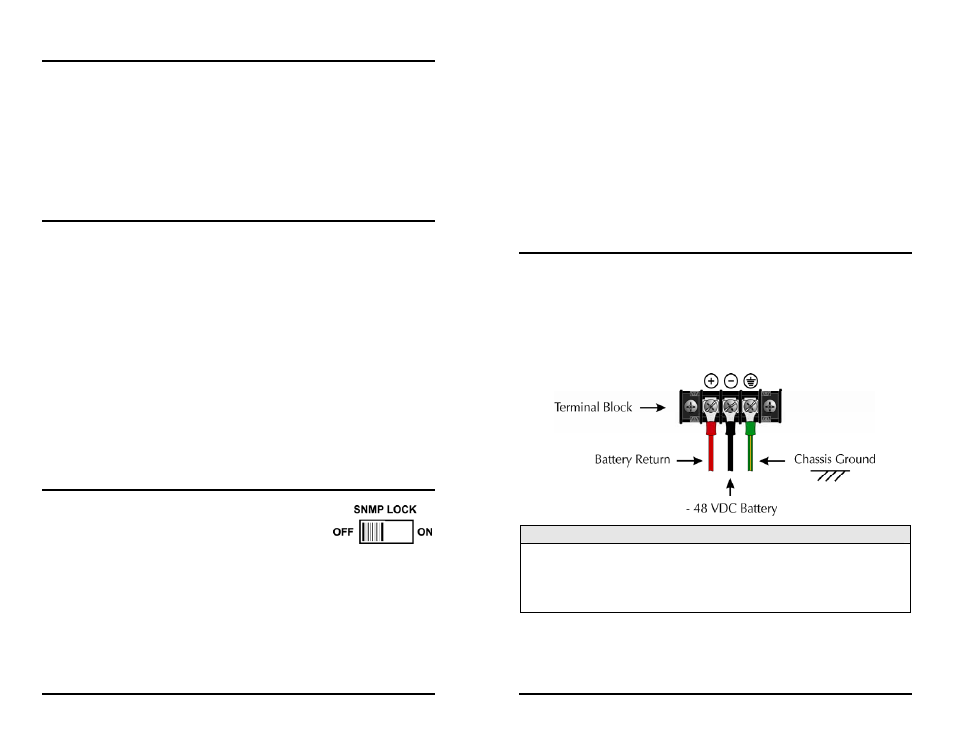
4
Connecting Chassis and Modules
An iMediaChassis/3 with an installed management module connects to the LAN via
an external 10/100 twisted pair connection. Connect the chassis to the network by
plugging one end of a CAT-5 twisted pair cable into the port labeled MGMT on the
management card, or the management-enabled application card. Plug the other end
of the cable into a device (e.g., switch, hub, etc.) in an existing Ethernet network.
The port labeled OPTION is reserved for future use. Both twisted pair ports include
the AutoCross feature. This feature automatically enables either a crossover or a
straight-through connection, depending on the connected device.
Configuring an SNMP-Management Card
Once connected to the LAN, assign the iMediaChassis/3 IP configuration information
(e.g., IP address, subnet mask, etc.).
You can assign the IP information by using one of the following:
• iConfig
• The management module serial port
• DHCP (Dynamic Host Control Protocol); DHCP must be enabled through serial
configuration
You can also create community strings, assign access rights, configure Traps and
more. Using iConfig allows more Trap and MIB access configuration options than
when using the serial port.
After assigning the iMediaChassis/3 an IP address, use iView² or another SNMP-
compatible Network Management System (NMS) to remotely configure, monitor and
manage the modules installed within the unit.
SNMP Write Lock
There is an SNMP Write Lock switch located on the back of
the iMediaChassis/3. The SNMP Write Lock switch prevents
a new management board from re-configuring the
application module settings (like the status of features such as
LinkLoss, FiberAlert, Force mode, etc.) made by SNMP and held on the previous
management board.
13
When Not Using iView²
When using an application other than iView² for management, integrate the SNMP
vendor files (a.k.a. MIBs) into the application. The SNMP agent uses the following
Enterprise-specific MIB file and standard MIBs, which can be found in the MIB
directory on the CD included with the iMediaChassis/3: MCIMCV2C.MIB Enterprise-
specific information for the agent. For example, configuration information, port type
information, link status, etc.
Using the MCIMCV2C.MIB
Refer to the management software documentation for information on how MIB files
are integrated into the software.
Power Supply
The iMediaChassis/3 ships with one or two AC or DC power supplies, or one of each,
depending on the model.
DC Power Supply Wiring Instructions
The following image shows the wiring configuration for a Telco application of -48
VDC power supply for the iMediaChassis/3.
NOTE
Incorrect wiring will result in chassis malfunction.
The iMediaChassis/3 is compliant with Isolated Grounding Plane practices. The
POSITIVE and NEGATIVE terminals are isolated from chassis ground and must have a
ground reference at the power-sourcing equipment.
