B&B Electronics 850-39950 - Manual User Manual
Page 3
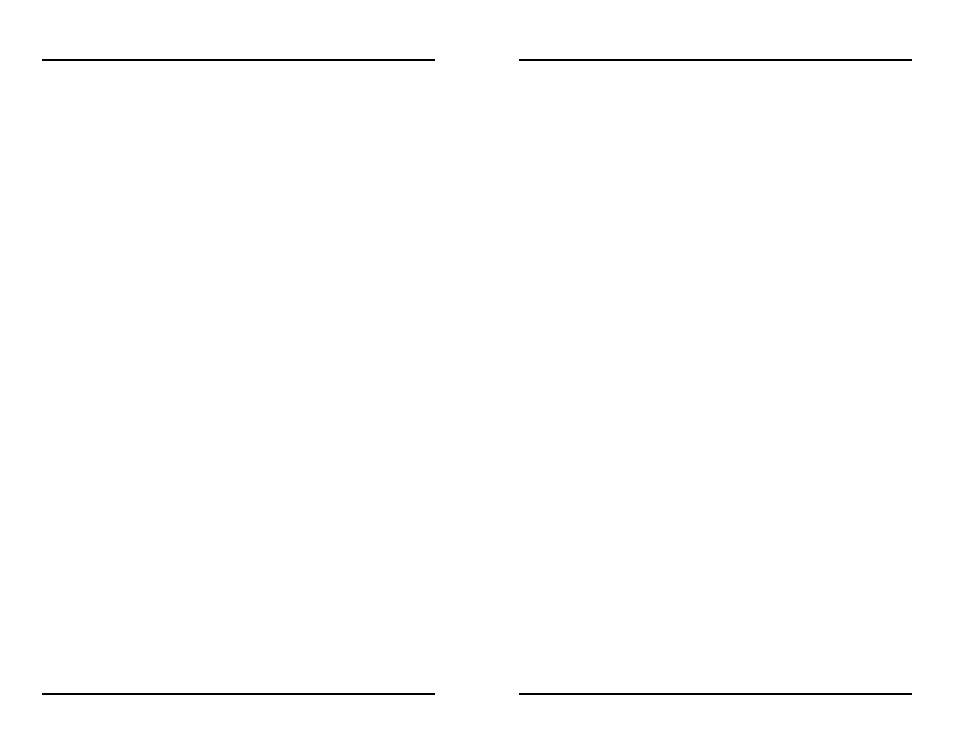
18
Notes
iii
Table of Contents
FCC Radio Frequency Interference Statement ...........................................................ii
Warranty...................................................................................................................ii
About the iMediaChassis/3 ........................................................................................1
Installing the iMediaChassis/3....................................................................................2
Installing Application Modules...................................................................................2
Installing Management Modules ................................................................................3
Connecting Chassis and Modules ..............................................................................4
Configuring an SNMP-Management Card..................................................................4
SNMP Write Lock .....................................................................................................4
Using Telnet..............................................................................................................6
About DHCP.............................................................................................................6
About iConfig............................................................................................................7
About Serial Port Configuration .................................................................................7
Before using iView² .................................................................................................12
Installing and Using iView² ......................................................................................12
Power Supply..........................................................................................................13
Temperature Control...............................................................................................14
Specifications ..........................................................................................................15
IMC Networks Technical Support............................................................................16
Safety Certifications.................................................................................................16
