B&B Electronics 232SPS2 - Manual User Manual
Page 21
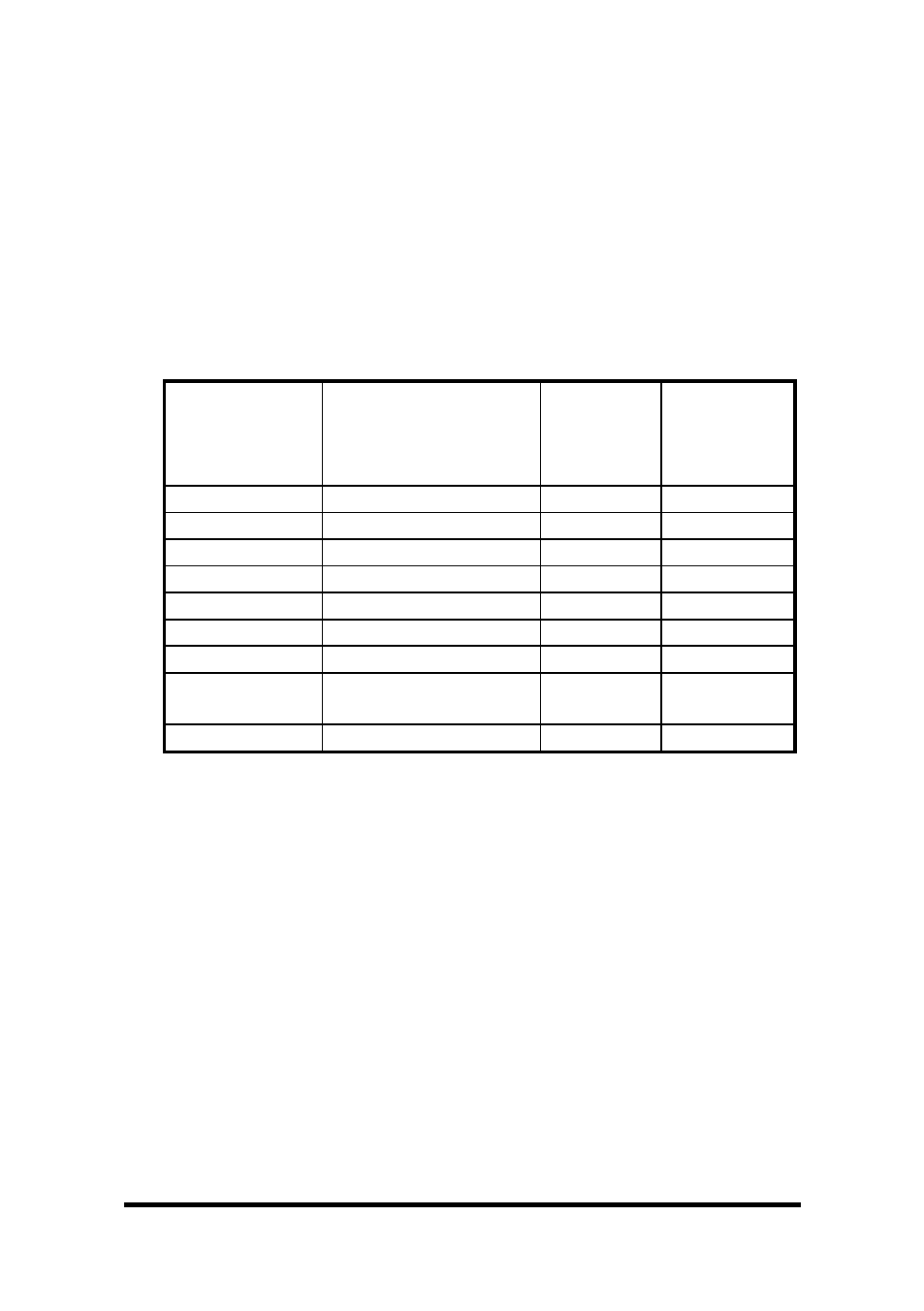
232SPS2-0812 Manual
Appendix B: Serial Port Connections
B-5
B&B Electronics -- PO Box 1040 -- Ottawa, IL 61350
PH (815) 433-5100 -- FAX (815) 433-5104
7. Clear To Send (CTS) from the printer should be
connected to Pin #5 on the 232SPS2 module.
8. Data Carrier Detect (DCD) from the printer should
be connected to Pin #8 on the 232SPS2 module.
NOTE:
IBM PC’s (or compatible) serial ports and serial printers are
both DTE devices. Therefore, a null modem cable (
like a serial
printer cable!
) must be used when connecting a PC’s serial port to a
printer. A null modem cable or serial printer cable should not be
used to connect to the 232SPS2 (unless your device is a DCE --
such as a modem).
TABLE B-3
DB-25 Serial Port Connections (P to S)
Serial Port
(DTE)
DB-25S
Pin #
Signal Name
Direction
232SPS2
(DCE)
DB-25P
Pin #
2
Transmit Data
----------->
2
3
Receive Data
<-----------
3
4
Request to Send
4
5
Clear to Send
<-----------
5**
6
Data Set Ready
<-----------
6**
7
Signal Ground
7
8
Carrier Detect
<-----------
8**
20
Data Terminal
Ready
----------->
20
22
Ring Indicator
22
