B&B Electronics ESCLP-100 - Manual User Manual
Page 8
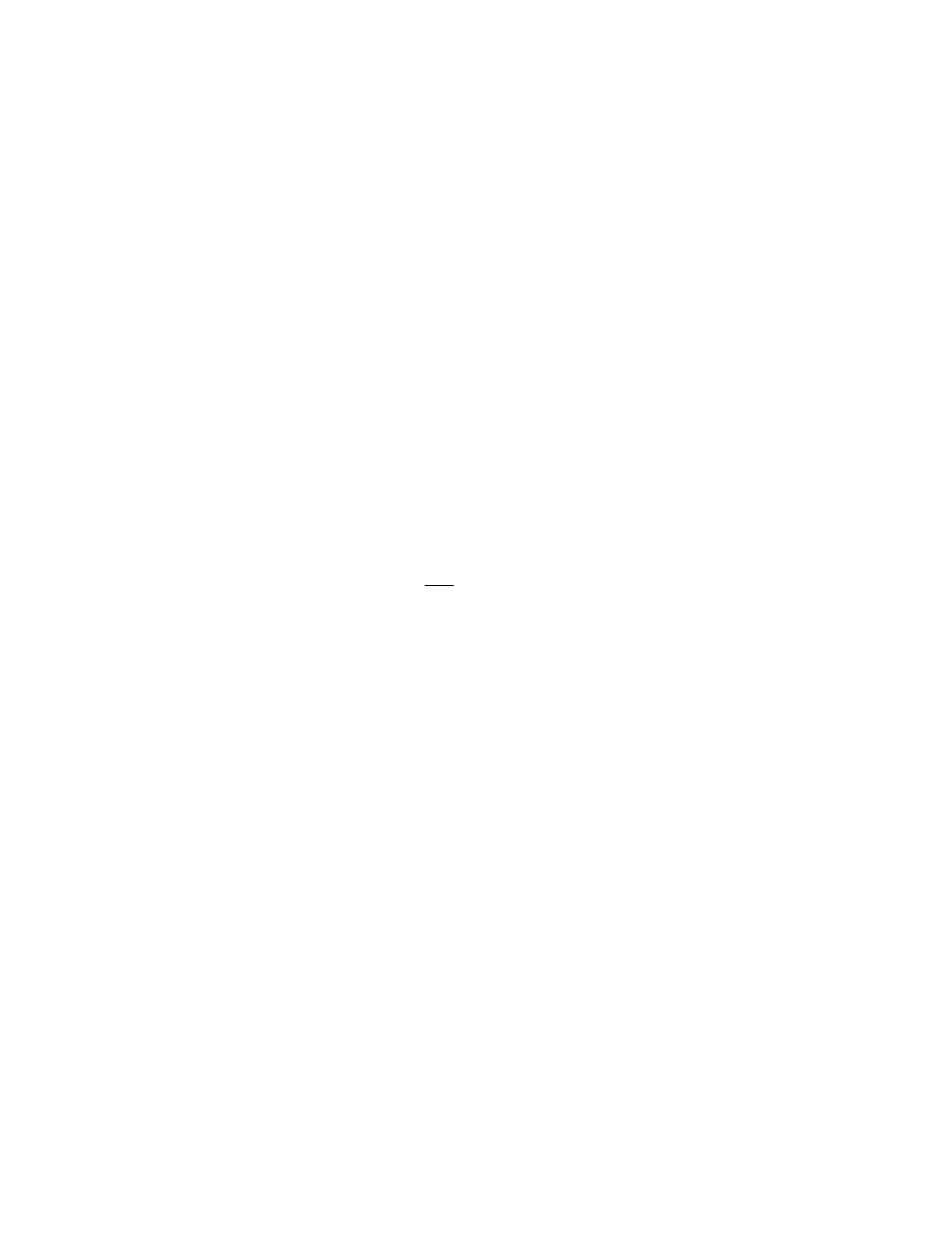
2.3.1 Quatech PCI Serial Port Adapters
Parameter format:
(id,port,flags)
id
Quatech adapter ID
This field corresponds to the product name, and should contain one of the following:
"DSC-100"
for Quatech DSC-100 two-port PCI adapter
"DSC-200/300"
for Quatech DSC-200/300 two-port PCI adapter
"QSC-100"
for Quatech QSC-100 four-port PCI adapter
"QSC-200/300"
for Quatech QSC-200/300 four-port PCI adapter
"ESC-100D"
for Quatech ESC-100D eight-port PCI adapter
"ESC-100M"
for Quatech ESC-100M eight-port PCI adapter
"SSCLP-100"
for Quatech SSCLP-100 one-port low-profile PCI adapter
"SSCLP-200/300"
for Quatech SSCLP-200/300 one-port low-profile PCI adapter
"DSCLP-100"
for Quatech DSCLP-100 two-port low-profile PCI adapter
"DSCLP-200/300"
for Quatech DSCLP-200/300 two-port low-profile PCI adapter
"QSCLP-100"
for Quatech QSCLP-100 four-port low-profile PCI adapter
"QSCLP-200/300"
for Quatech QSCLP-200/300 four-port low-profile PCI adapter
port
Starting port number, 1 or 2 decimal digits
The first port on the adapter. The other ports on the adapter follow in contiguous sequence. For
example, to install a Quatech QSC-100 four-port adapter for COM9 through COM12, use "9" or "09".
flags
Option flags (OPTIONAL --- Use only if needed)
Flags may be placed in any order, separated by commas. Some are mutually exclusive, in which case
the right-most flag will be the one used.
Consecutive spurious interrupt control (mutually exclusive):
"D" = Disable port after 1000 (default), "I" = Ignore, "P" = Post to application
UART selection override control (mutually exclusive):
"F5" = Limit to 16550 mode (16-byte FIFOs)
"F4" = Limit to 16450 mode (no FIFOs)
The driver defaults to 16450 mode and automatically detects a 16550 or 16750 if present. The
override should be used only if the user wishes to limit the FIFO size.
“O” = Make this PCI adapter optional. If the PCI adapter is not installed in the computer at boot
time, the driver will display a warning message and continue to load. This option flag is supported only
for PCI devices.
“OQ” = “Quiet” version of “O” option. The warning message is not displayed on the screen, but
will be written to the log file if the /D option is used (see section 2.5).
Example:
(QSC-100,7)
A Quatech QSC-100 four-port PCI adapter providing COM7 through COM10 is installed.
The base address and IRQ used by the board are automatically assigned by the system and
detected by the device driver.
2.3.2 Quatech ISA and MCA Serial Port Adapters ("QS" and "ES")
Parameter format:
(id,port,io,irq,flags)
id
Quatech adapter ID
"QS"
for Quatech QS-xxx or QS-xxxx 4-port adapter
"ES"
for Quatech ES-xxx or ES-xxxx 8-port adapter
Quatech Asynchronous Serial Device Driver for OS/2
5
